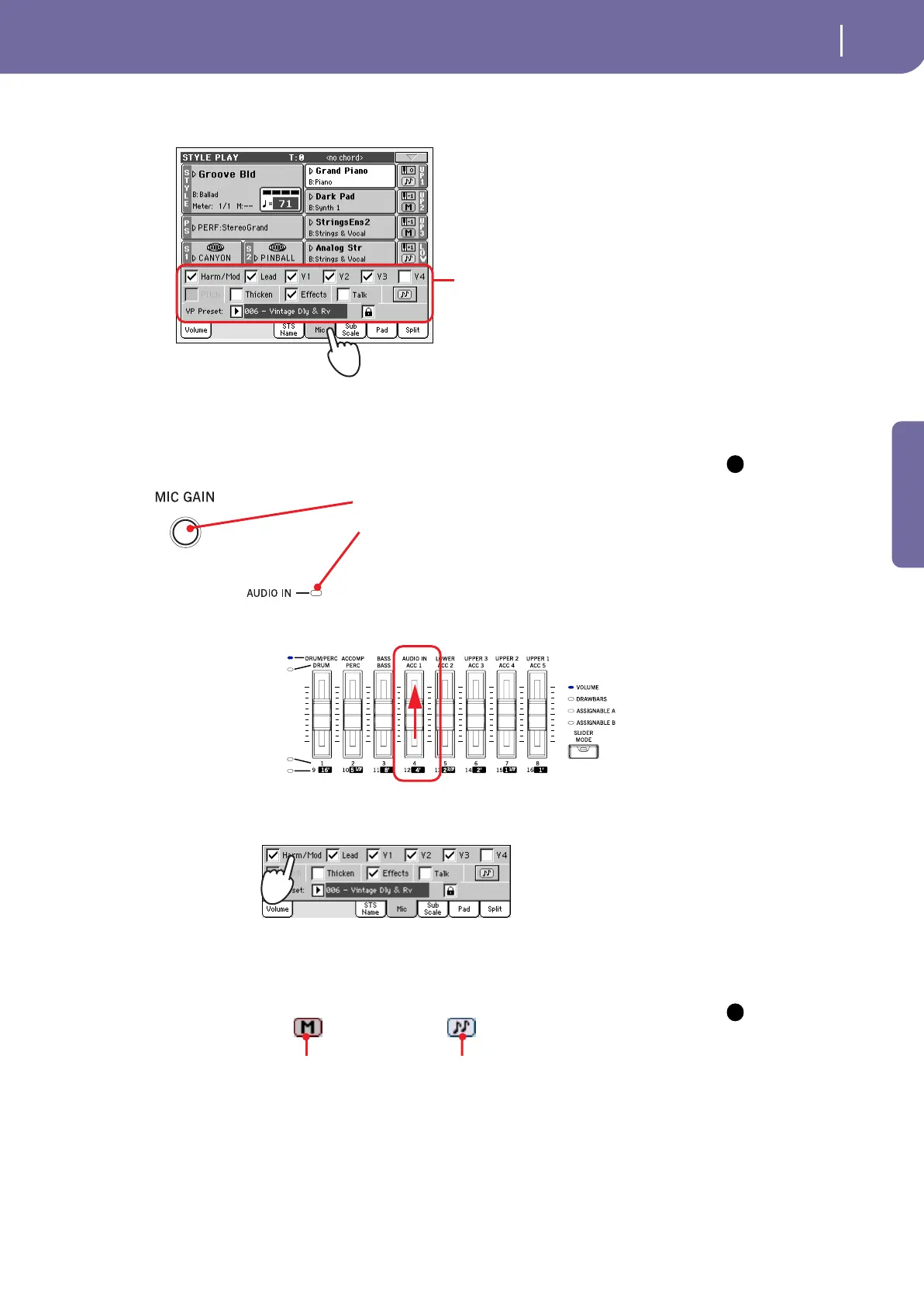65
Singing with a connected microphone
Connecting a microphone
Quick Guide
3 Go to the main page of the Style Play or Song Play mode, and select the
Mic tab. Uncheck all the “master” switches.
4 Sing into the microphone, and adjust the input gain and the Audio In
track’s volume, until you achieve the correct settings.
Note: You have a cor-
rect microphone volume
setting when the AUDIO
IN LED turns red very
often, and just during
the signal peaks. The
AUDIO IN slider must be
set accordingly, to com-
pensate a too loud or
weak incoming signal.
5 Turn on again all desired “master” switches.
6 Try the Play/Mute button of the Microphone panel, to mute/unmute the
whole microphone section.
Note: This is the
same play/mute control
you can find in the “Mic/
In” channel strip of the
Volume panel.
Voice Processor “mas-
ter” switches. To test
the microphone level,
uncheck Harm/
Model, Pitch,
Thicken, Effects, Talk,
Mic Mute.
i
Adjust the input level by using the MIC
GAIN knob. Sing into the microphone, and
watch at the AUDIO IN LED on the control
panel. If it goes red too often, turn down
the input gain; if it turns on green too
often, increase the input gain. No hint of
distortion should be heard in the audio sys-
tem when you sing.
While you adjust
the gain, gradually
increase the Audio
In track volume, by
using the corre-
sponding slider.
i
Microphone muted Microphone set to
play
