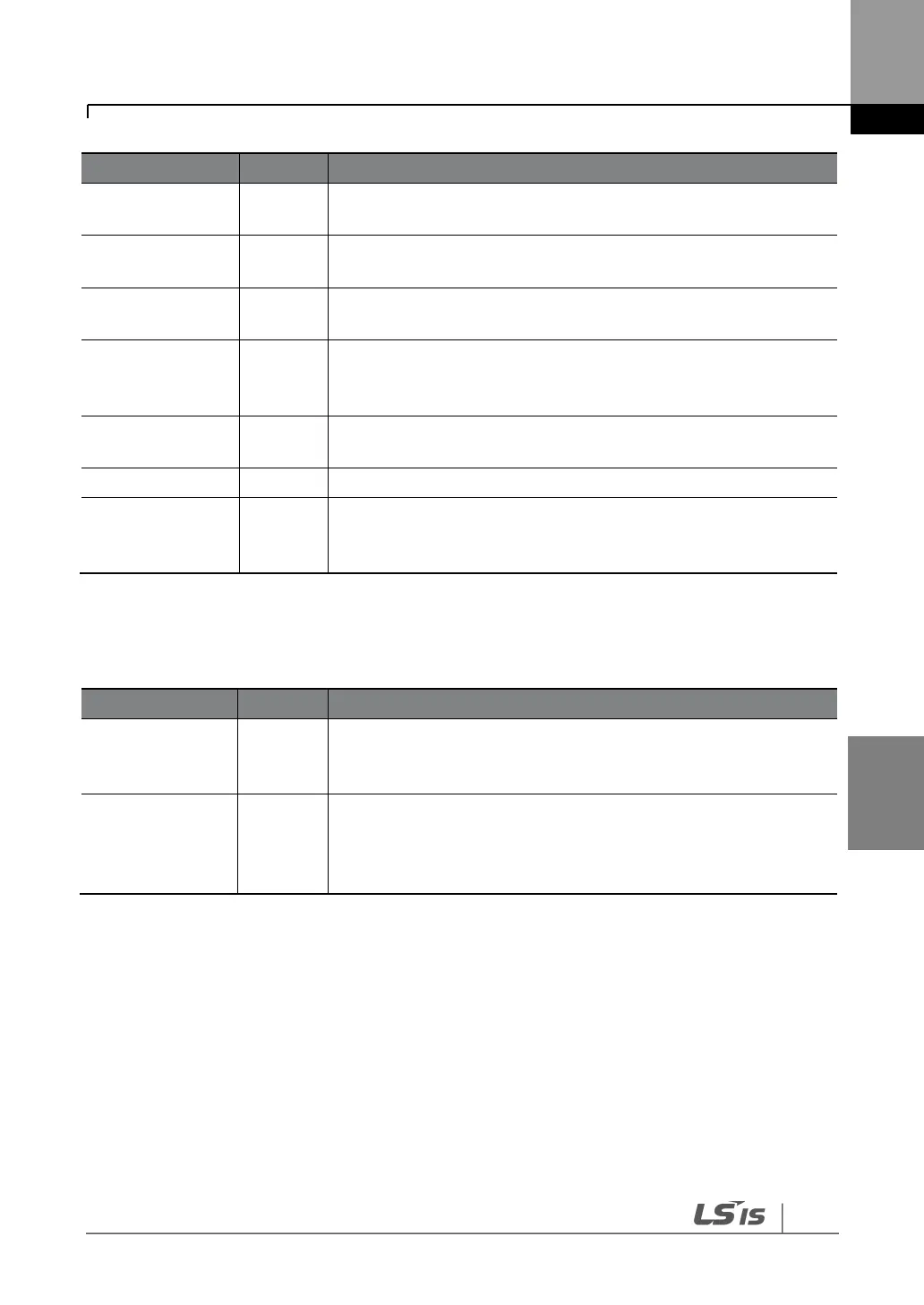Output terminal
function group
Configures the inverter output terminal block-related features,
including the relay and analog outputs.
Communication
function group
Configures the communication features for the RS-485, if one is
installed.
Application
function group
Configures the features related to PID control and auto sequence
operation.
Configures the necessary features for auto sequence operation.
This group will be displayed if the auto sequence operation in the
APP group is selected.
Configures the encoder and PLC option module-related features if
they are installed.
Configures motor and inverter protection features.
Motor 2 function
group
(Motor 2)
Configures the secondary motor-related features. This group will
be displayed when Motor #2 is selected from the multi-function
input terminal functions.
5.2.2
User & Macro Mode
Used to group frequently accessed function parameters. User
parameter groups can be configured using the multi-function key
on the keypad.
This provides different factory preset groups of functions based on
the type of load. Group MC1, MC2, or MC3 will be displayed when
the user selects the desired load type. Macro groups can be
selected in CNF mode.
