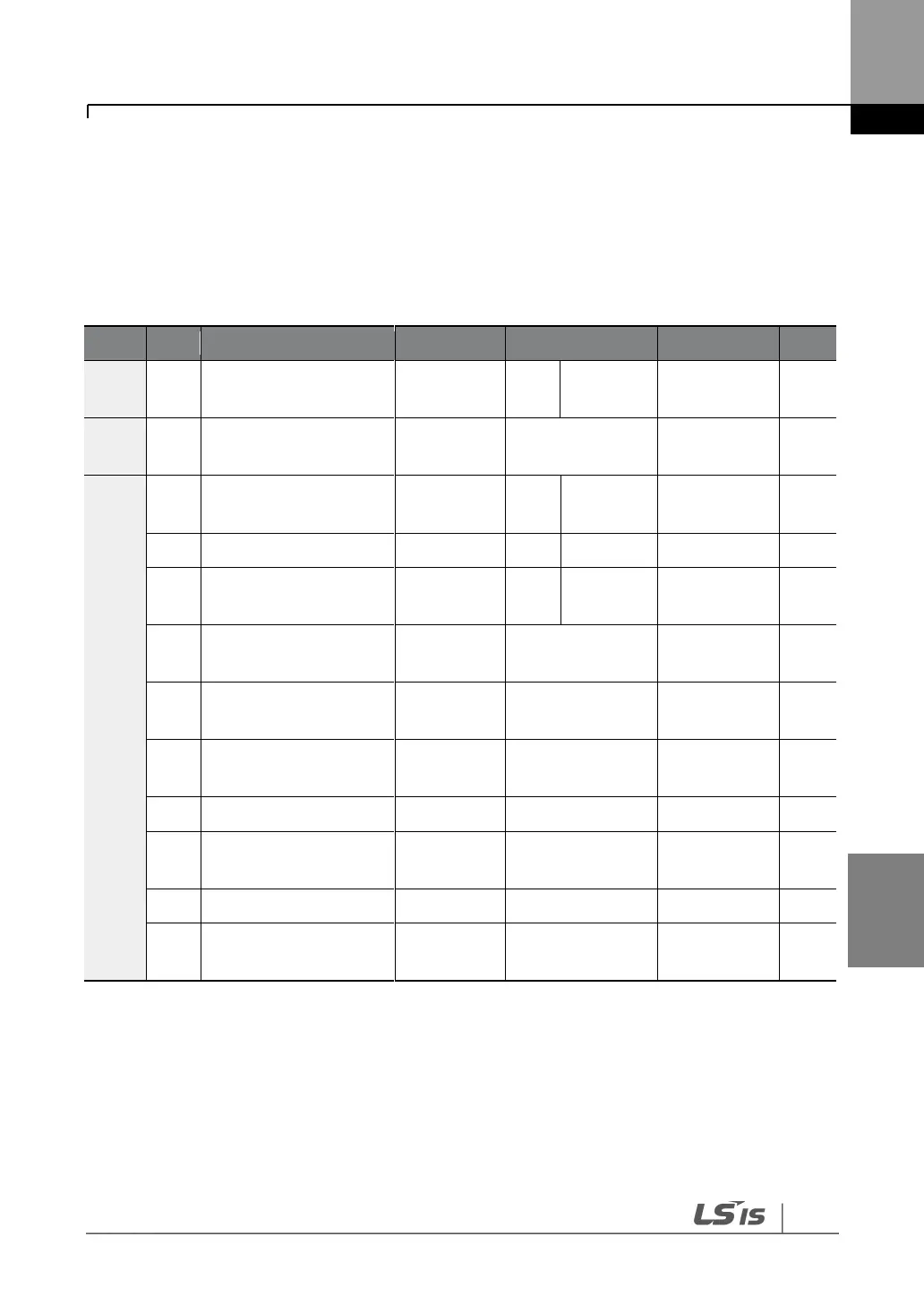6.1.5
Setting a Frequency with Pulse Input (with an optional
encoder module)
After installing an optional encoder module, you can set a frequency reference by setting DRV-
07 (Frequency reference source) to “9 (Pulse)” and providing a pulse frequency of 0–32.00 kHz
to the pulse input terminal.
Frequency reference
source
Frequency at maximum
analog input
Encoder filter time
constant
* Quantizing is disabled if “0” is selected.
