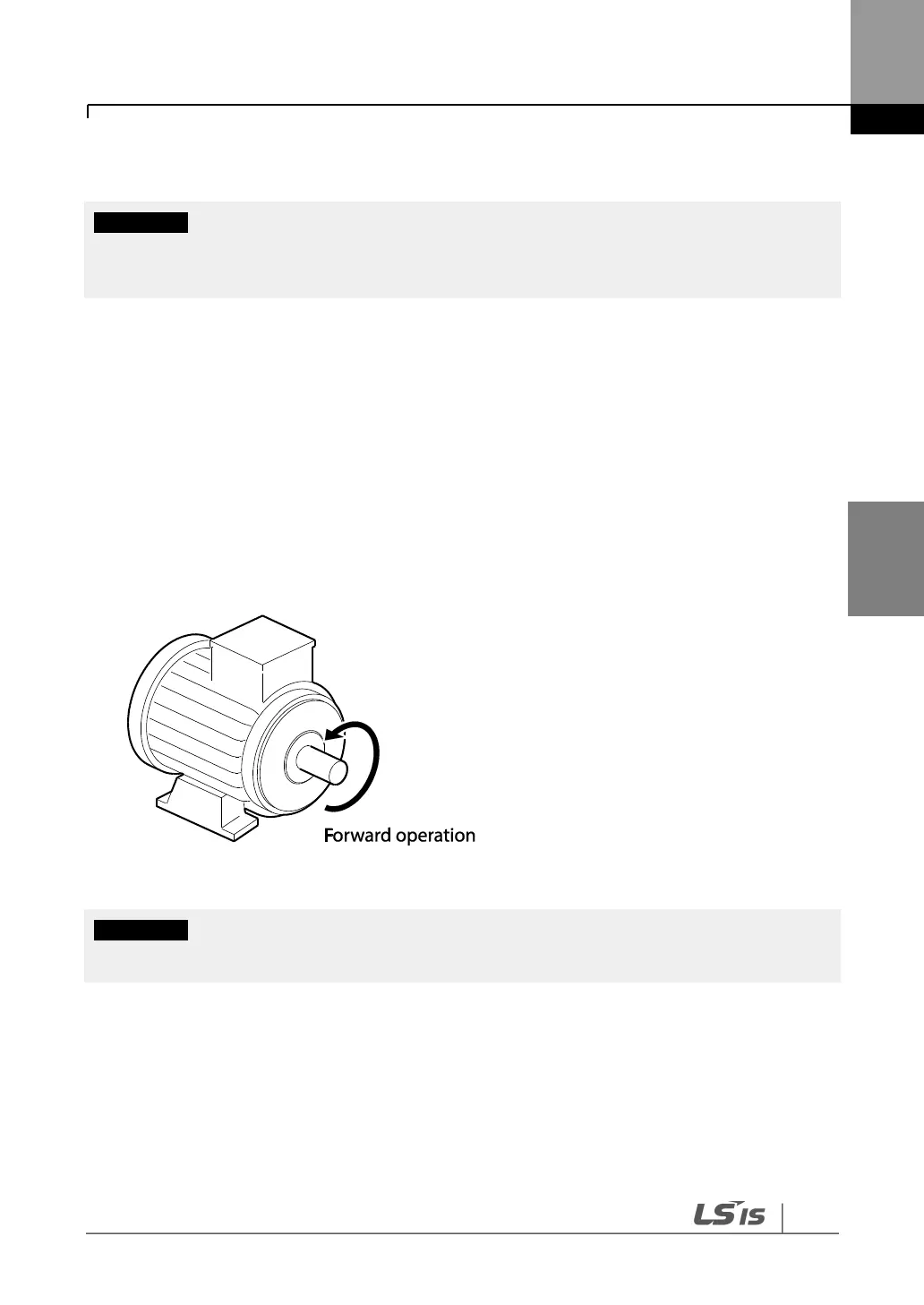4.15.3
Checking the Inverter Operation
Using an inverter, you can easily operate a motor at a high speed. Before operating a motor using
an inverter, ensure that the set speed is within the motor's rated speed.
Follow the instructions to ensure that the motor operates correctly according to the inverter
settings, and adjust the settings if required.
1 Set DRV-06 (CMD source) to “0 (KEYPAD).”
2 Set DRV-07 (Freq Ref Src) to “0 (Keypad-1).”
3 Set DRV-01 (CMD Frequency) to a temporary speed (Ex: 60 Hz).
4 Press the FWD key on the keypad, and ensure that the motor is rotating in the correct
direction. When the forward command (Fx) is on, the motor should rotate
counterclockwise when viewed from the load side of the motor. If the motor rotates in the
reverse direction, switch the cables at the U and V terminals.
Ensure that the input power is within the inverter’s rated input voltage range during operation.
