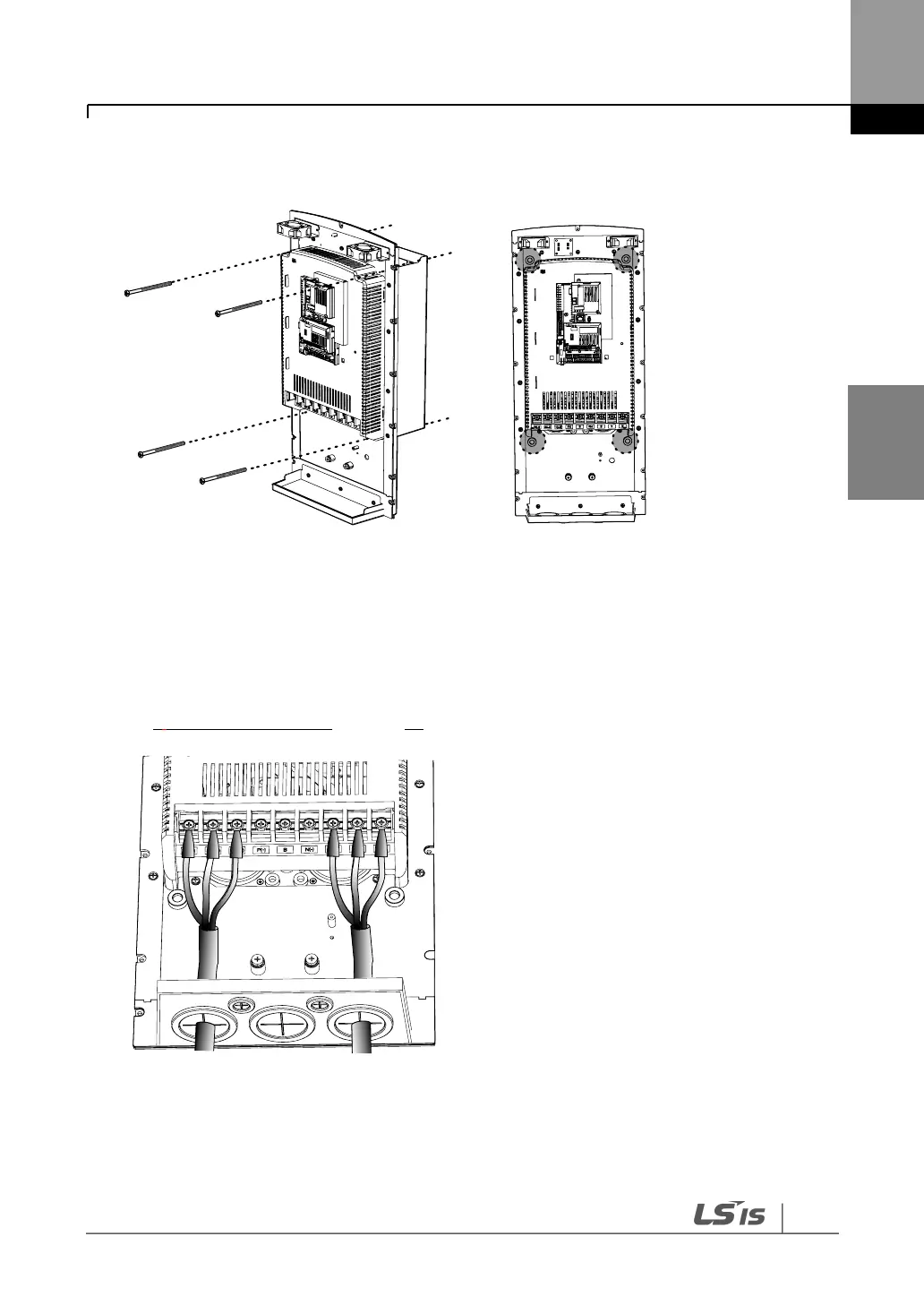2 Place the inverter on a flat wall or in a cabinet, and use 4 screws or bolts to securely fix the
inverter to the surface.
3.7.4
Connecting the Power Cables
Connect the power cables to the input (R, S, T) and output (U, V, W) terminals. Then, tighten the
terminal screws.
Refer to 4 Connecting the Cables on page 48 for detailed information.
