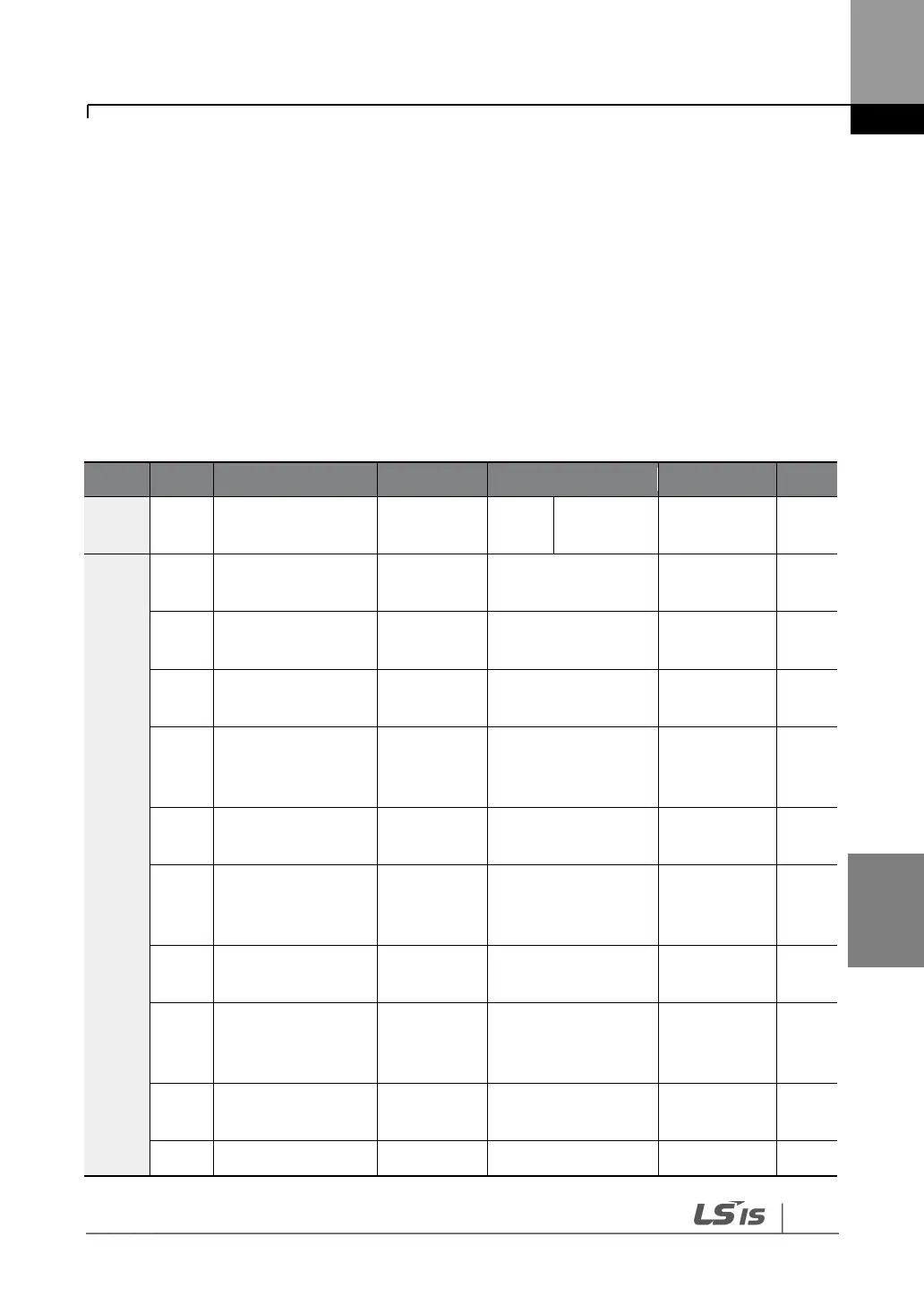6.1.4
Setting a Frequency Reference Using an I/O Expansion
Module (Terminal V2/I2)
After installing an optional I/O I/O expansion moduleto the iS7 inverter, you can set and modify
a frequency reference using the input voltage or current at the V2/I2 terminal.
6.1.4.1
Setting a Reference Frequency using Input Voltage at V2 Terminal
Set the DRV-07 (Frequency reference source) to “4 (V2)” and apply an input voltage of -10–+12 V
to the V2 terminal.
Frequency
reference source
V2 input filter time
constant
Output% at
minimum V2
voltage
Output% at
maximum V2
voltage
Minimum V2 input
voltage’
Output% at
minimum V2
voltage’
Maximum V2 input
voltage’
