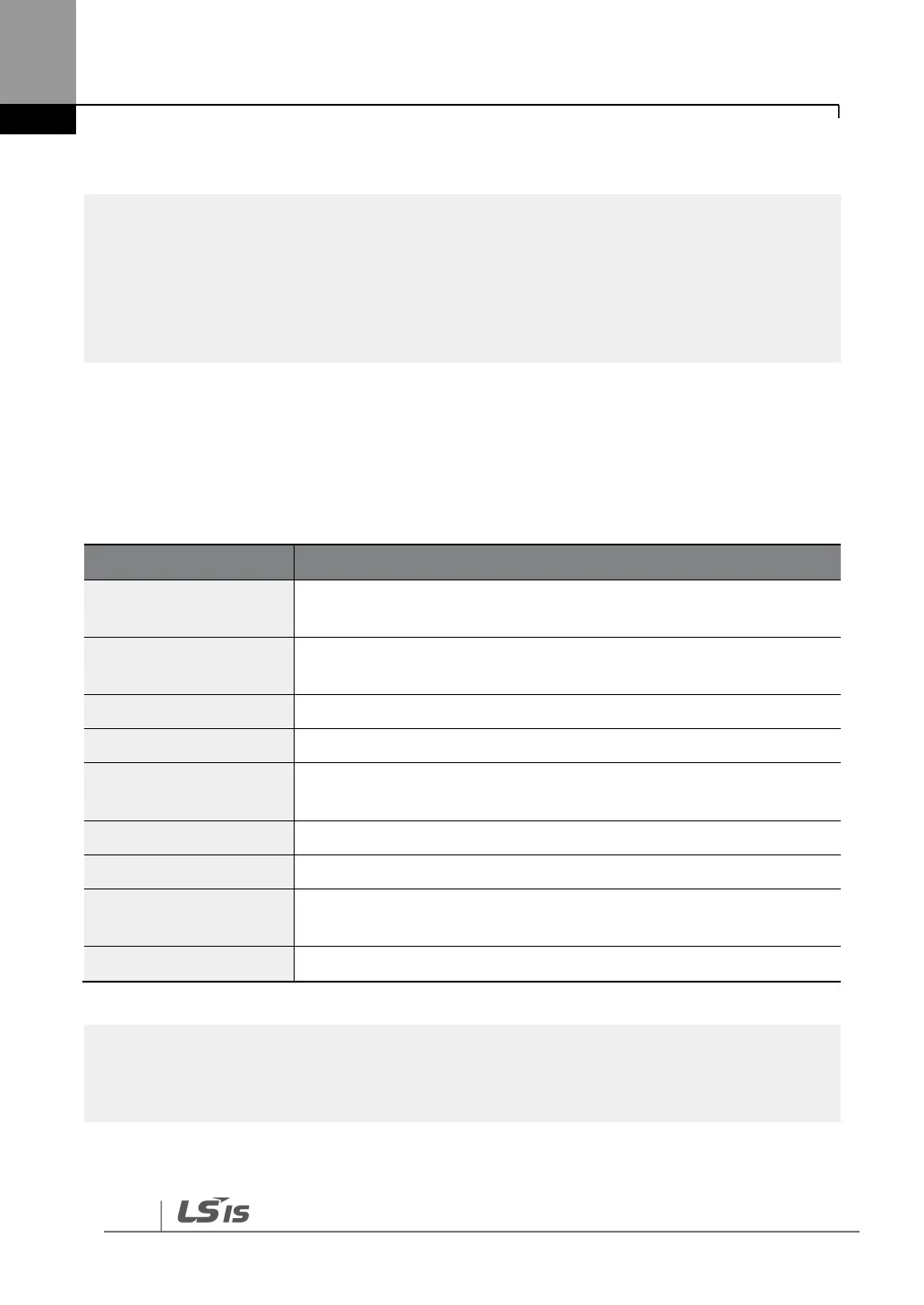• Before setting the parameter values for a user application, initialize the parameter settings to
make sure that the default setting is applied to all parameters.
• If you initialized all parameters after an inverter trip occurred, the inverter starts in Easy Start
mode after it is reset, regardless of the pending trip condition.
• Easy Start mode is not available while the inverter is already running.
4.15.2
Setting the Basic Parameters in Easy Start Mode
Refer to the following sequence table to understand the Easy Start sequence and configure the
basic parameters according to the instructions.
Select “Yes” to start the inverter in Easy Start mode (select “No” to start
the inverter in Monitor mode).
Select the keypad display language (only English is available at the
moment).
Set the motor capacity. (Ex: 0.75 kW, 1.5 kW)
Set the number of poles in the motor.
Set the rated motor voltage. Set this value to “0 V” if the rated motor
voltage is identical to the input voltage.
Set the rated motor frequency.
Set the inverter input voltage.
Set the source of the frequency reference. (Ex: KEYPAD, FX/RX-1, FX/RX-
2, etc.)
Set the frequency reference. (Ex: 50 Hz, 60 Hz, etc.)
While you are in Easy Start mode, you can press the [ESC] key on the keypad to cancel Easy Start
mode and enter Monitor mode.
