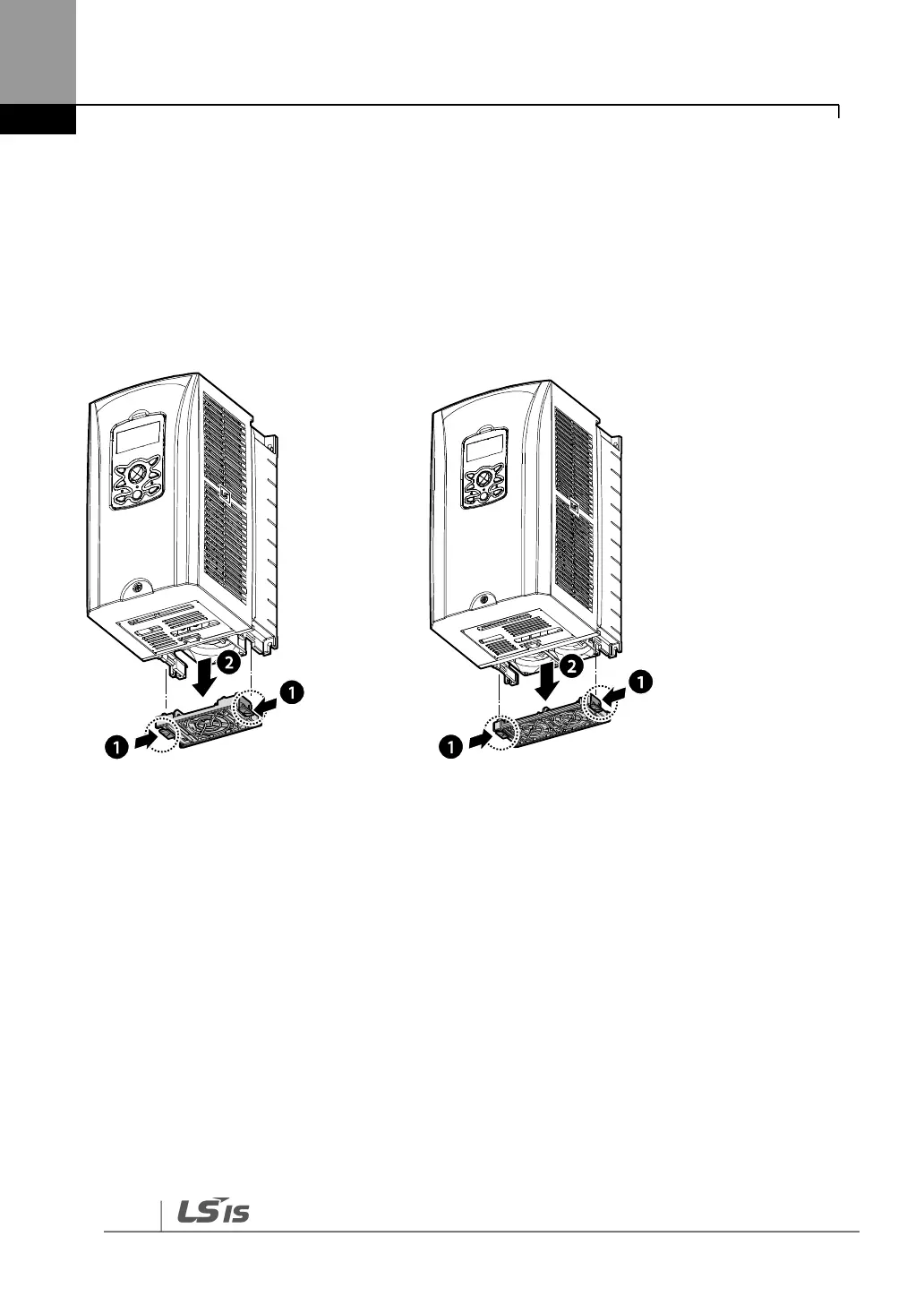Troubleshooting and Maintenance
7.4
Replacing the Cooling Fan
7.4.1
Products Rated below 7.5 kW
To replace the cooling fan, push the bracket on the bottom in the direction of the arrows in the
diagram below and then pull it forward. Then, disconnect the fan connector.
<Below 3.7 kW> <Below 7.5 kW>
7.4.2
Products Rated at 11-15 kW 200 V/400 V and 18.5-22 kW 400 V
To replace the cooling fan, loosen the screws at the bottom of the input and output terminals
and disconnect the fan connector.
