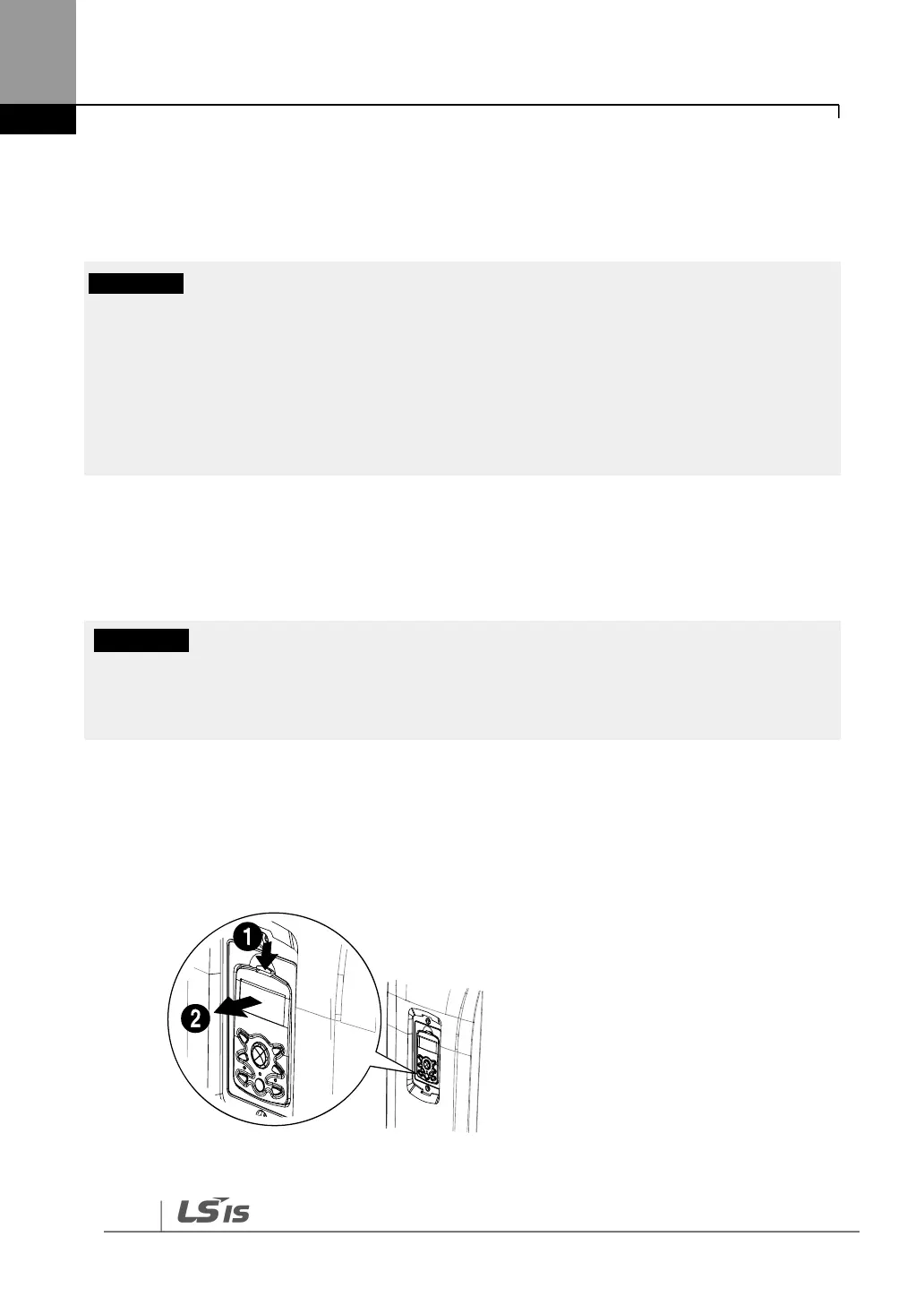4
Connecting the Cables
Connect cables to the power and signal terminal blocks of the inverter.
ESD (Electrostatic discharge) from the human body may damage sensitive electronic components on
the PCB. Therefore, be extremely careful not to touch the PCB or the components on the PCB with
bare hands while you work on the I/O PCB.
To prevent damage to the PCB from ESD, touch a metal object with your hands to discharge any
electricity before working on the PCB, or wear an anti-static wrist strap and ground it on a metal
object.
4.1
Removing the Front Cover for Cable Connection
Wait at least 10 minutes before opening the covers and exposing the terminal connections. Before
working on the inverter, test the connections to ensure the DC voltage has been fully discharged.
Personal injury or death by electric shock may result if the DC voltage has not been discharged.
4.1.1
IP 21 Type Products
1 Depress the tab at the top of the keypad and gently lift the keypad from the inverter to
remove it. Be careful not to damage the keypad cable.
