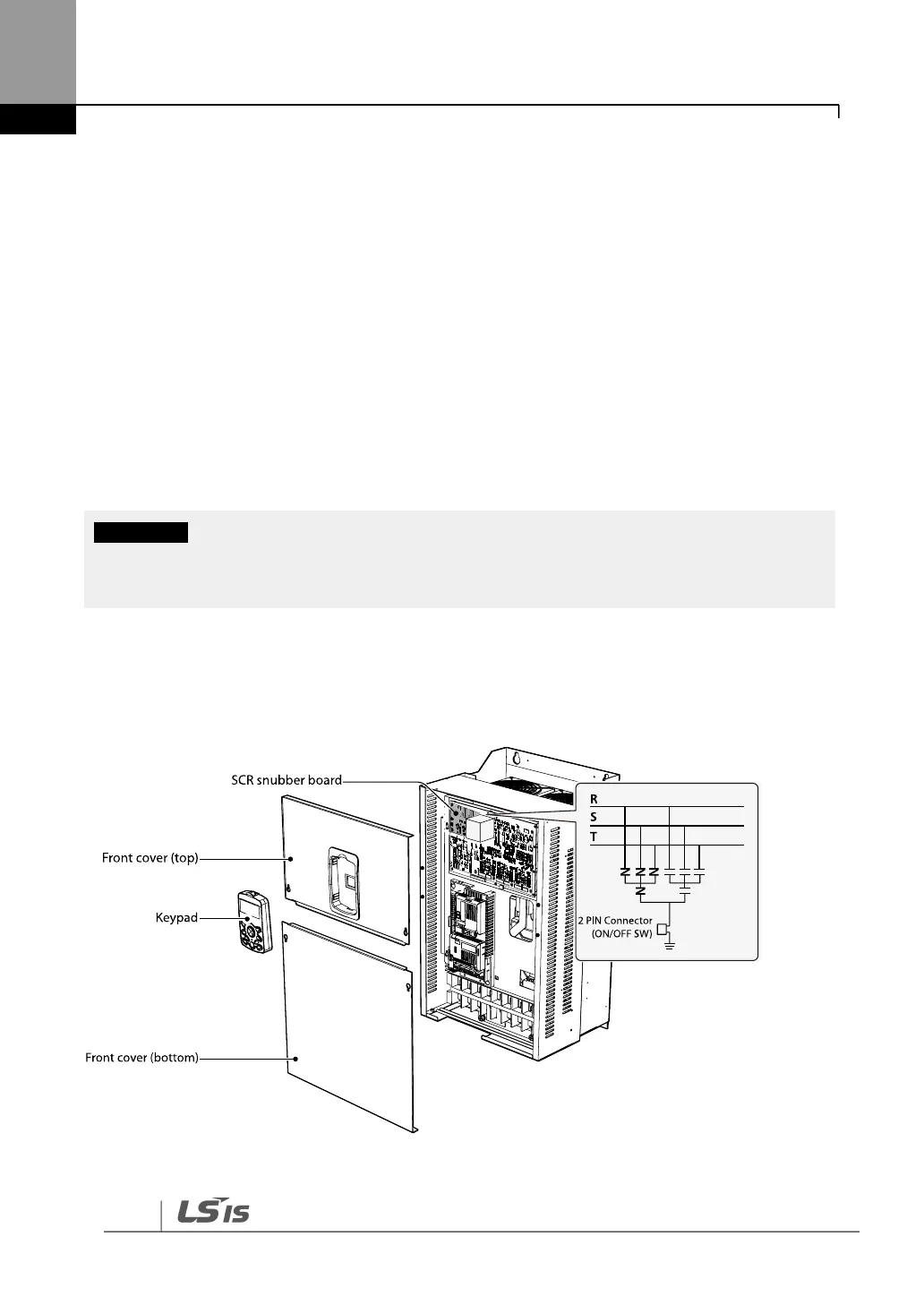4.13
Activating or Deactivating the Surge Filter
4.13.1
iS7 30–75KW (400 V) Inverters
Contact LSIS Customer Support and ask for assistance to deactivate the built-in surge filter for
the 30–75 KW (400 V) inverters.
4.13.2
iS7 90–375 kW (400V) Inverters
Remove the keypad and the screws from the front cover, and then remove the front cover.
Be careful not to open the front cover with the keypad attached, as this can damage the keypad
cable.
Refer to the figure below and locate the SCR snubber board. On the circuit board, activate or
deactivate the surge filter by connecting the two jumper pins or breaking the connection
between the two pins using a jumper plug. The filter is turned on when the jumper plug is
installed, and it is turned off when the jumper plug is removed.
<Removing the front cover (Ex: 90–160 KW)>
