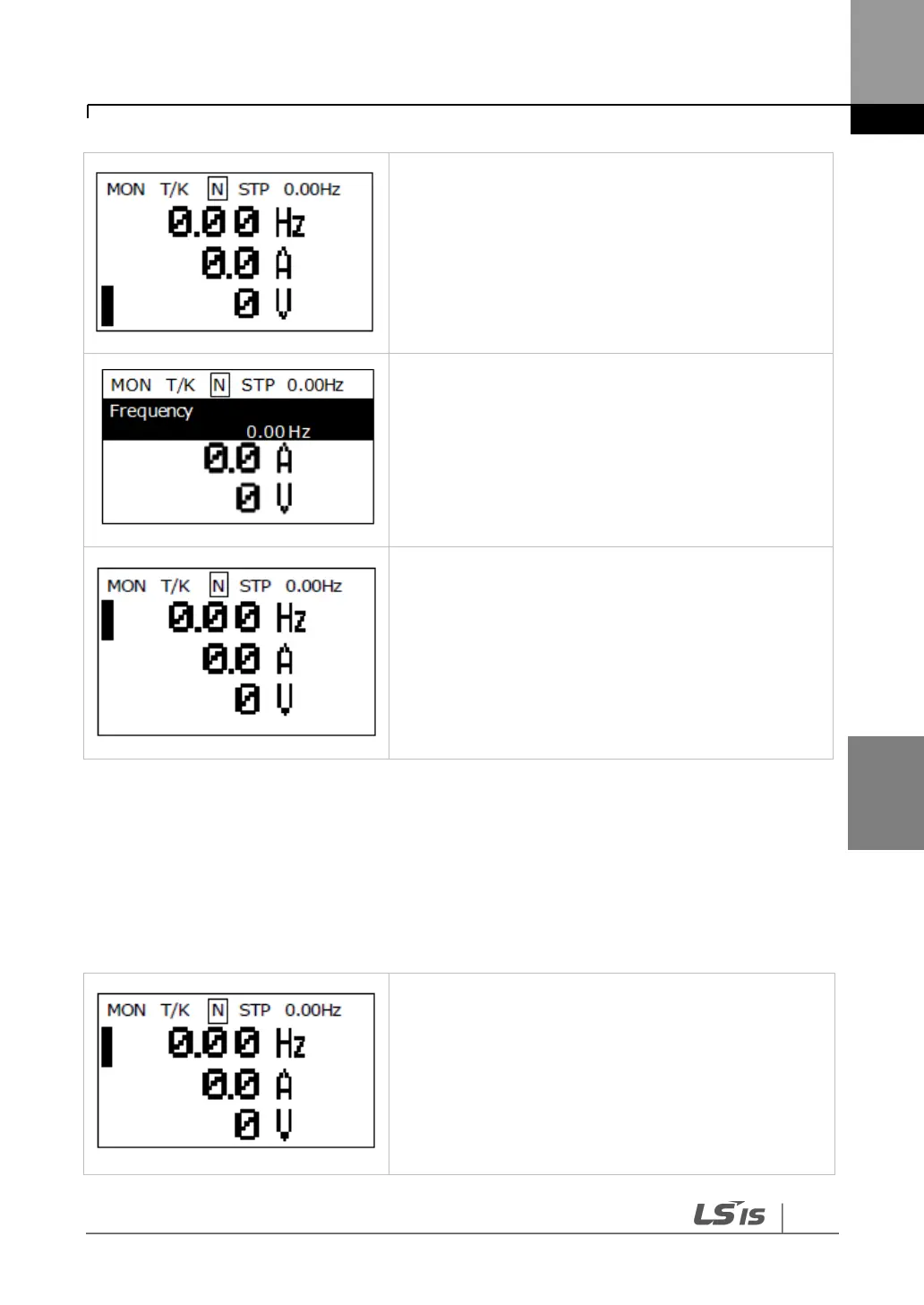• The output voltage text has disappeared and the
cursor has moved to the third display item.
• Press the [Up] key twice.
• The first item displays the frequency.
• The frequency text has disappeared and the cursor
has moved to the first display item.
5.5.2
Code Navigation (function items) in Other Modes and Groups
Using the [Up] and [Down] keys: The following example demonstrates how to
navigate through the codes in the Drive (DRV) group and the Basic [BAS] group of
Parameter mode. Code navigation in other modes is the same as follows.
• Displays when the inverter is powered on. This
display is in Monitor mode.
• Press the [Down] key.
