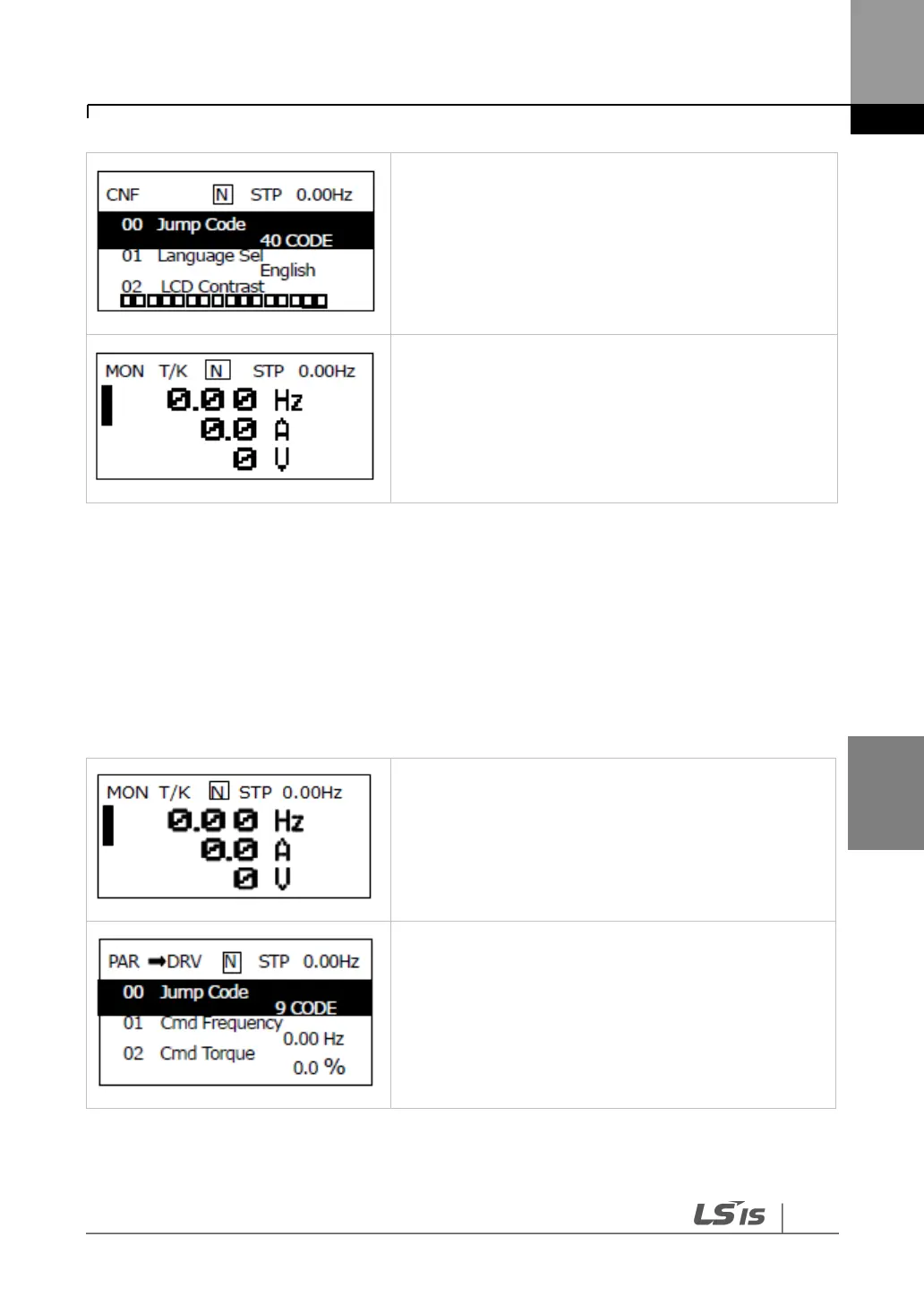• You are now in Config mode (CNF).
• Press the [MODE] key.
• You are now in Monitor mode again.
5.3.2
Mode Navigation with User/Macro Mode and Trip Mode
If you register a user code or set the macro function using the [MULTI] key, the User & Macro
mode will be displayed, unlike the factory default settings during mode navigation. In addition,
when a trip occurs during operation, Trip mode will be displayed. The trip information will also
be saved in the trip mode history if you release the trip using the RESET function. The two
modes for mode navigation are as follows.
• Displays when the inverter is powered on. This is the
display of Monitor mode (MON).
• Press the [MODE] key.
• You are now in Parameter mode (PAR).
• Press the [MODE] key.
