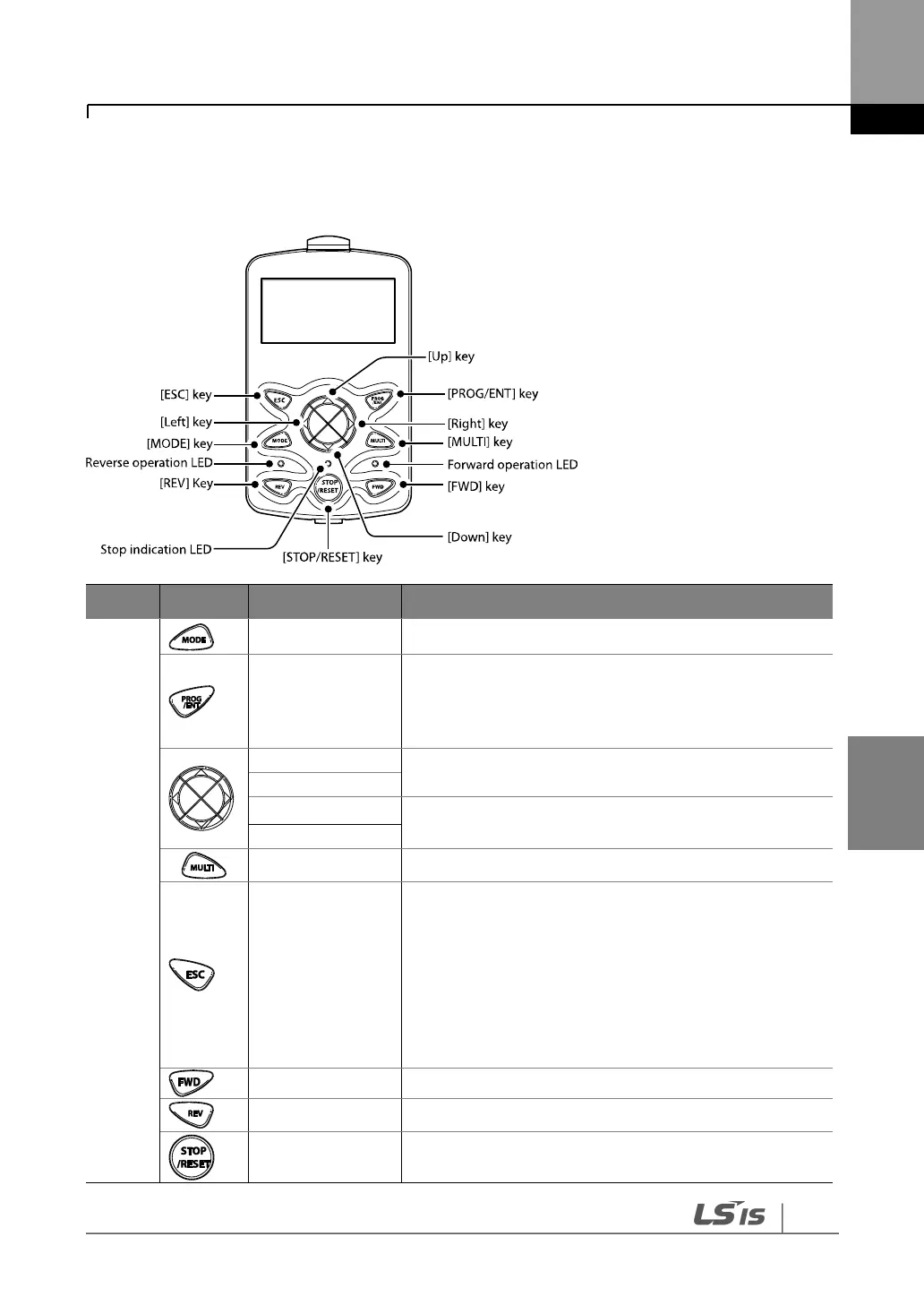5.1.2
Key Functions
The following table lists the names and functions of the keypad’s operation keys.
Used to switch between modes.
If this button is pressed once, the parameter can be
edited at the status of the editable parameter code. If
this button is pressed after modification, it will save the
modified data.
Switch between codes, or increase or decrease
parameter values.
Switch between groups or move the cursor during
parameter setup or modification.
Used to register jog or user codes.
If you press this key before pressing the [PROG / ENT]
key, it will revert the parameter value to the previous
value.
If you press this key while editing the codes in any
function group, the keypad will display the first code of
the function group.
If you press this key while moving through the modes,
the keypad will display Monitor mode.
Used to operate the motor in the forward direction.
Used to operate the motor in the reverse direction.
Used to stop the operation and release a fault.
