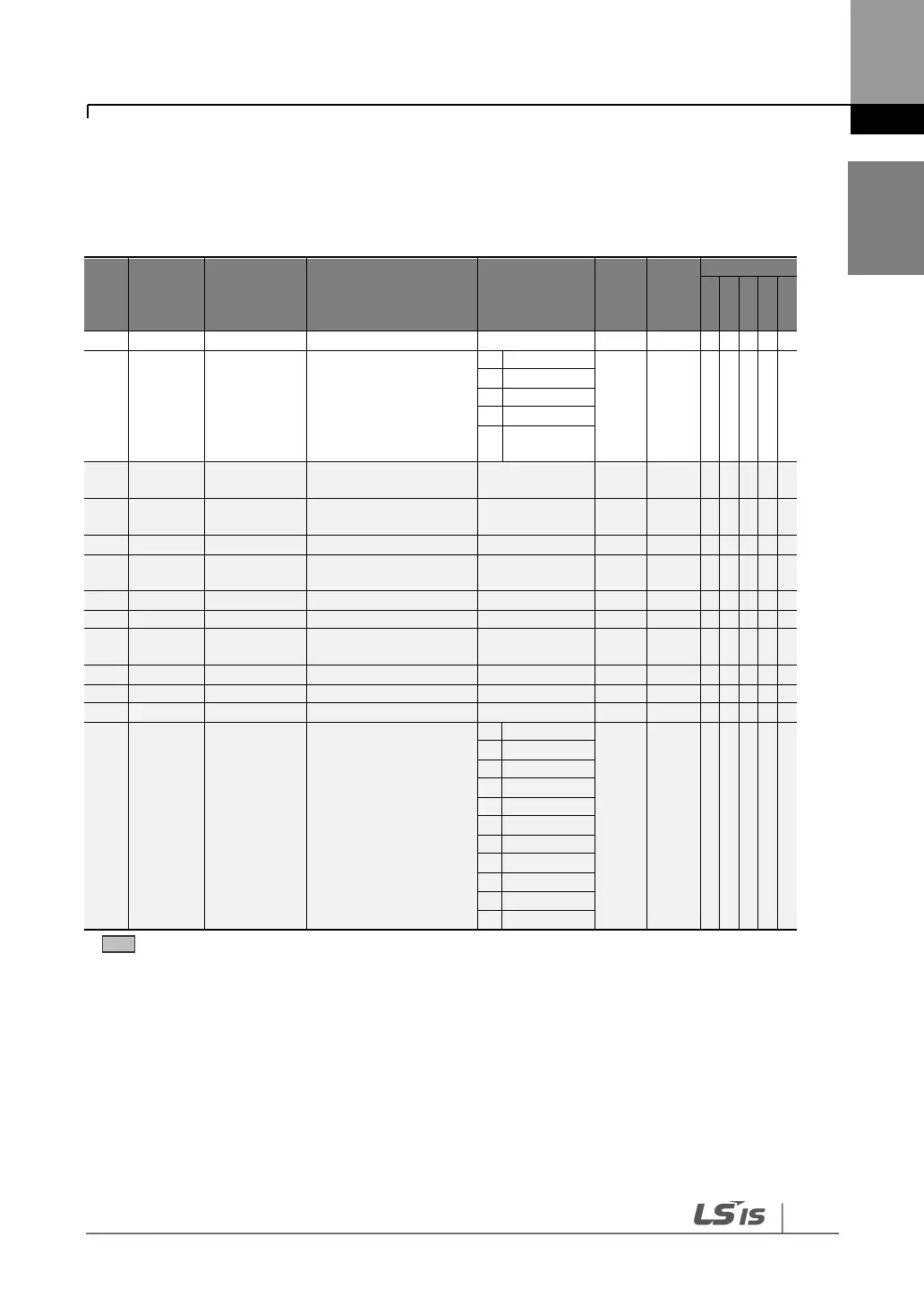8.8
Parameter Mode – Applied Function Group (APP)
Applied Function Group (PAR APP)
Applied function selection
Traverse scramble
magnitude
Traverse acceleration time
Traverse deceleration
time
Traverse offset upper limit
Traverse offset lower limit
* The grey cells indicate a hidden code which is only visible when setting a code.
Note 30)
APP 08
–
13 codes are displayed only when APP-01 (App Mode) is set as “Traverse”.
Note 31)
APP 16
–
45 codes are displayed only when APP-01 (App Mode) is set as “Proc PID” or APP-
01(App Mode) is set as “MMC” and Requl Bypass (APO-34) is set as “No”.
