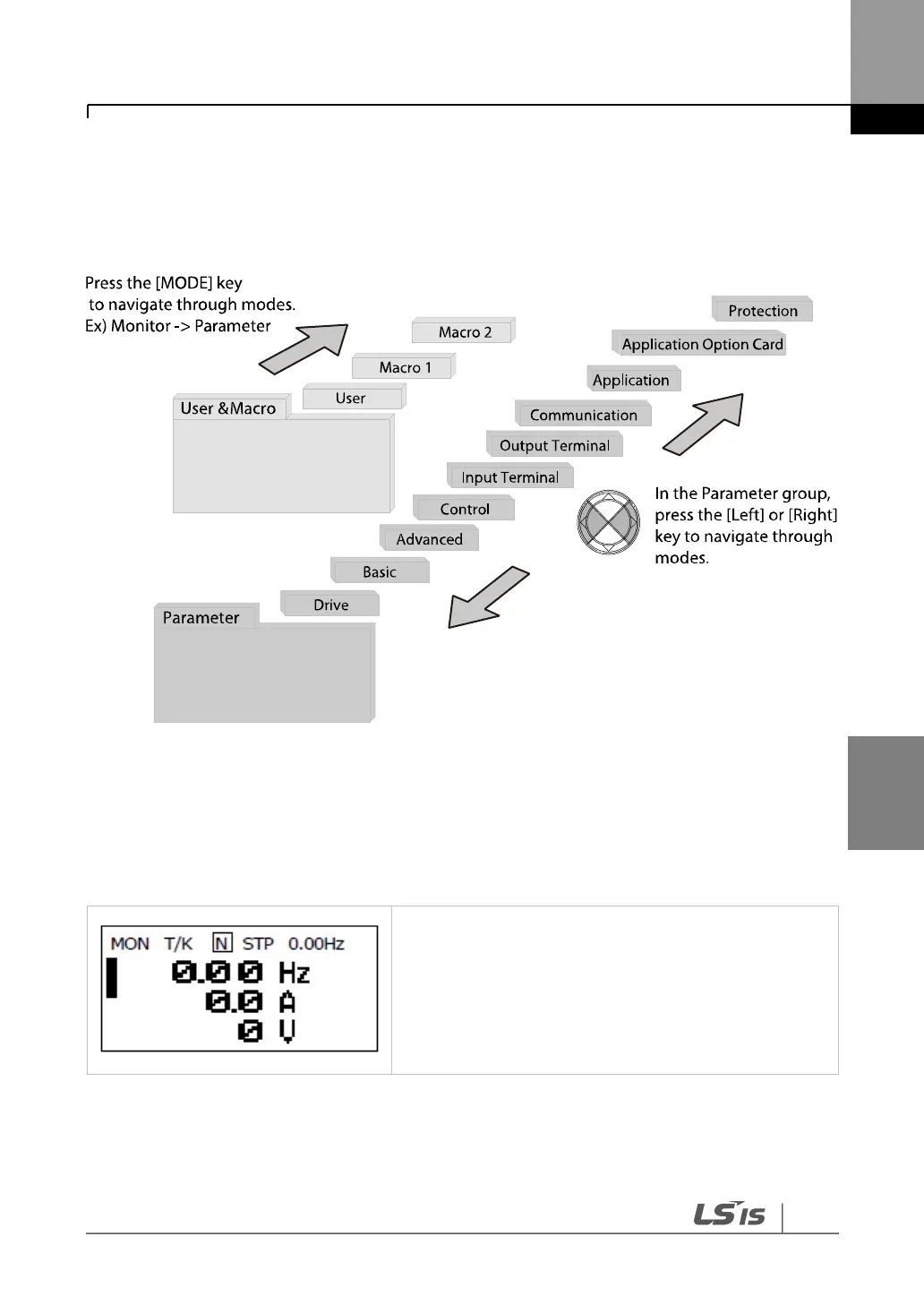5.4
Navigating Modes and Parameters
You can navigate modes by using the [Left] or [Right] keys after navigating to the Parameter
Mode or User & Macro Mode via the [Mode] key.
5.4.1
Group Navigation in Parameter mode
If you press the [Right] key in Parameter mode, the display will change as shown below. If you
press the [Left] key, the display order will be reversed.
• Displays when the inverter is powered on. This is the
display of Monitor mode (MON).
• Press the [MODE] key.
