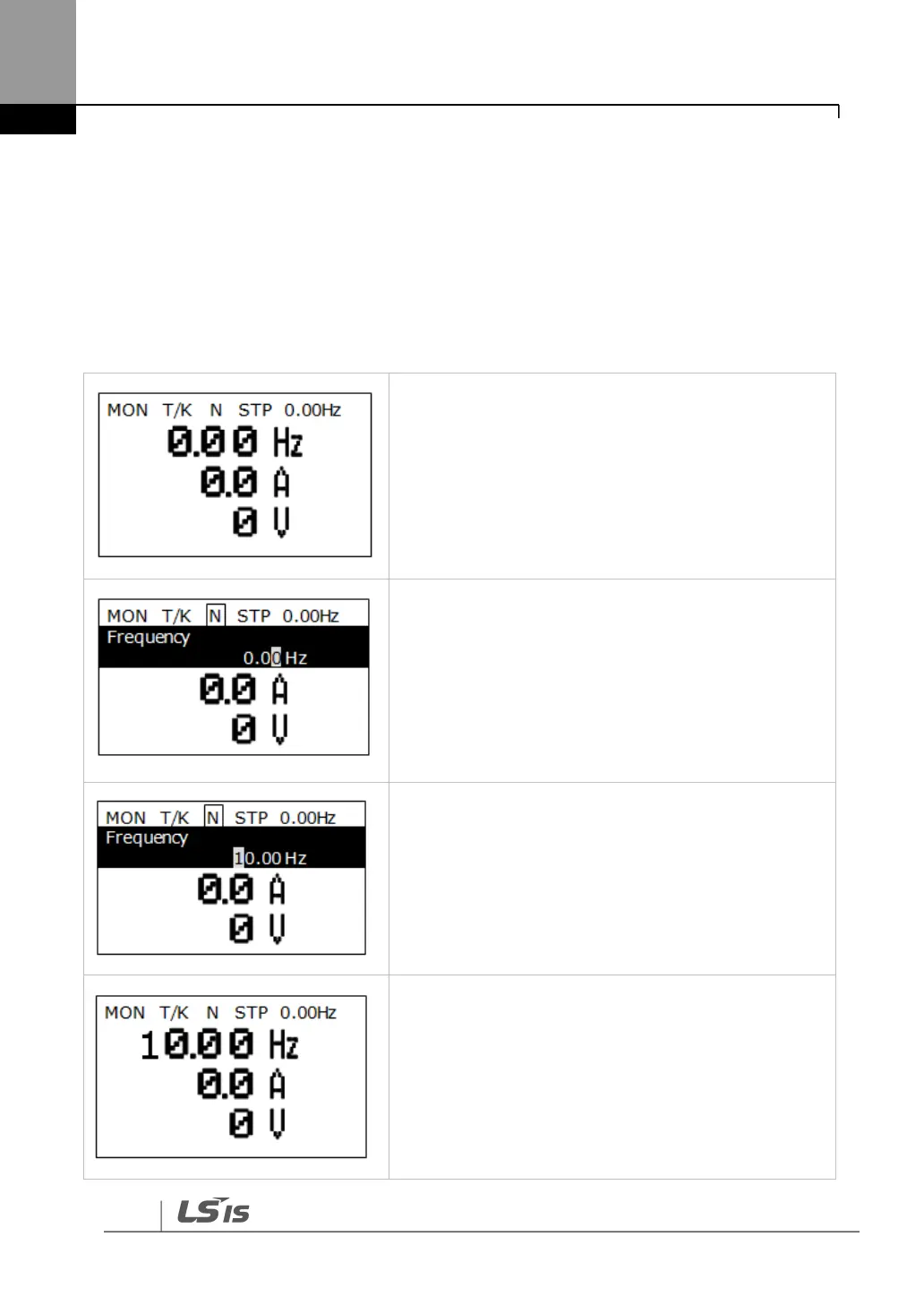5.6
Setting Parameters
5.6.1
Parameter Settings in Monitor Mode
You can set some parameters, such as the frequency, in Monitor mode. The following example
demonstrates how to set the frequency.
• Ensure that the cursor is at the frequency item. Also,
ensure that the frequency can be set to 09 in the
Drive (DRV) group using the keypad.
• Press the [PROG/ENT] key.
• Detailed information of the item is displayed and the
cursor flashes.
• Press the [Left] or [Right] keys to move the cursor to
the desired location to set the frequency.
• Press the [Up] key to set the frequency to 10 Hz.
• Press the [PROG/ENT] key.
• The frequency reference is set to 10 Hz.
