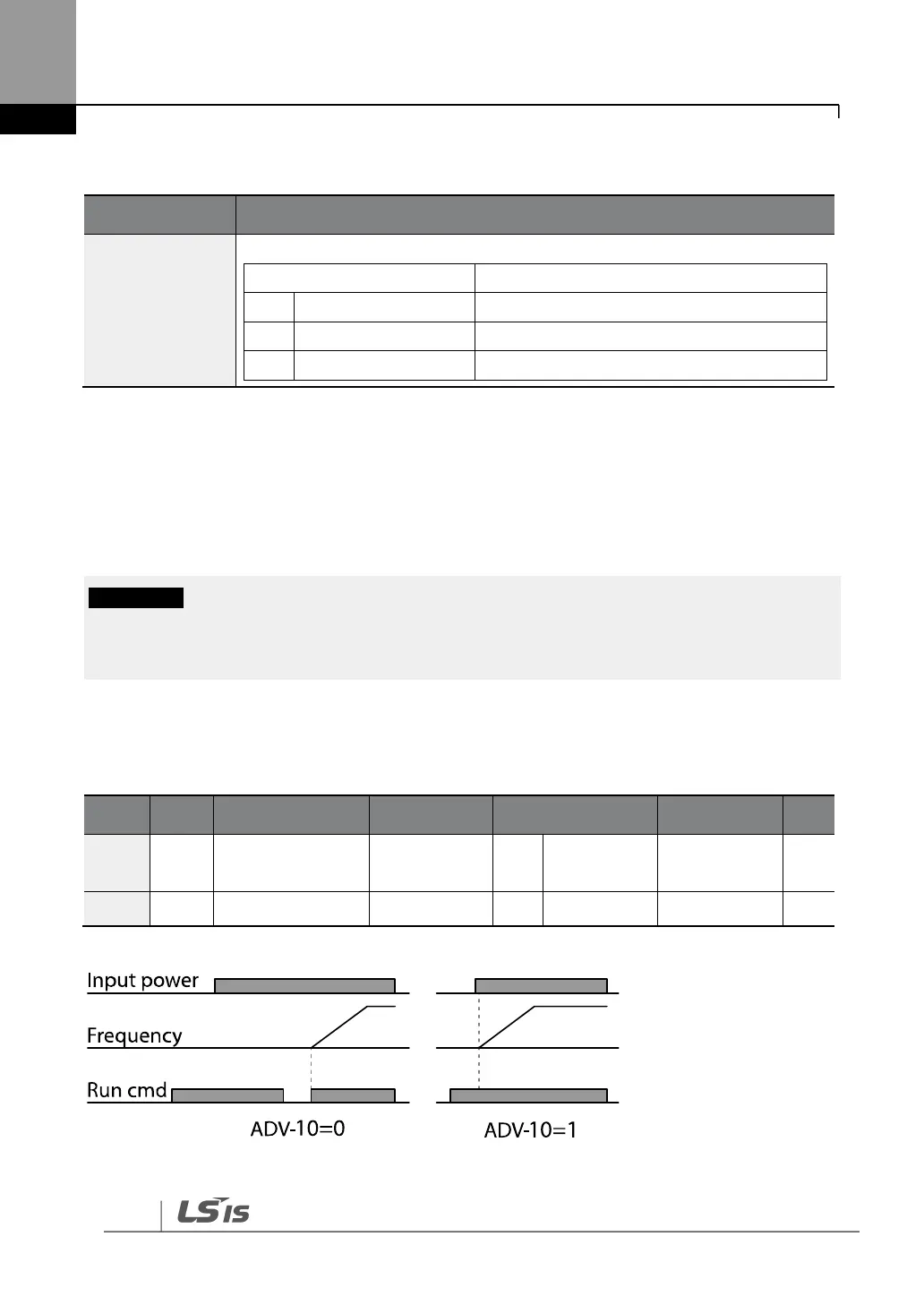Forward/Reverse Run Prevention Setting Details
Choose a direction to prevent.
Do not set run prevention.
Set forward run prevention.
Set reverse run prevention.
6.7
Power-on Run
The Power-on Run feature can be set up to start an inverter operation after powering up based
on the run commands by terminal inputs (if they are configured).
Use caution when operating the inverter with Power-on Run enabled as the motor will begin
rotating when the inverter starts up.
To enable Power-on Run, set DRV-06 (command source) to “1 (Fx/Rx-1)” or “2 (Fx/Rx-2)” and
ADV-10 to “1”. If a run command via a terminal input is on, the inverter starts operating
according to the terminal input settings as soon as it is turned on.
