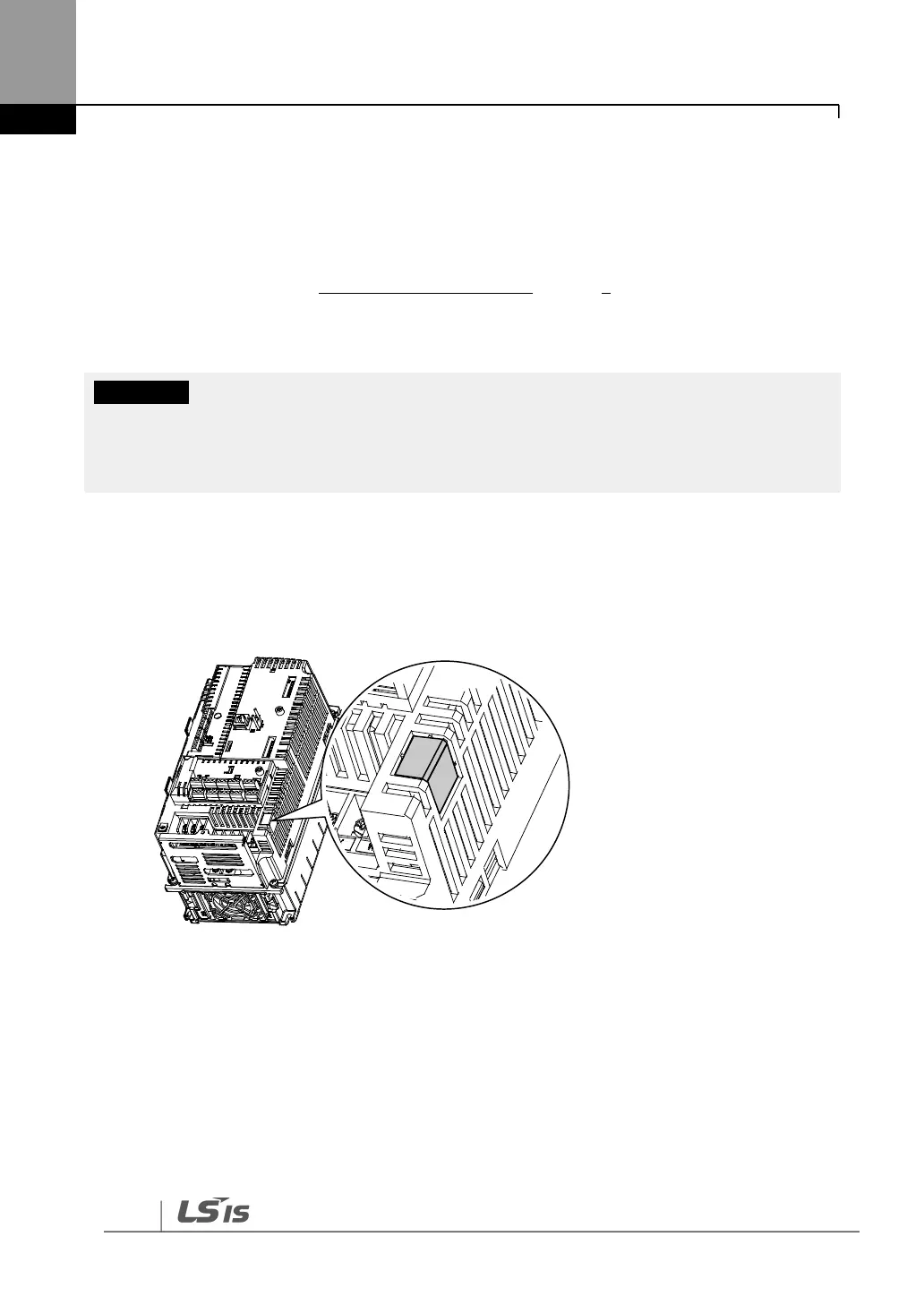4.2
Activating and Deactivating the Built-in EMC
Filter
Some iS-7 inverter models have built-in EMC filters to reduce conductive and radiational noise
at the inverter input. Refer to 1.1.1 Identifying the Product on page 1 and check your inverter’s
model type and specifications to see if it has a built-in EMC filter.
If your inverter has a built-in EMC filter, refer to the following instructions to activate or
deactivate it.
Do not activate the EMC filter if the inverter uses a power source with an asymmetrical grounding
structure, for example a grounded delta connection. Personal injury or death by electric shock may
result if the power source is not grounded properly.
4.2.1
Up to 7.5 kW Inverters
1 Locate the plastic knockout cap that covers the EMC filter switch (jumper SW1).
2 Remove the knockout cap and locate the jumper switch. The EMC filter will be deactivated
if the two jumper pins are not connected.
