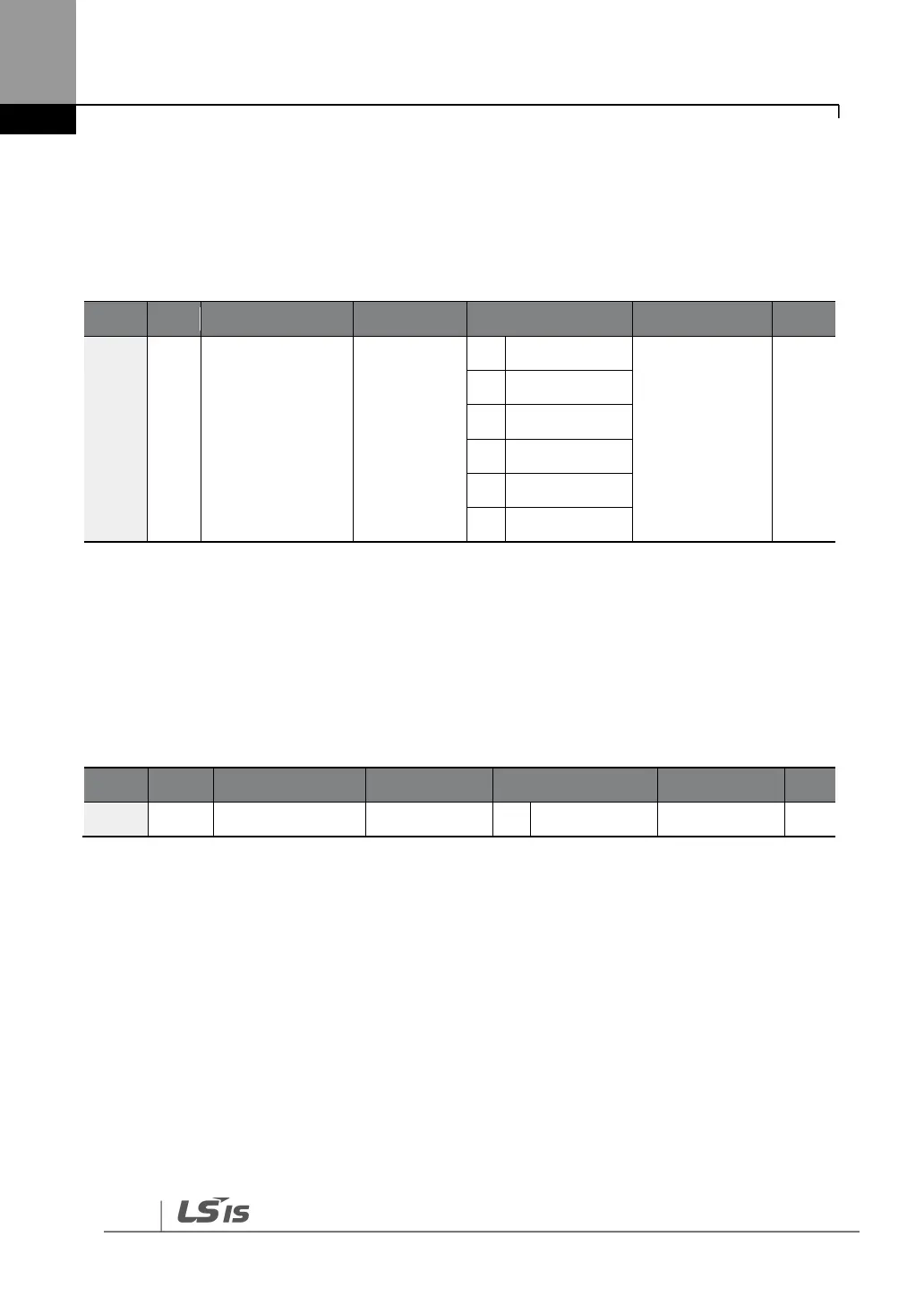6.5
Command Source Configuration
Various devices can be selected as command input devices for the iS7 inverter. Input devices
available include the keypad, multi-function input terminal, RS-485 communication, and field
bus adapter.
6.5.1
The Keypad as a Command Input Device
Set DRV-06 to “0 (Keypad)” to select the keypad as the command source.
Since the keypad is now the command source, forward or reverse operation starts when the
[FWD] or [REV] key is pressed, and it stops when the [STOP/RESET] key is pressed.
