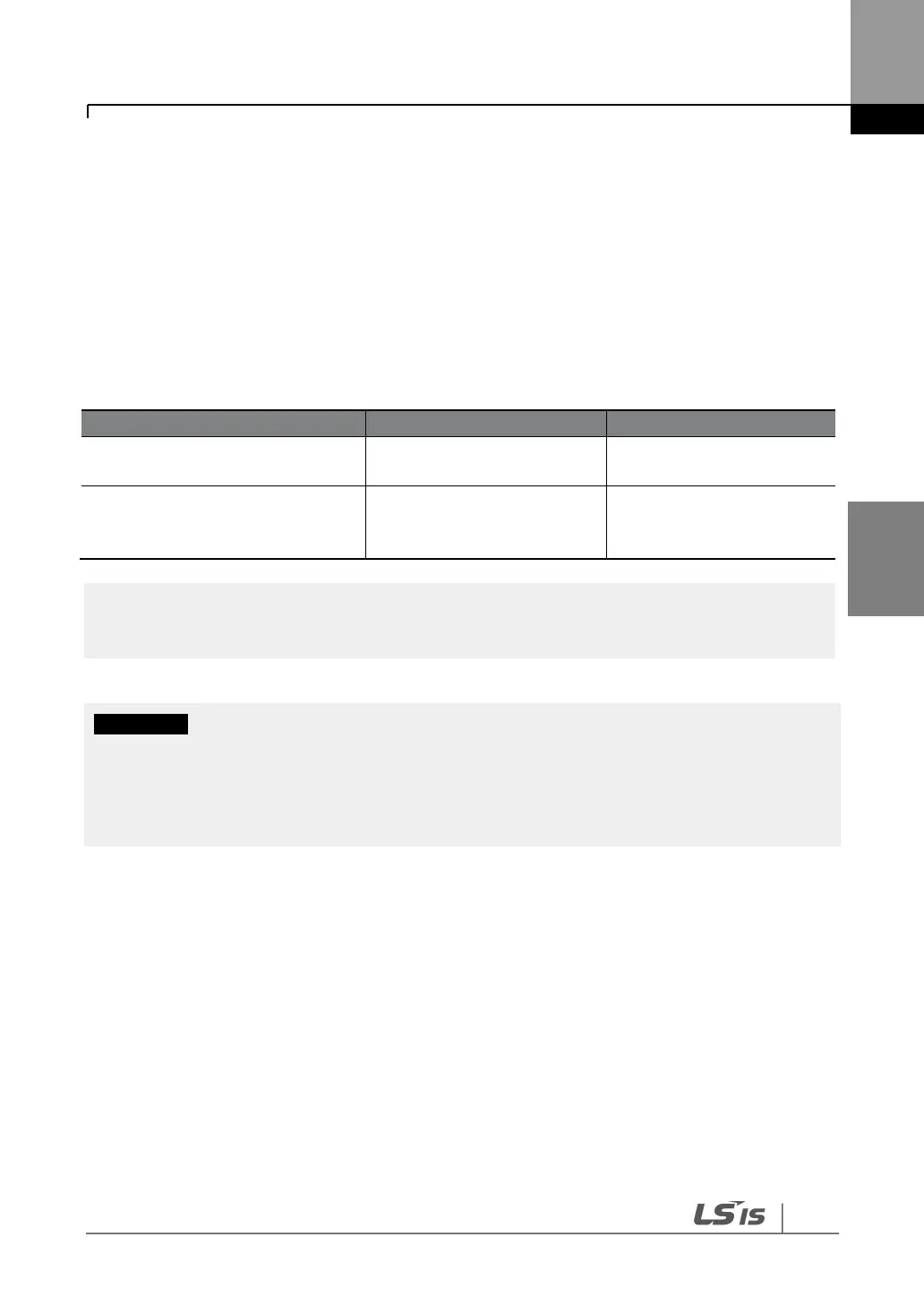4.12
Setting the Built-in Surge Filter
The iS7 series inverters have a built-in surge filter between the input phases and the ground
connection to absorb and mitigate surge current. This filter consists of a Y-CAP and multiple
varistors.
However, in a non-grounded power system where specific ground faults occur frequently,
adequate measures are required to avoid inverter damage.
Refer to the following table for details on how to prevent damage to specific power systems.
Power supply system and ground type
Varistors and Y-CAP connection
Reduced voltage stress and
noise
Non-grounded or impedance
ground system
Reduced risk of inverter
damage if ground fault
occurs
The 0.75–22 KW (400 V) and 0.75–75 KW (200 V) products do not support this function.
• You can deactivate the built-in surge filter if there is no risk of surge voltage occurring in the
system.
• In order to prevent accidents, remove the jumper switch after the internal voltage of the
inverter is completely discharged.
