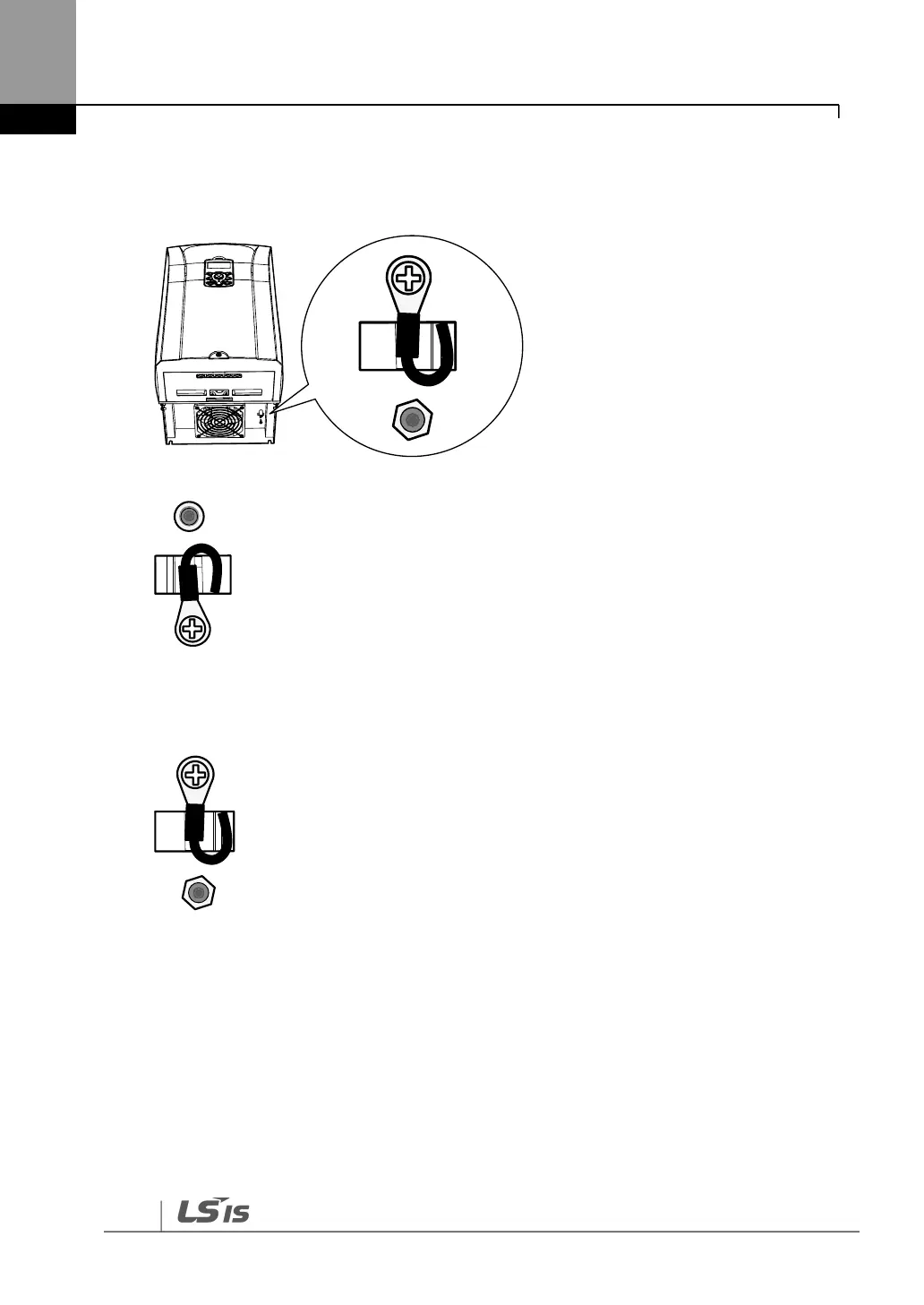4.2.2
11–22 kW Inverters
1 Locate the EMC filter cable and the ground terminal at the bottom of the inverter.
The EMC filter is deactivated if the EMC filter cable is connected to the insulated stud.
<EMC filter is turned OFF>
2 Remove the EMC filter cable from the insulated stud and connect it to the ground terminal
(metal) to activate the EMC filter.
<EMC filter is turned ON>
An EMC filter prevents electromagnetic interference by reducing radio emissions from the
inverter. Using an EMC filter is not always recommended, as it increases current leakage. If an
inverter uses a power source with an asymmetrical grounding connection, the EMC filter must
be turned off.
Before using the inverter, confirm the power supply’s grounding system. Disable the EMC filter
if the power source has an asymmetrical grounding connection.
