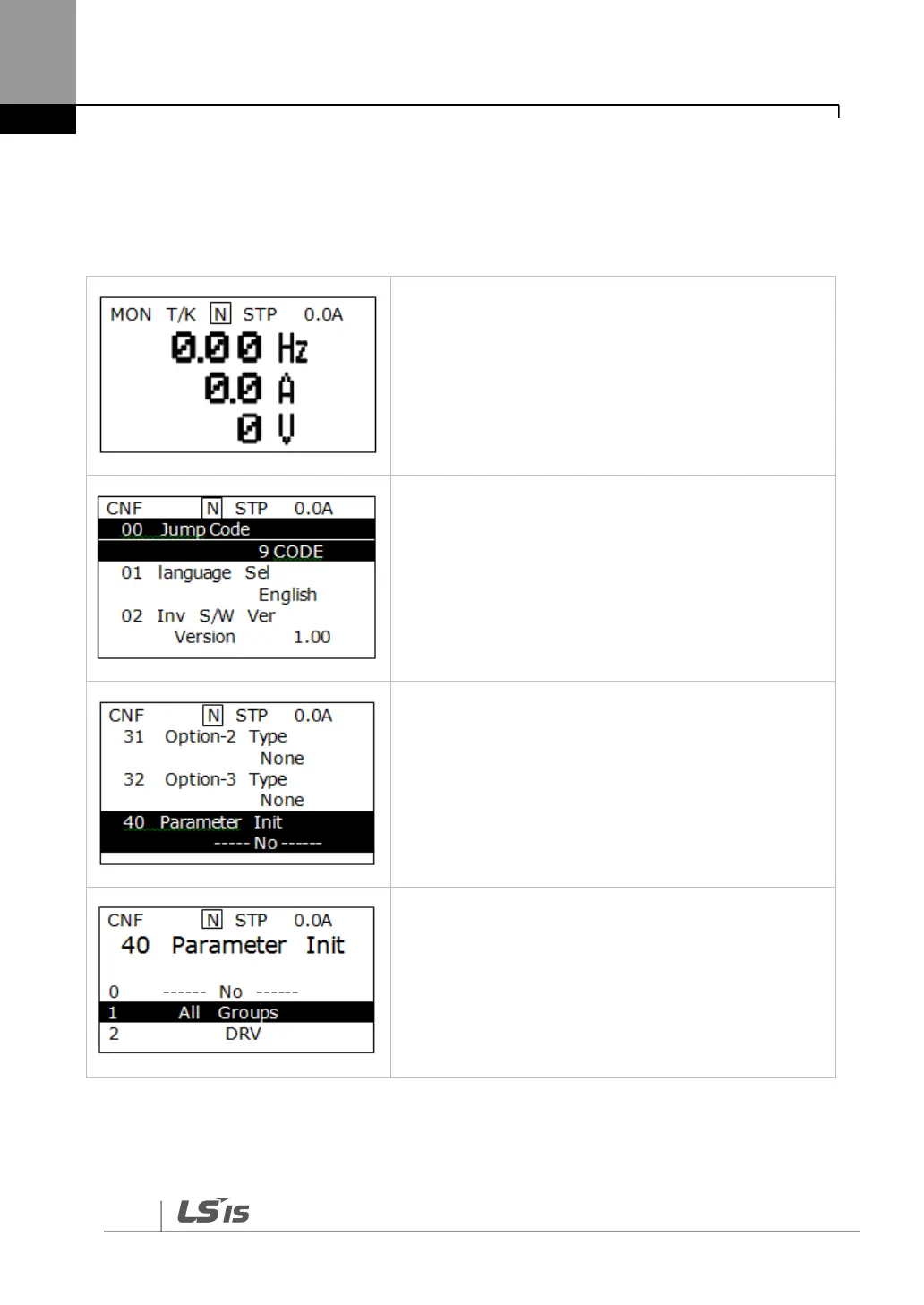5.9
Initializing Parameters
You can initialize the changed parameters. In addition to initializing the entire parameter, you
can also select the individual parameter mode to be initialized.
• Monitor mode is displayed.
• Press the [MODE] key to move to Configuration
(CNF) mode.
• Press the [Down] key to move to code No. 40.
• Press the [PROG/ENT] key.
• Of the parameter items to initialize, select All
Groups and then press the [PROG/ENT] key.
