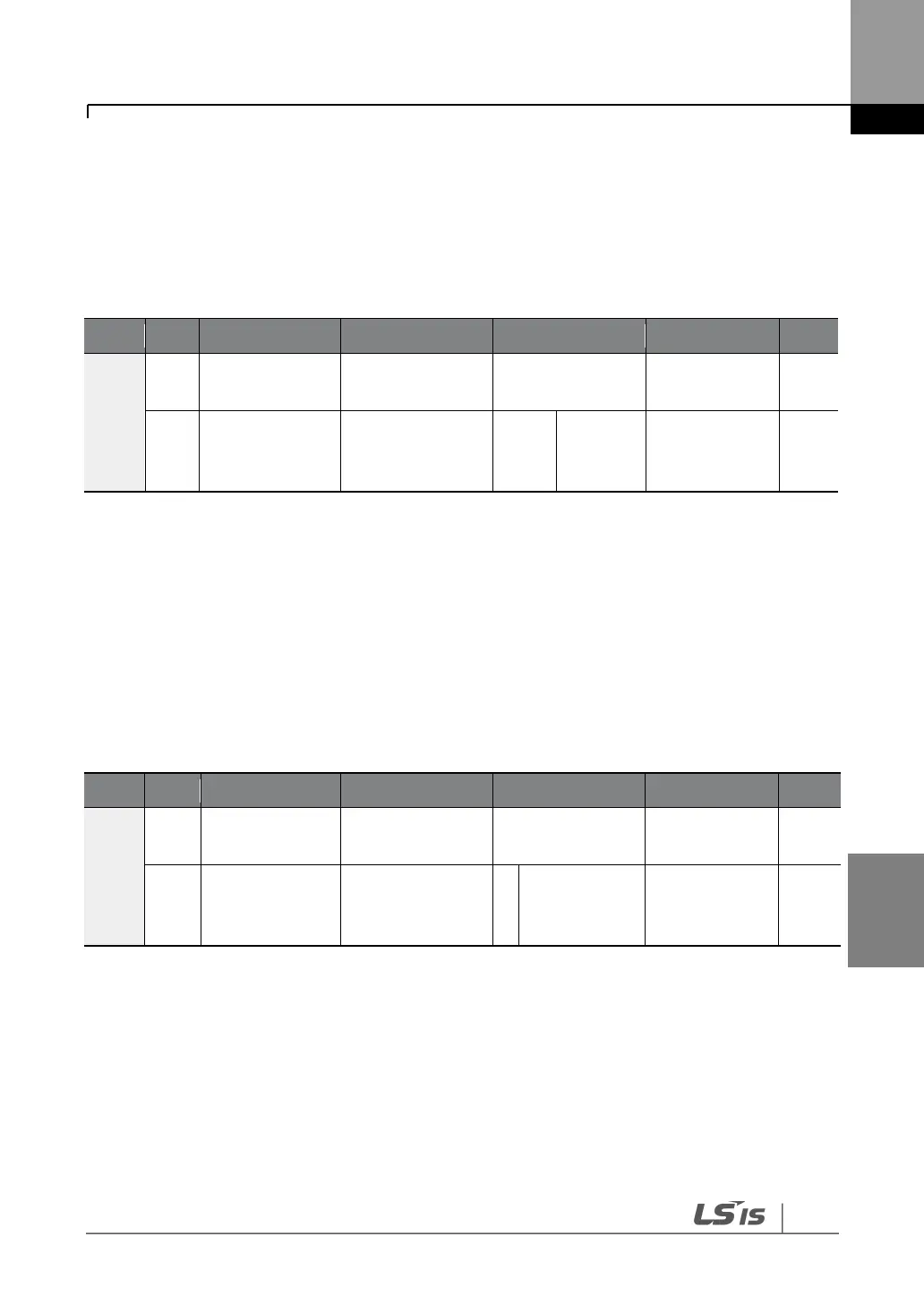6.1.1
Keypad as the Source (KeyPad-1 setting)
You can modify the frequency reference using the keypad and apply changes by pressing the
[ENT/PROG] key. To use the keypad as a frequency reference input source, go to DRV-07
(Frequency reference source) and change the parameter value to “0 (Keypad-1)”. Input the
frequency reference for an operation at DRV-01 (Frequency reference).
Frequency
reference
source
* You cannot set a frequency reference that exceeds the max. frequency, as configured with DRV-20.
6.1.2
Keypad as the Source (KeyPad-2 setting)
You can use the [UP] and [DOWN] cursor keys to modify a frequency reference. To use this as a
second option, set the keypad as the source of the frequency reference by going to DRV-07
(Frequency reference source) and changing the parameter value to “1 (Keypad-2)”. This allows
frequency reference values to be increased or decreased by pressing the [UP] and [DOWN]
cursor keys.
Frequency
reference
source
* You cannot set a frequency reference that exceeds the max. frequency, as configured with DRV-20.
6.1.3
V1 Terminal as the Source
You can set and modify a frequency reference by setting voltage inputs when using the V1
terminal. Use voltage inputs ranging from 0–10 V (unipolar) for forward-only operations. Use
voltage inputs ranging from -10 to +10 V (bipolar) for both directions, with negative voltage
inputs used for reverse operations.
