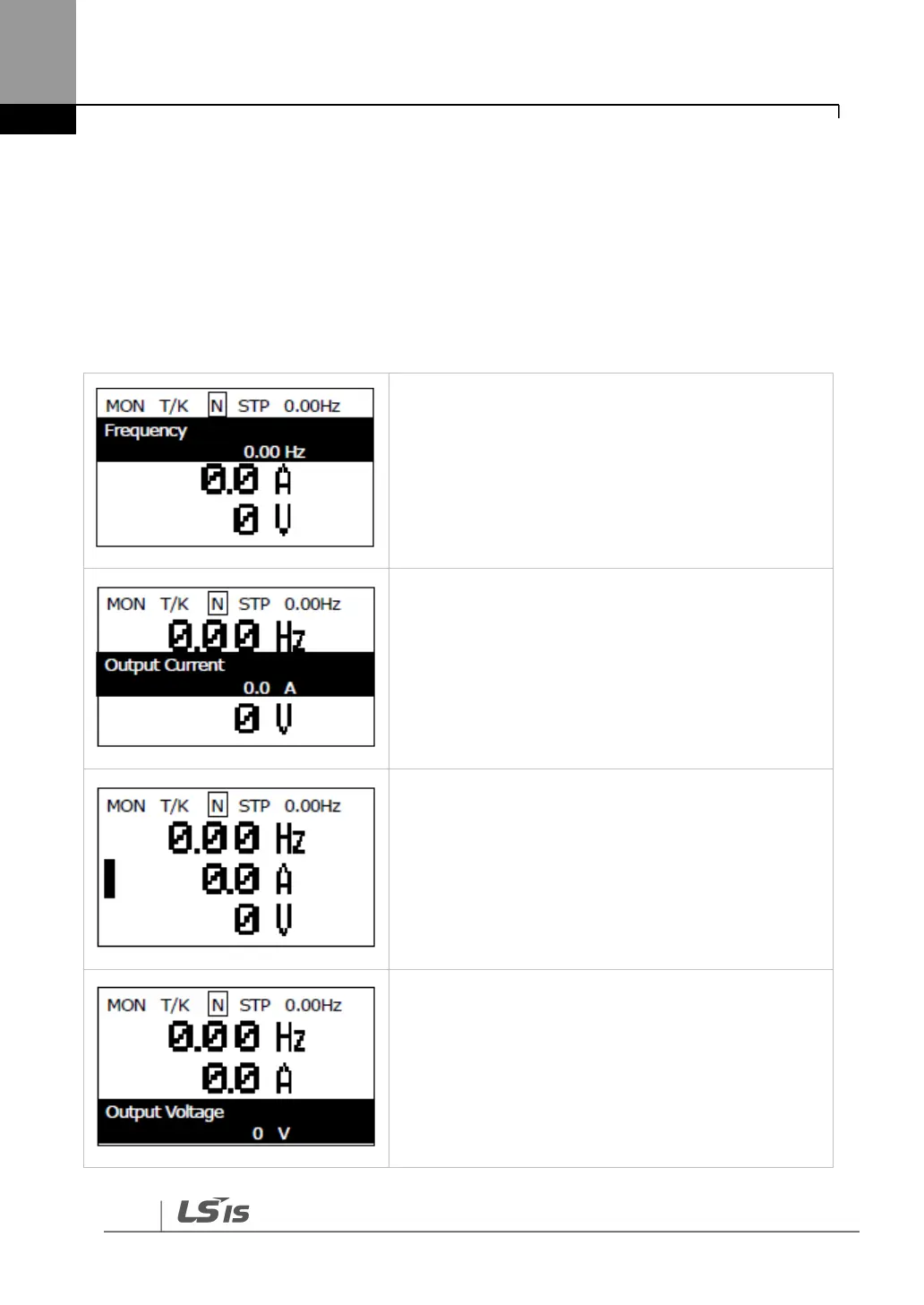5.5
Navigating through Codes (Function Items)
5.5.1
Code Navigation in Monitor Mode
To display the frequency, output current, and output voltage, press the [Up] or [Down] keys to
scroll through the items.
• Displays when the inverter is powered on. This
display is in Monitor mode.
• The cursor is located at the frequency item.
• Press the [Down] key.
• The second display item displays the output current.
• Do not press any key for approximately 2 seconds
after navigation.
• The output current text has disappeared and the
cursor has moved to the second display item.
• Press the [Down] key.
• The third display item displays the output voltage.
• Do not press any key for approximately 2 seconds
after navigation.
