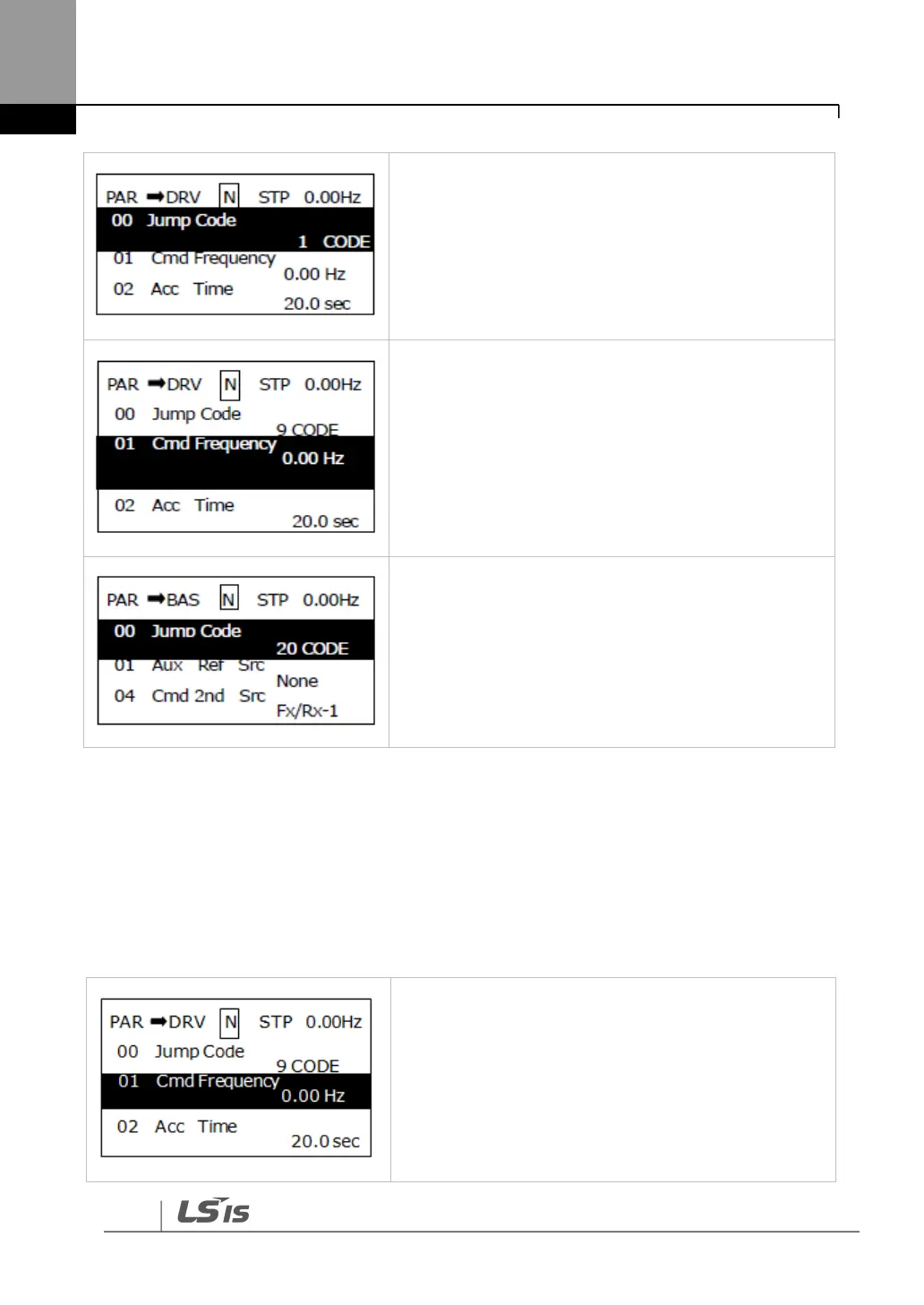• Displays the Drive (DRV) group of Parameter mode.
If the DRV group is not displayed, press the [MODE]
key until the DRV group appears, or press the [ESC]
key.
• If you press the [Down] key, you will navigate to
code No. 01 in the DRV group of Parameter mode.
• Press the [Right] key.
• You have moved to the Basic (BAS) group of
Parameter mode.
• You can navigate through the codes using the [Up]
or [Down] keys.
5.5.3
Code Navigation Using Jump Code
In the Parameter mode and User/Macro mode groups, you can use the Jump Code Entry item
to move to a desired code. It is quicker to move to a large code number using the Jump Code
Entry item rather than the [Up] and [Down] keys. The following example demonstrates how to
move to code No. 09 of the Drive (DRV) group.
• Ensure that code No. 00 is displayed in the initial
display of the Drive (DRV) group of Parameter
mode.
• Press the [PROG/ENT] key.
