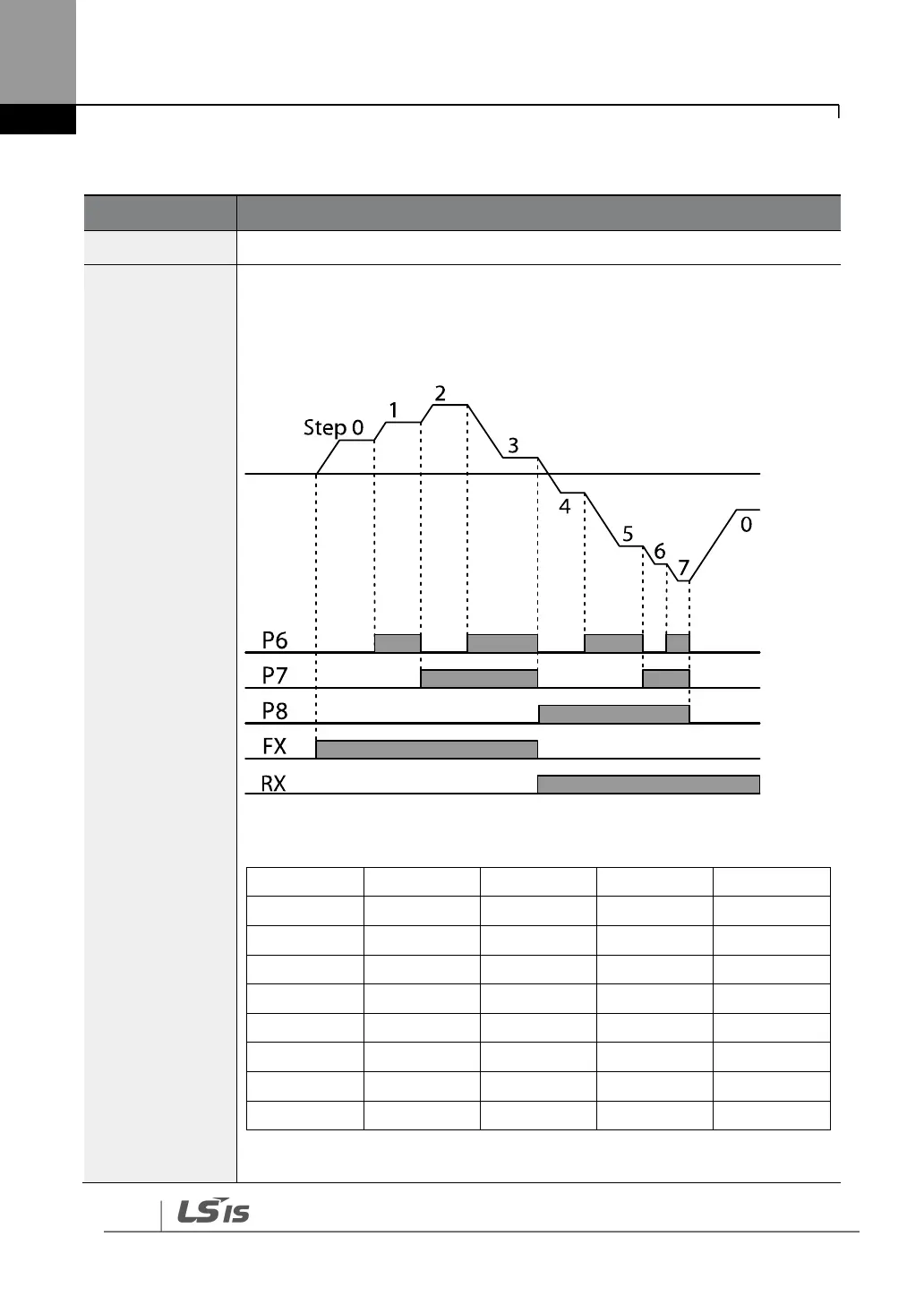Choose the terminals to set up as multi-step inputs, and then set the relevant
codes (IN-65–75) to 7 (Speed-L), 8 (Speed-M), 9 (Speed-H), or 10 (Speed-X).
Provided that terminals P6, P7, and P8 have been set to Speed-L, Speed-M and
Speed-H respectively, the following multi-step operation will be available.
[An example of a multi-step operation]
