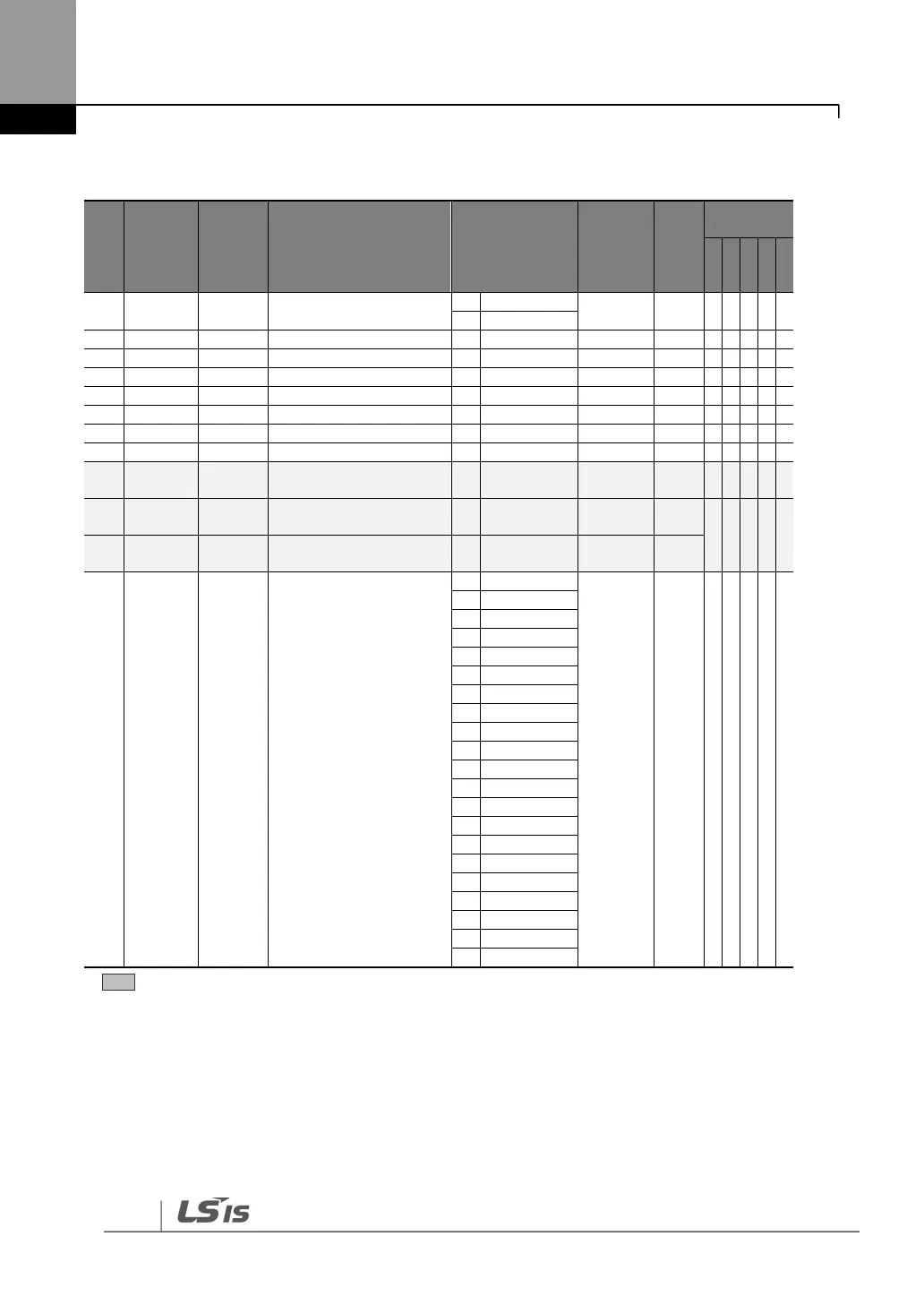Input Terminal Block Function Group (PAR IN)
P1 terminal function setting
P2 terminal function setting
P3 terminal function setting
P4 terminal function setting
P5 terminal function setting
P6 terminal function setting
P7 terminal function setting
P8 terminal function setting
P9 terminal function setting
P10 terminal function
setting
P11 terminal function
setting
* The grey cells indicate a hidden code which is only visible when setting a code.
Note 26)
IN73
–
75 codes are displayed only when the expansion IO module is installed.
