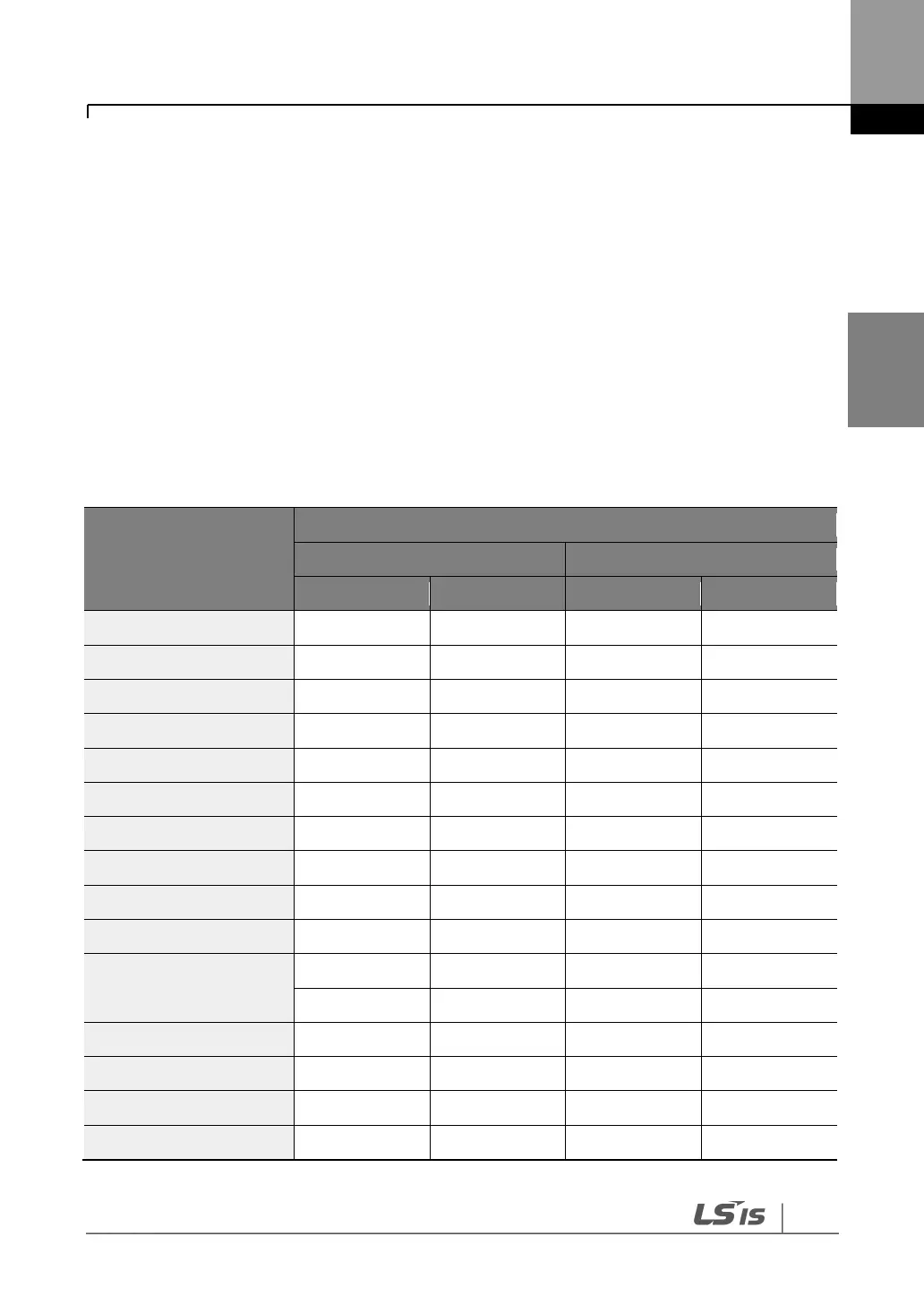AC Reactor Specifications
You can install an AC reactor to prevent the capacitors and generators from overheating or
being damaged when the power source voltage is unbalanced.
When you install an AC reactor, connect the AC reactor cables to the R, S, and T terminals on
the inverter. Installation of an AC reactor is not necessary if a DC reactor is already installed in
the inverter.
To avoid power loss resulting from the incorrect installation of an AC reactor, contact LSIS
Customer Support to ensure that your model type and application requires the installation of
an AC reactor.
Refer to the following specifications tables to choose an appropriate AC reactor for your
application.
AC reactor specifications
