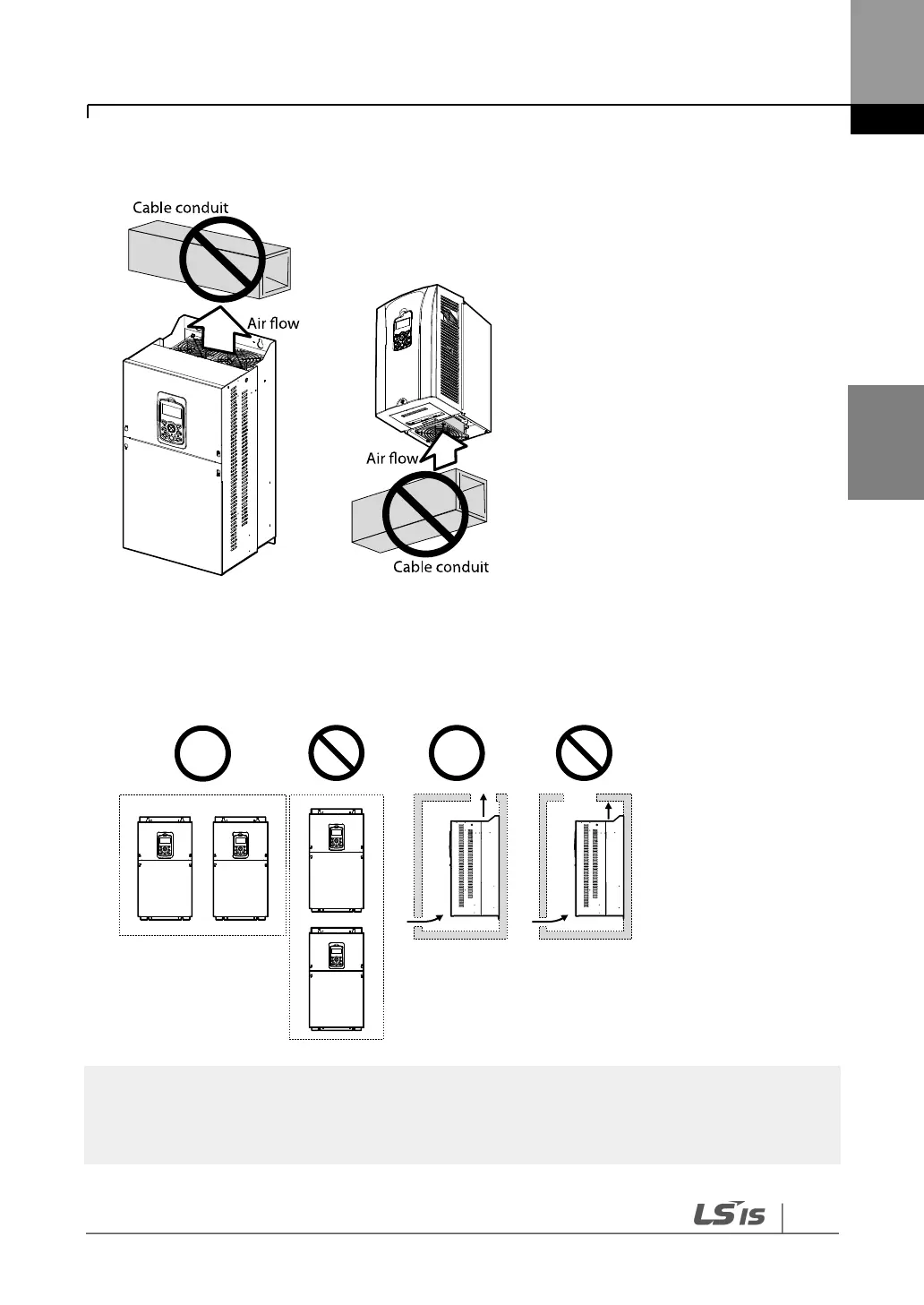• Ensure that the cable conduits do not obstruct the air flow to and from the cooling fan.
• Ensure sufficient air circulation is provided around the inverter when it is installed. If the
inverter is to be installed inside a panel, enclosure, or cabinet rack, carefully consider the
position of the inverter’s cooling fan and vents. The cooling fan must be positioned to
efficiently dissipate the heat generated by the operation of the inverter.
In order to meet EMC standards, 200 V, 30–75 kW model types and model types with capacities of 90
kW or more should be installed inside a metal cabinet.
