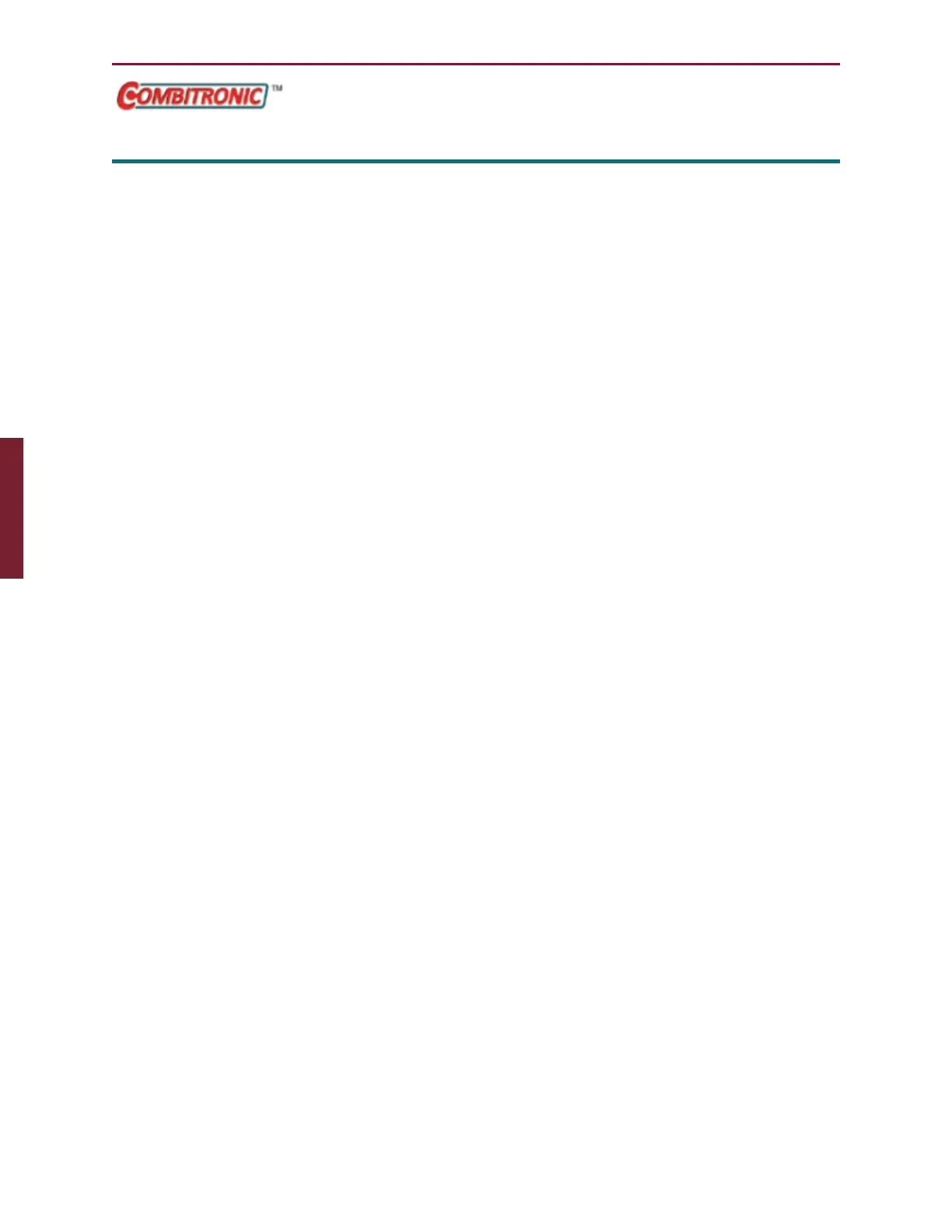Moog Animatics SmartMotor™ Developer's Guide,Rev. L
Page 613 of 909
OUT(...)=formula
Output, Activate/Deactivate
APPLICATION: I/O control
DESCRIPTION: Set or reset outputs according to assigned value
EXECUTION: Immediate
CONDITIONAL TO: I/O available for general output (not assigned to a special func-
tion)
LIMITATIONS: N/A
READ/REPORT: N/A
WRITE: Write only
LANGUAGE ACCESS: N/A
UNITS: N/A
RANGE OF VALUES: Depends on command format and motor model (see details)
TYPICAL VALUES: Depends on command format and motor model (see details)
DEFAULT VALUE: N/A
FIRMWARE VERSION: 5.x and later
COMBITRONIC: OUT(0):3=1 or OUT(W,0):3=32 or OUT(W,0,7)=32
where ":3" is the motor address — use the actual address or a
variable
DETAILED DESCRIPTION:
The OUT command activates (turns on) or deactivates (turns off) the output specified by IO. If
the formula least-significant bit = 1, then it's true (on); otherwise, it's false (off).
l
OUT(IO)=formula
If bit 0 in the formula to the right of "=" is 1, then set I/O ON; otherwise, when it is even
or zero, turn it OFF.
l
OUT(W,word)=formula
Set the group of bits in the specified I/O word to the bitwise value from the formula.
l
OUT(W,word[,mask])=formula
Set the group of bits in the specified I/O word to the bitwise value from the formula.
However, leave bits as-is if they are bitwise set to 0 in the bitmask value.
Part 2: Commands: OUT(...)=formula