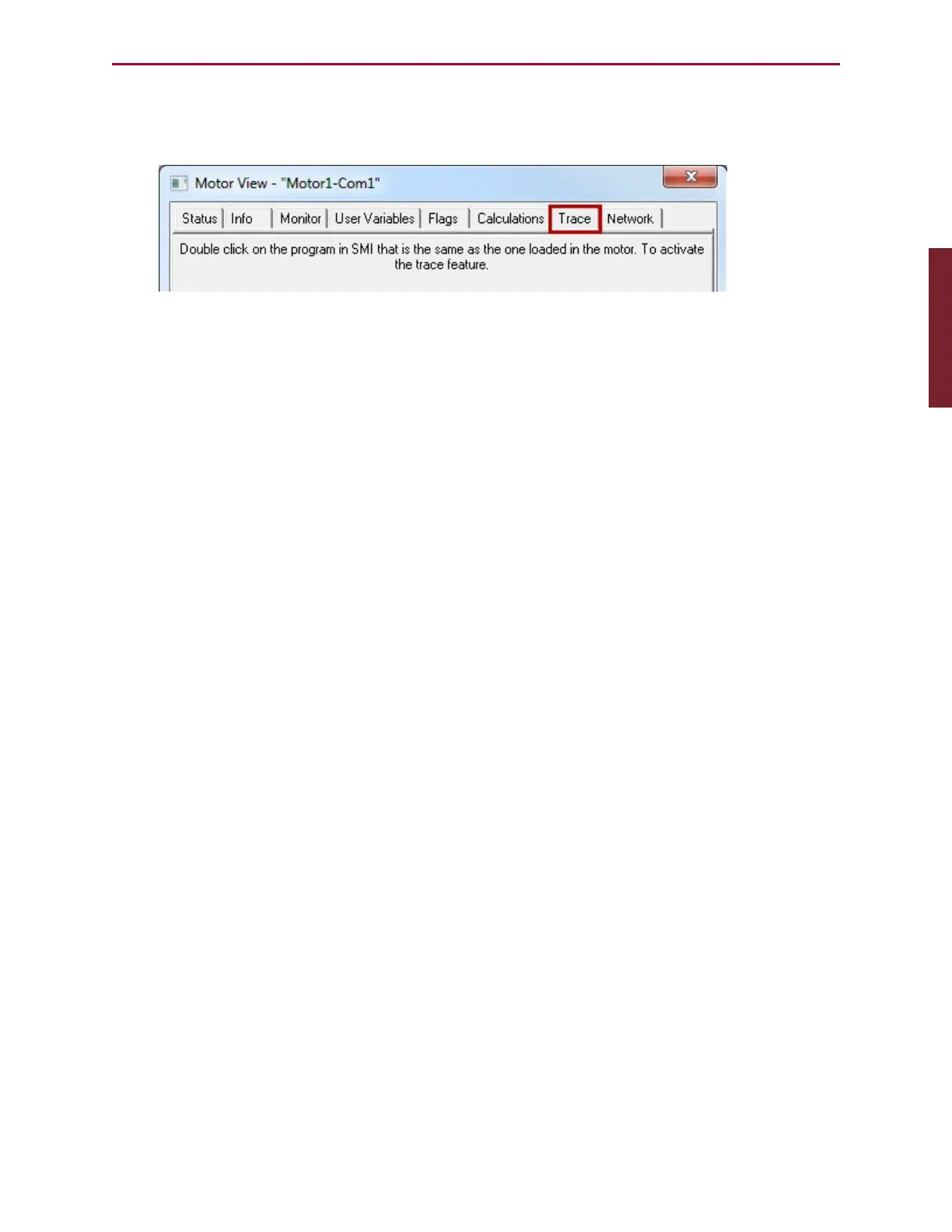Moog Animatics SmartMotor™ Developer's Guide,Rev. L
Page 71 of 909
To use Trace functions:
1.
Open the Trace window. When first opened with no program loaded, the following
message appears:
2.
Right-click the SmartMotor in the Configuration window and select Upload Program. The
program is uploaded to the SMIEditor.
3.
Double-click anywhere in the program to load it into the Trace window.
4.
Select the desired Mode.
5.
Double-click on desired line in the Editor window, if needed.
6.
Press the desired button in the Trace/Step box. The program must run before anything
will happen.
Part 1: Programming: SMI Trace Functions