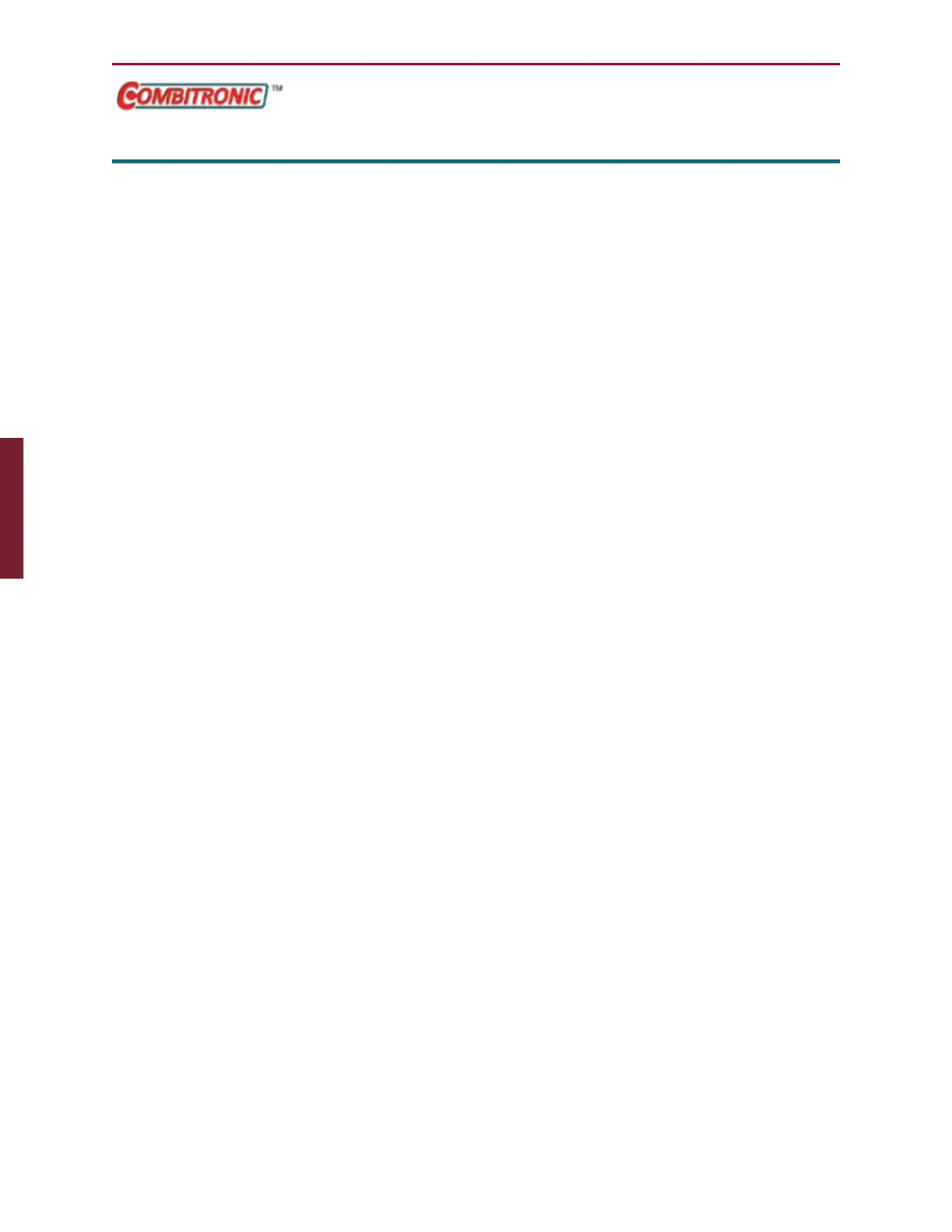Moog Animatics SmartMotor™ Developer's Guide,Rev. L
Page 745 of 909
TRQ
Torque, Real-Time
APPLICATION: Motion control
DESCRIPTION: Gets (reads) the real-time torque of the motor
EXECUTION: Next PIDsample
CONDITIONAL TO: N/A
LIMITATIONS: N/A
READ/REPORT: RTRQ
WRITE: Read only
LANGUAGE ACCESS: Formulas and conditional testing
UNITS: N/A
RANGE OF VALUES: -32767 to 32767
TYPICAL VALUES: -32767 to 32767
DEFAULT VALUE: 0
FIRMWARE VERSION: 5.x and later
COMBITRONIC: RTRQ:3, x=TRQ:3
where ":3" is the motor address — use the actual address or a
variable
NOTE: Combitronic is supported in version 5.x.4.31and later.
DETAILED DESCRIPTION:
The TRQcommand is used to get (read) the real-time torque demand of the PID or MT mode
of the motor. In MT mode, the value reported will reflect any applied TS ramp.
NOTE: The value returned by TRQ (and RTRQ) will typically be one less than the T
(torque) value because zero is counted as the minimum amount of commanded
torque. TRQ is always % PWM commanded to the motor at any time and in any
mode of operation. It can be used to transfer across modes without a causing a
ripple or bump in force to the load.
In other modes where the servo is enabled, the value of TRQ reports the demand of the PID
loop.
EXAMPLE:
At the SMIterminal prompt, type the following commands:
MT
T=3000
G
NOTE: In Torque mode, the new torque value does not take effect until a G
command is issued.
Part 2: Commands: TRQ
