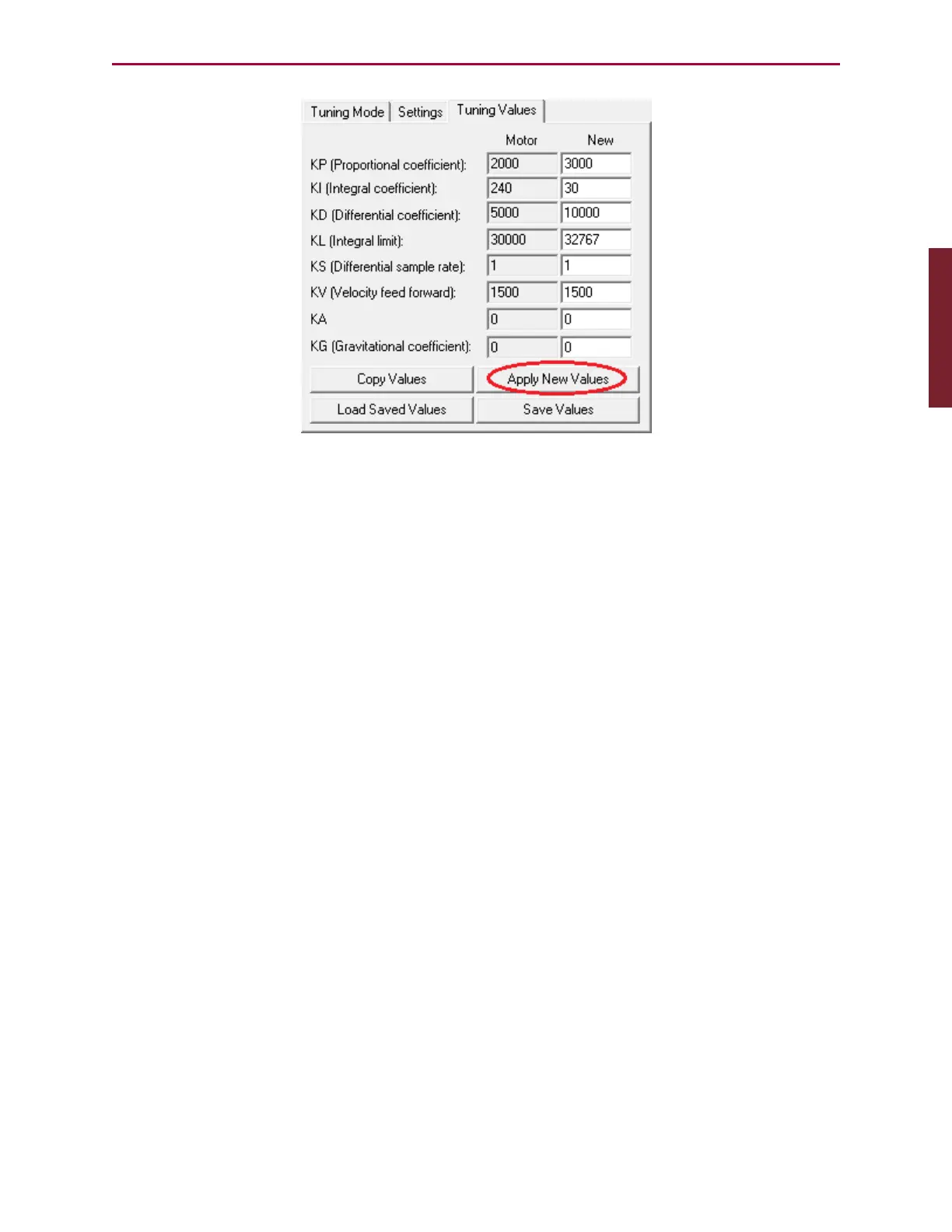Moog Animatics SmartMotor™ Developer's Guide,Rev. L
Page 85 of 909
Apply New Values Button
To make adjustments to the tuning:
1.
Change the values to those shown in the New column of the previous figure.
2.
Click the "Apply New Values" button, which stores the new values in the SmartMotor.
3.
Click the Run Tuning button at the bottom of the Tuning window.
The motor will jolt again and the results of the step response will overwrite the previous
graph. Normally, this process involves repeated trials, following the procedure outlined in the
section on the PID Filter. For details, see Tuning the PID Control on page 233.
When you are satisfied with the results, the parameters producing the best results can be
added to the top of your program in the SmartMotor, or in applications where there are no
programs in the motors, sent by a host after each power-up. For example, the previous
example's tuning parameters would be set using the following tuning commands:
KP=3000
KI=30
KD=10000
KL=32767
F
Part 1: Programming: Tuner