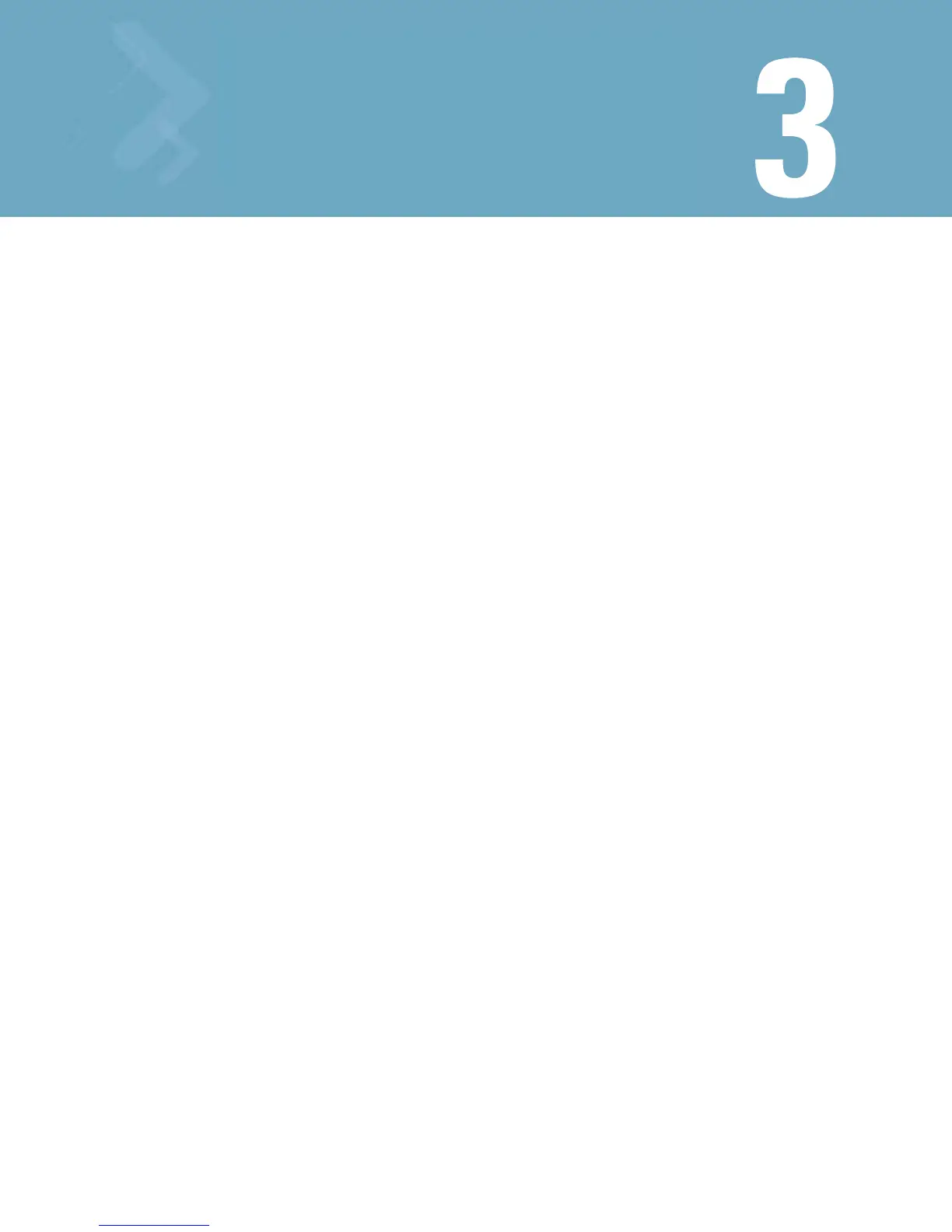User Exec Commands
Logging in to the switch places you within the USER EXEC command mode. Typically, a log-in requires a user
name and a password. You have three attempts to enter a password correctly before a connection attempt is
refused.The USER EXEC commands available at the user level are a subset of those available at the privileged
level. In general, the user EXEC commands allow you to connect to remote devices, perform basic tests and
list system information.
To list available USER EXEC commands, use the ? at the command prompt. The USER EXEC mode prompt
consists of the device host name followed by an angle bracket (>). The default host name is generally RFS7000.
Use the hostname GLOBAL CONFIG command to change the hostname.
