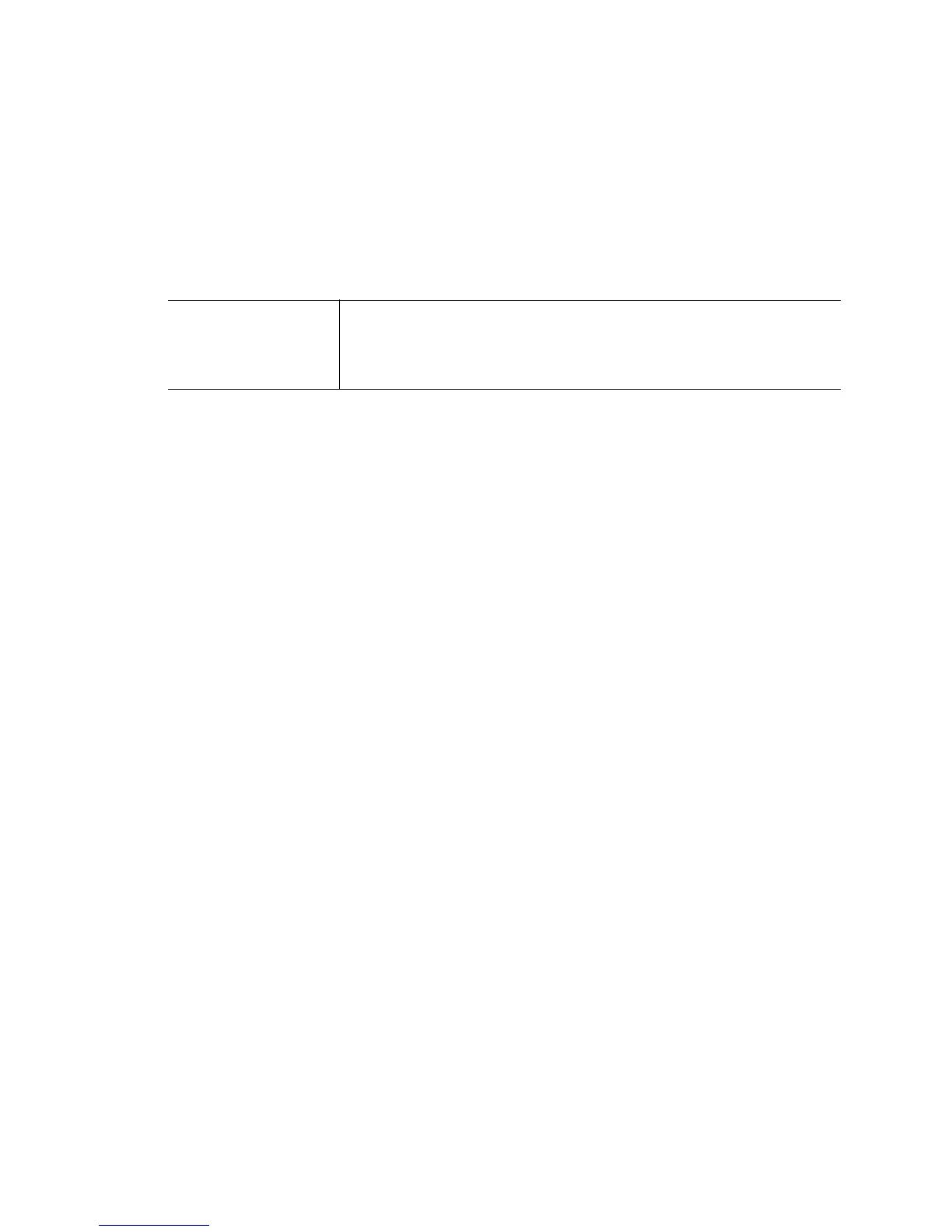17-29
17.1.25 update
DHCP Config Commands
Use this command to control the usage of the DDNS service.
Syntax
update (dns)(override)
Parameters
Usage Guidelines
A DHCP client cannot perform updates for RR’s A, TXT and PTR. Use update (dns) (override) to enable
the internal DHCP Server to send DDNS updates for resource records (RR’s) A, TXT and PTR. The DHCP Server
can always override the client, even if the client is configured to perform the updates.
In the network pool of DHCP Server, FQDN is configured asa DDNS domain name. This is used internally in
DHCP packets between the switch’s DHCP Server and the DNS server.
Example
RFS7000(config-dhcp)#update dns override
RFS7000(config-dhcp)#
update (dns) (override) Controls the usage of the DDNS service.
• (dns) – Dynamic DNS Configuration.
• (override) – Enables Dynamic Updates by an onboard DHCP Server.
