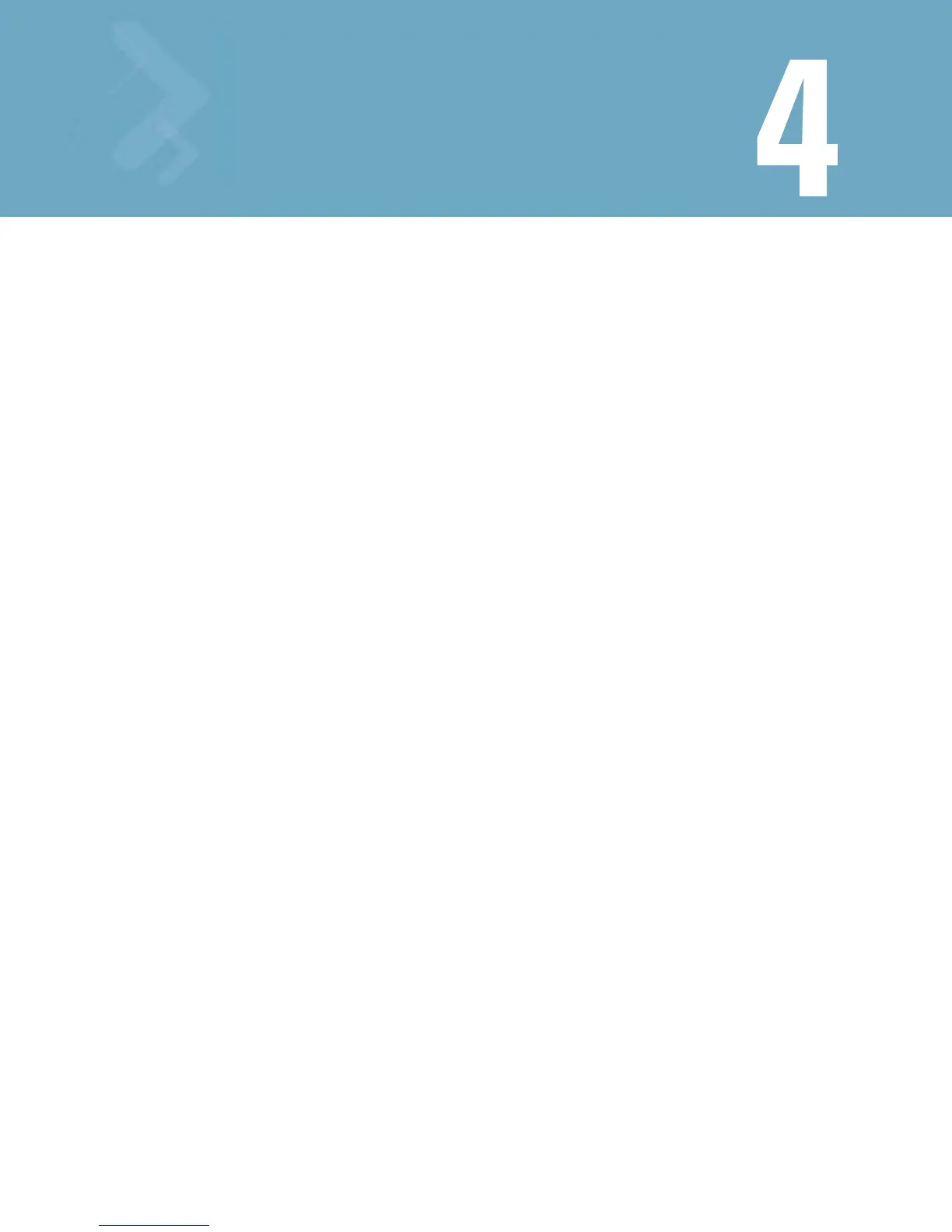Privileged Exec Commands
Most PRIV EXEC mode commands set operating parameters. Privileged-level access must be password
protected to prevent unauthorized use. The PRIV EXEC command set includes those commands contained in
the USER EXEC mode. The PRIV EXEC mode also provides access to configuration modes using the configure
command, and includes advanced testing commands.
The PRIV EXEC mode prompt consists of the host name of the device, followed by a pound sign (#). To access
PRIV EXEC mode, enter the following command at the prompt:
RFS7000#enable
The PRIV EXEC mode is sometimes referred to as enable mode, because the enable command is used to
enter the mode.
If a password has been configured on the system, you are prompted to enter the password before you are
allowed access to privileged EXEC mode. The password is not displayed on the screen and is case sensitive.
If an enable password has not been set, the PRIV EXEC mode can be accessed only from the router console
(terminal connected to the console port). Use enable secret or enable password.
