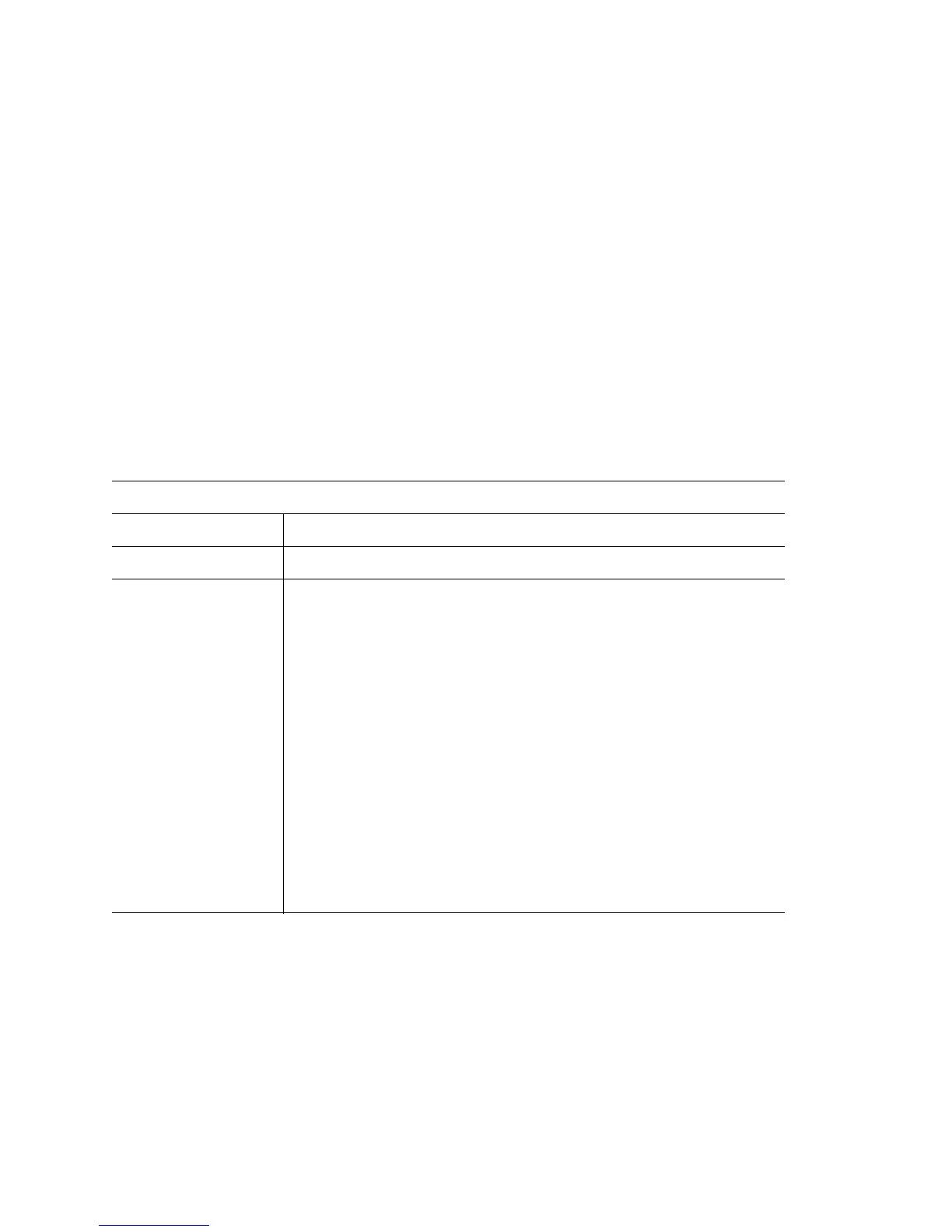Overview
2-14
2.1.6 service
Common Commands
Use this command to service/debug the switch.
Syntax (User Exec)
service [diag|encrypt|locator|save-cli|show|wireless]
service diag [enable|identify|limit (options)|period <100-30000>|watchdog]
service diag limit [buffer(128|128k|16k|1k|256|2k|32|32k|4k|512|64|64k|8k)<0-
65535> |
fan <1-3>|filesys (etc2|flash|var)|
inodes (etc2|flash|var)|load (1|15|5)|maxFDs <0-32767>|
pkbuffers <0-65535>|procRAM < 0.0-100.0>|ram <0.0-25.0>|
routecache <0-65535>|temperature <1-8>]
service encrypt (secret)<2> LINE
service show [cli|command-history|crash-info|diag|info|memory|process|
reboot-history|startup-log|upgrade-history]
Parameters (User Exec Only)
service (diag)
enable
Enables service diagnostics.
identify
Identifies this switch by flashing the LEDs.
limit
[buffer|fan|filesys|inodes
|load|maxFDs|pkbuffers|
procRAM|ram|
routecache|temperature]
Diagnostic limit command.
• buffer – Buffer usage warning limit.
• fan – Fan speed limit.
• filesys – File system freespace limit.
• inodes – File system inode limit.
• load – Agregate processor load.
• maxFDs – Maximum number of file descriptors.
• pkbuffers – Packet buffer head cache.
• procRAM – Percent RAM used by a process.
• ram – Percent free RAM.
• routecache – IP route cache usage.
• temperature – Temperature limit.
