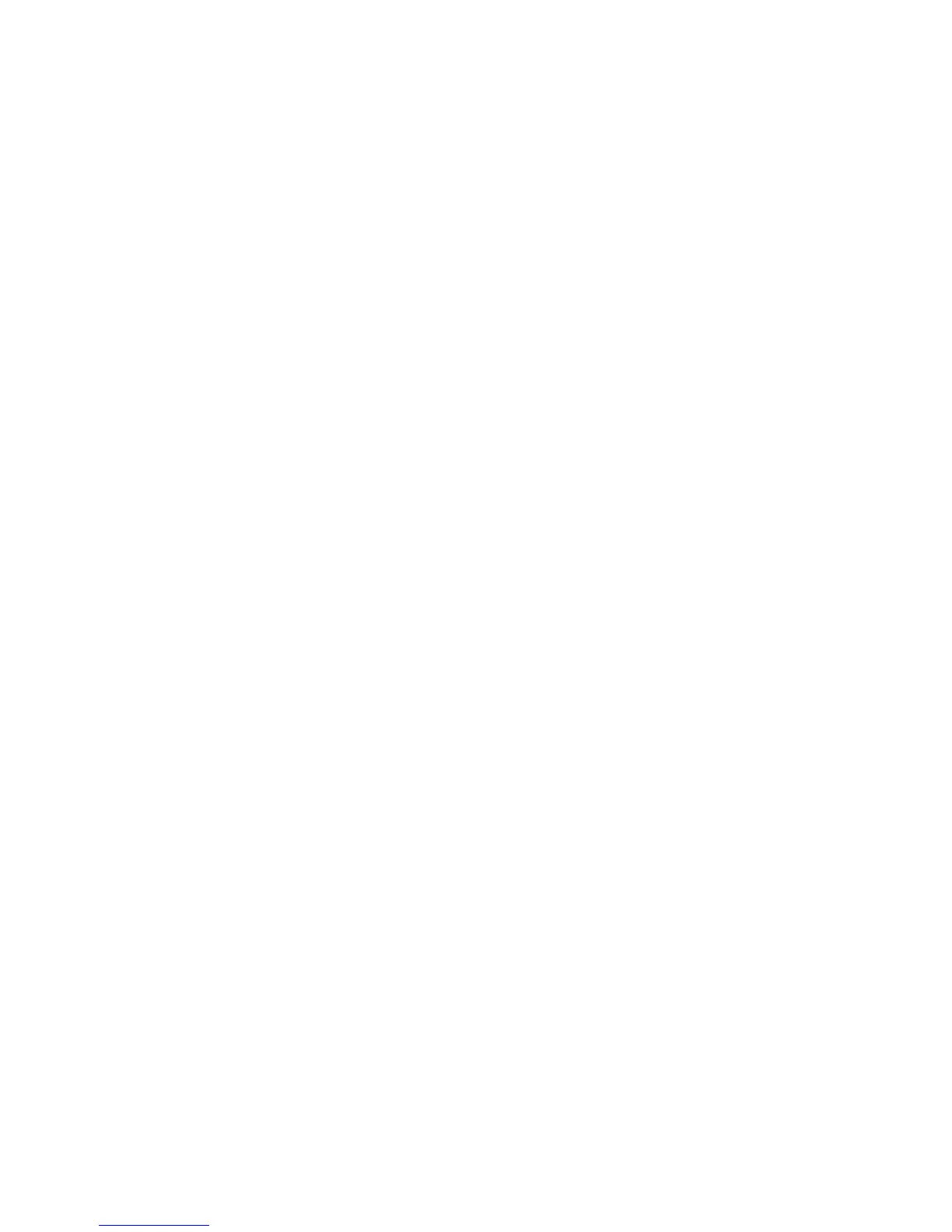Overview
17-30
17.2 Configuring DHCP Server using CLI
DHCP configuration is conducted by creating pools and mapping them to L3 interfaces (SVI).
A pool can be configured either as a network pool or host pool. A network pool includes ranges. When the
network pool is mapped to a L3 interface, DHCP clients requesting IP from the interface get an IP from the
included range. A host pool is used to assign static/fixed IP address to DHCP clients.
17.2.1 Creating network pool
RFS7000(config)#ip dhcp pool test
RFS7000(config-dhcp)#network 192.168.0.0/24
RFS7000(config-dhcp)#address range 192.168.0.30 192.168.0.60
RFS7000(config-dhcp)#domain-name test.com
RFS7000(config-dhcp)#dns-server 192.168.0.10 192.168.0.11
RFS7000(config-dhcp)#lease 10
RFS7000(config-dhcp)#exit
17.2.2 Creating host pool
RFS7000(config)#ip dhcp pool hostpool
RFS7000(config-dhcp)#client-name linuxbox
RFS7000(config-dhcp)#host 192.168.0.50
RFS7000(config-dhcp)#hardware 00:a0:f8:6f:6b:88
RFS7000(config-dhcp)#exit
17.2.3 Troubleshooting DHCP configuration
DHCP Server configurations come into effect only after rebooting the DHCP Server. Execute the ip dhcp
restart
, at a global level, to restart the DHCP Server. The following steps help setup/troubleshoot DHCP
related configuration issues:
1.To change the domain name for a pool from its existing name to
example.com:
RFS7000(config)#ip dhcp pool test
RFS7000(config-dhcp)#domain-name example.com
RFS7000(config-dhcp)#exit
2. Use service dhcp to restart the DHCP Server to implement any change made to the configuration.
The switch , by default, restarts the DHCP Server after 30 seconds of making a change to the
configuration:
RFS7000(config)#ip dhcp excluded-address 192.168.0.20 192.168.0.30
RFS7000(config)#service dhcp
