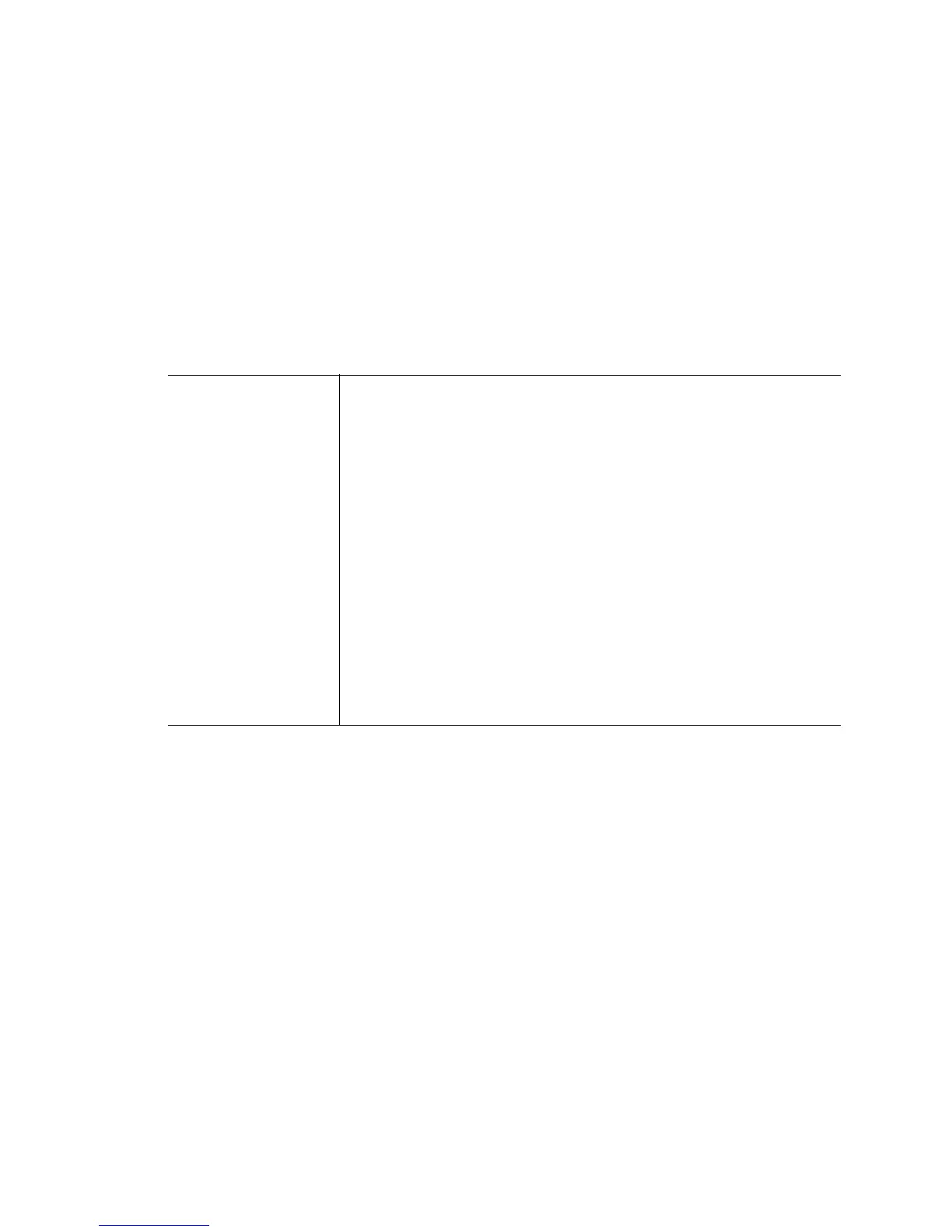5-65
5.1.31 spanning-tree
Global Configuration Commands
Use this command to configure the spanning-tree commands.
Syntax
spanning-tree [mst|portfast]
spanning-tree mst [<0-15> (priority <0-61440>)|
cisco-interoperability (enale|disable)|configuration|
forward-time <4-30>|hello-time <1-10>|max-age <6-40>|max-hops <7-127>]
spanning-tree portfast [bpdufilter|bpduguard](default)
Parameters
mst
[<0-15> (priority <0-
61440>)|
cisco-interoperability
(enale|disable)|
configuration|
forward-time <4-30>|
hello-time <1-10>|
max-age <6-40>|
max-hops <7-127>]
Enables the Multiple Spanning Tree Protocol on a bridge.
• <0-15> (priority <0-61440>) – Set the bridge priority for an MST instance
to the value specified. Use the
no parameter with this command to
restore the default bridge priority value.
• priority – Bridge priority for the common instance.
• <0-61440> – Bridge priority in increments of 4096 (Lower priority
indicates greater likelihood of becoming root).
The default value of the priority for each instance is 32768.
• cisco-interoperability (enale|disable) – Enables/disables interoperability
with Cisco's version of MSTP (incompatible with standard MSTP).
• enable – Enables CISCO Interoperability.
• disable – Disables CISCO Interoperability.
• configuration – Multiple spanning tree configuration. This command
moves to the Spanning Tree-MST Instance instance.
