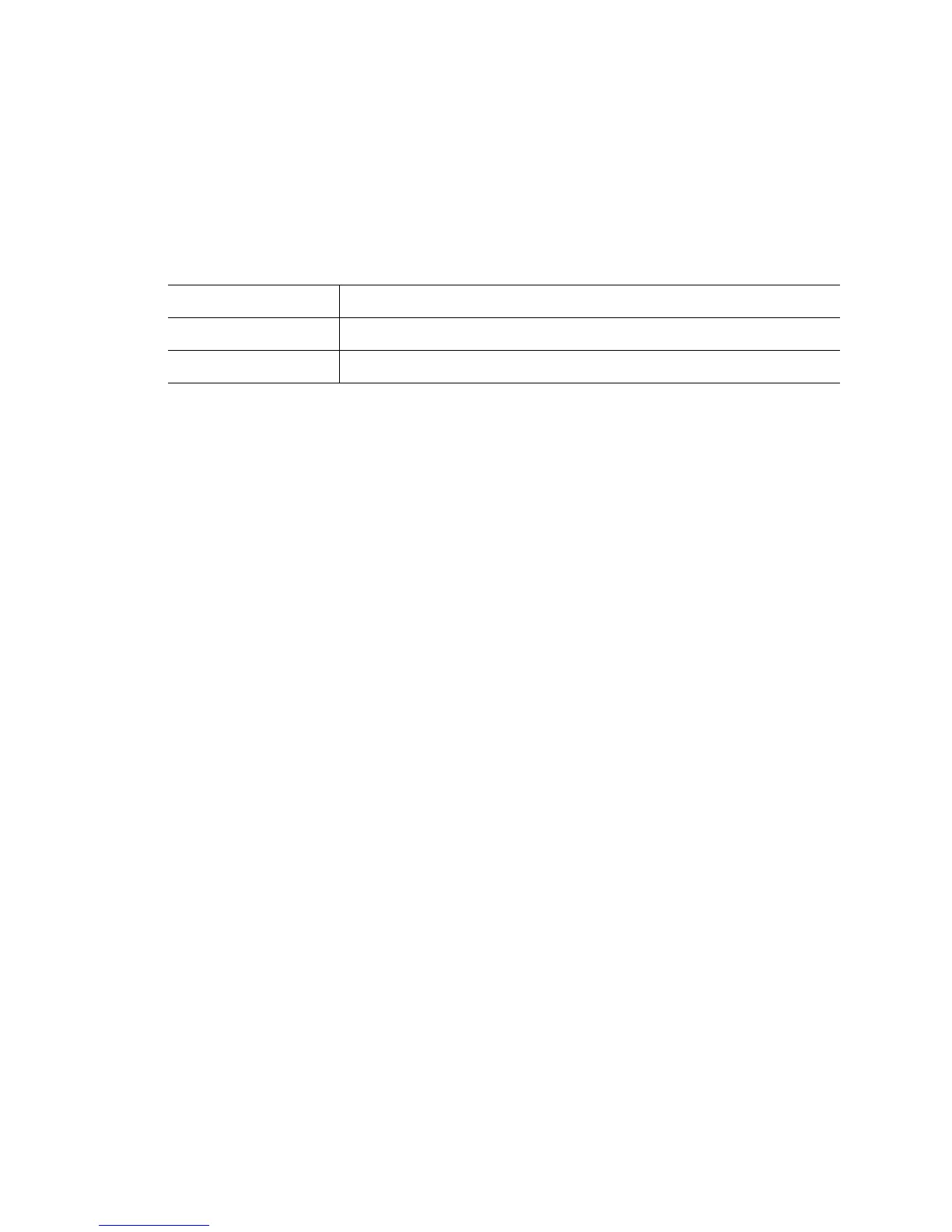2-27
2.1.7 terminal
Common Commands
Use this command to set the length /number of lines displayed on the terminal window.
Syntax
terminal[length <0-512>|no(length <0-512>|width)|width <0-512> ]
Parameters
Example
RFS7000>terminal length 100
RFS7000>
RFS7000>terminal width 200
RFS7000>
length Sets the number of lines on a screen.
no Negates a command or sets its defaults.
width Sets the width/number of characters on a screen line.
