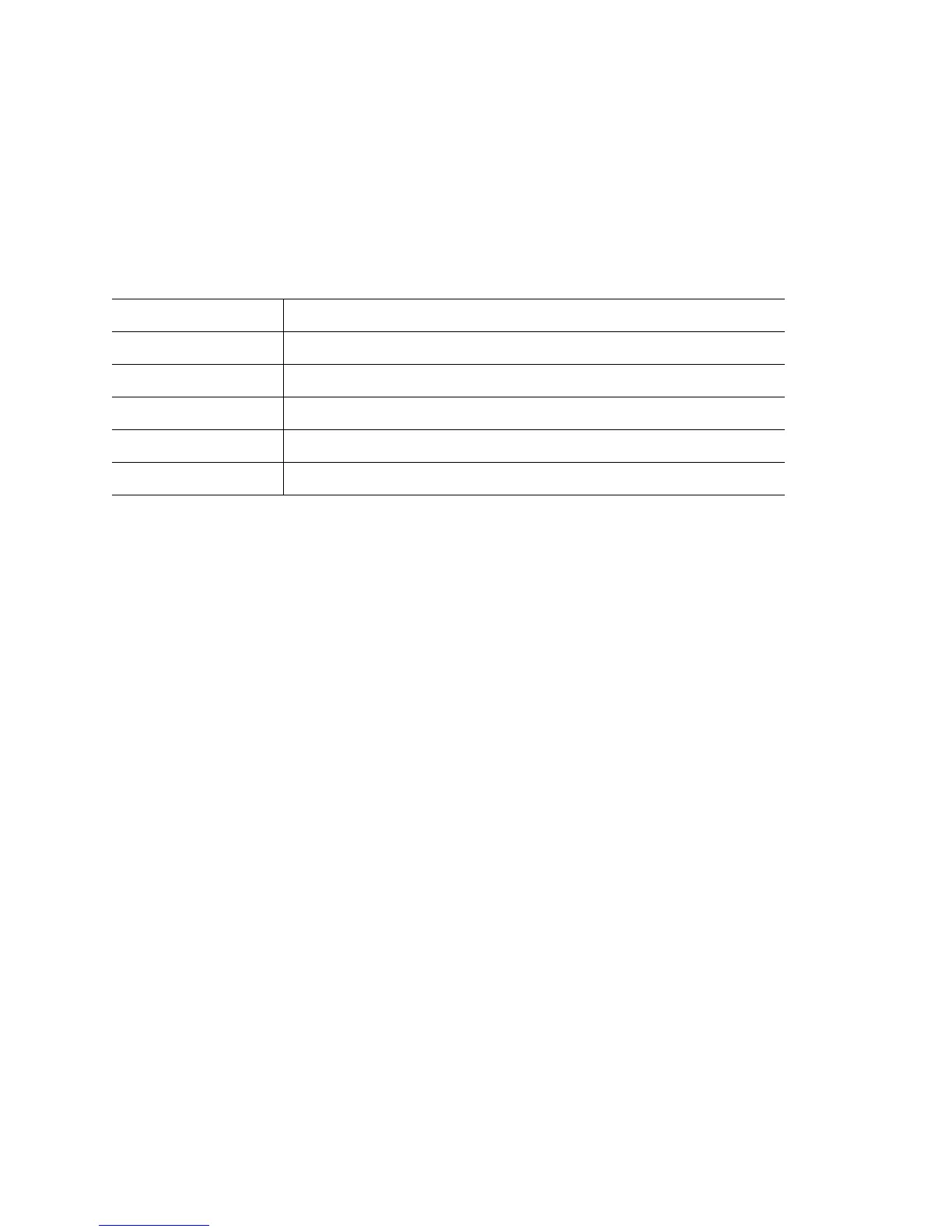Overview
5-4
5.1.1 aaa
Global Configuration Commands
Use this command to configure current Authentication,Authorization and Accounting (aaa) login settings.
Syntax
aaa authentication login default
[local{none|radius(none)}|none| radius{local(none)|none}]
Parameters
Usage Guidelines
Use AAA login to determine whether management user authentication must be performed against a loacl user
database or an external RADIUS server.
Example
RFS7000(config)#username motorolaadmin password motorola
RFS7000(config)#username motorolaadmin privilege superuser
RFS7000(config)#aaa authentication login default local
RFS7000(config)#
authentication Authentication configuration parameters.
login Sets an authentication list for logins.
default The default authentication list.
local Uses the local user database.
none No authentication.
radius Uses an external RADIUS server.
