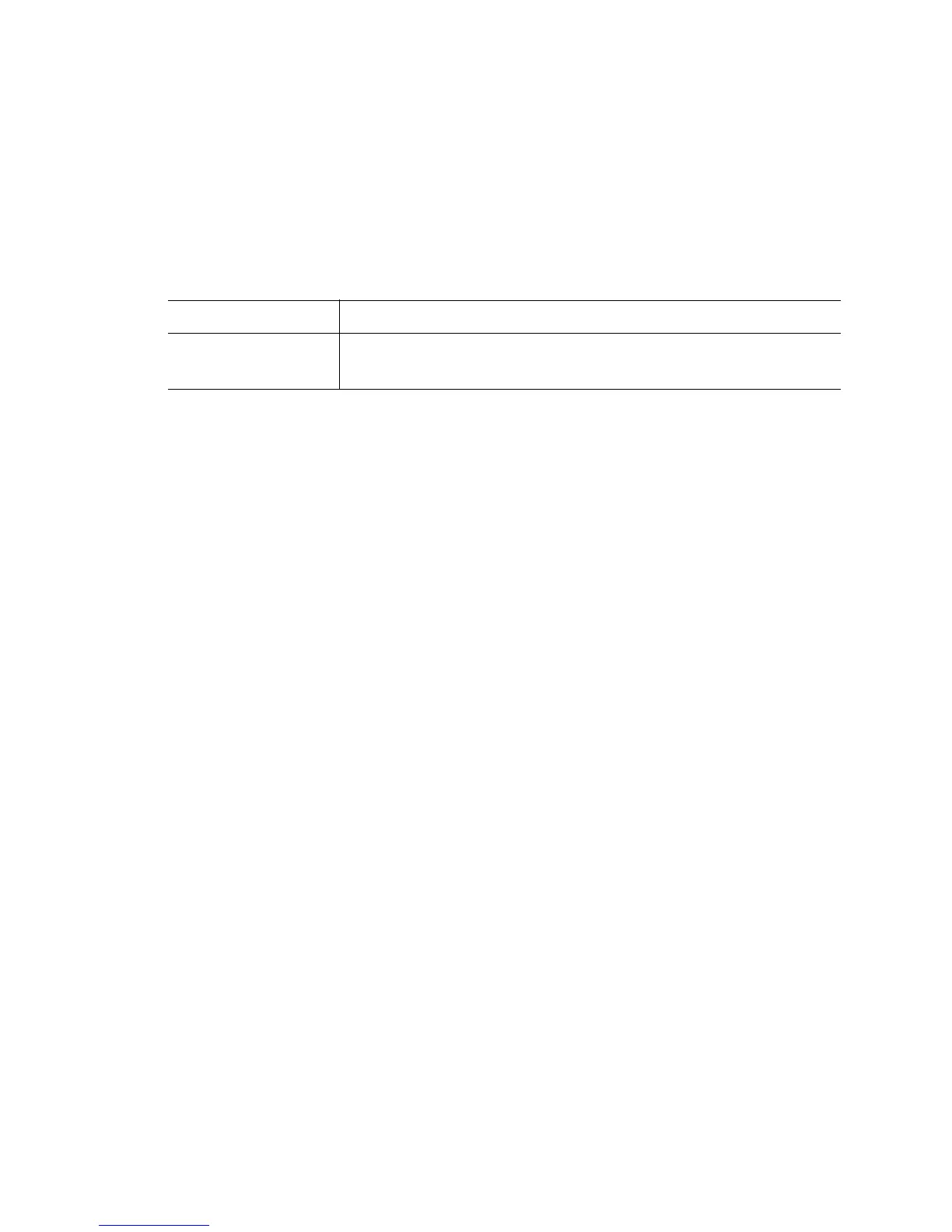16-17
16.1.11 terminal
MAC Extended ACL Config Commands
Use this command to set the length or number of lines displayed
Syntax
terminal(monitor|no)
terminal no(monitor)
Parameters
Usage Guidelines
By default, log messages are generally not displayed over a Telnet session. Use the terminal monitor
command to view t log messages using Telnet.
Example
RFS7000(config-ext-macl)#terminal monitor
RFS7000(config-ext-macl)#
RFS7000(config-ext-macl)#terminal no monitor
RFS7000(config-ext-macl)#
monitor Copies debug output to the current terminal line.
no Negates a command or sets defaults.
• monitor – Copies debug output to the current terminal line.
