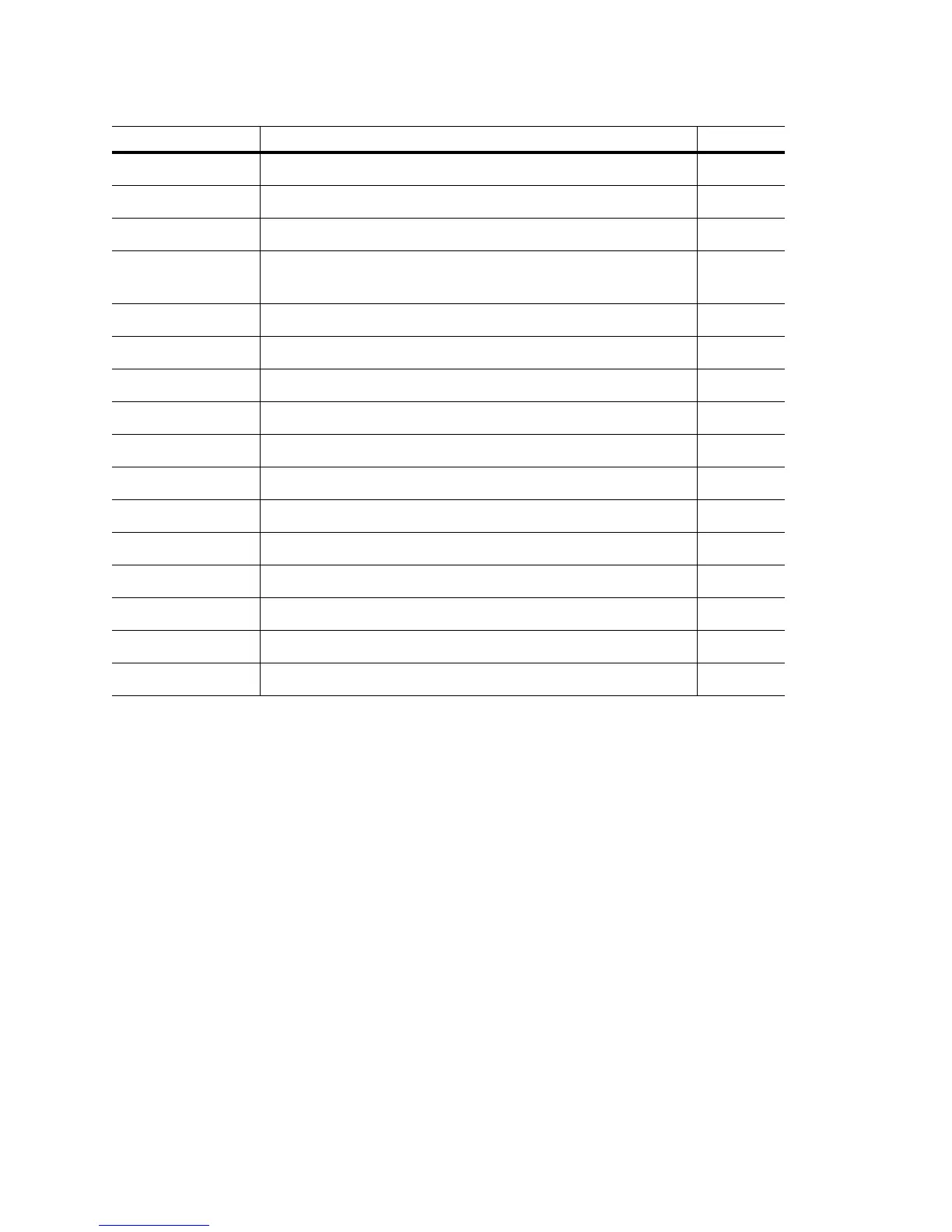Overview
17-2
domain-name Configures the domain name. page 17-13
end Ends the current mode and moves to the EXEC mode. page 17-14
exit Ends the current mode and moves to the previous mode. page 17-15
hardware-address Configures the hardware address using either a dashed or dotted
hexadecimal string.
page 17-16
help Describes the interactive help system. page 17-17
host Configures the IP address for the host. page 17-18
lease Assigns the lease time for the dhcp IP address. page 17-19
netbios-name-server Configures NetBIOS (WINS) name servers. page 17-20
netbios-node-type Confiures NetBIOS node type. page 17-21
network Configures a network number and mask for the DHCP Server. page 17-22
next-server Configures the next server in boot process. page 17-23
no Negates a command or sets defaults. page 17-24
option Assigns a name for the DHCP option. page 17-25
service Displays the service commands for DHCP. page 17-26
show Displays current running system information. page 17-27
update Controls the usage of dynamic DNS. page 17-29
Command Description Ref.
