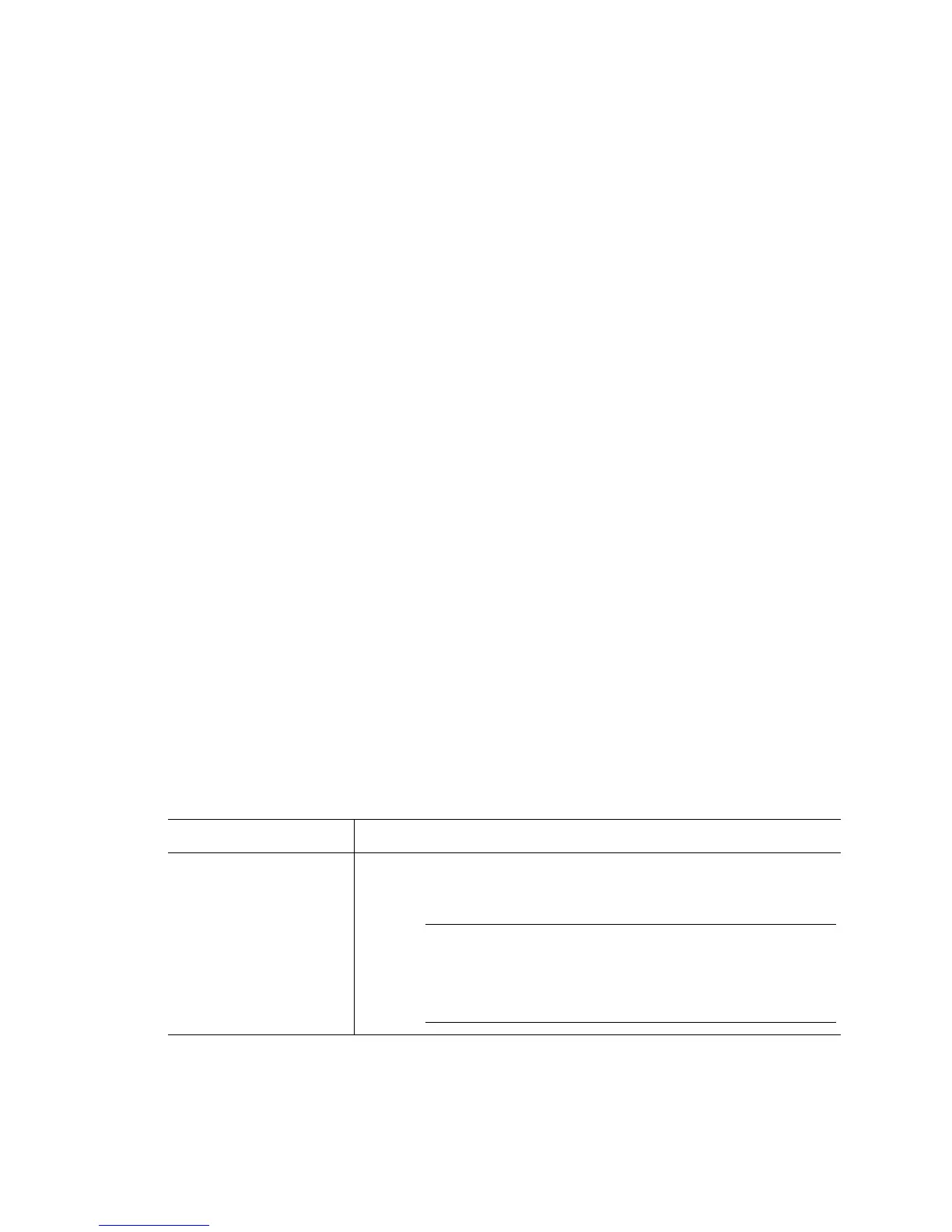20-35
20.1.29 radio
Wireless Configuration Commands
Use this command to configure radio related settings.
Syntax
radio (<1-4096>|RADIO|add|all-11a|all-11b|all-11bg|
configure-8021X|default-11a|default-11b|default-11bg|dns-name)
radio<1-4096>(adoption-pref-id|antenna-mode|base-bridge|beacon-interval|bss|
channel-power|client-bridge|coordinates|copy-config-from|description|detector|
dtim-period|enforce-spec-mgmt|enhanced-beacon-table|enhanced-probe-table|
location-led|location-message|mac|max-mobile-units|mu-power <0-20>|
neighbor-smart-scan|on-channel-scan|reset|reset-ap|rss (enable)|rts-threshold|
run-acs|self-heal-offset|short-preamble|speed|tag-type|wmm)
radio <1-4096> base-bridge [enable|max-clients <1-12>]
radio <1-4096> bss(<1-4>|add-wlans|auto>)WLAN
radio <1-4096> channel-power(indoor|outdoor)(<1-200>|acs|random)<4-20>
radio <1-4096> client-bridge [bridge-select-mode(auto|manual)|
enable|mesh-timeout <2-200>|ssid (SSID name)]
radio <1-4096> coordinates (x coordinates) (y coordinates)(z coordinates)
radio <1-4096> copy-config-from(<1-1000>|default-11a|default-11b|default-11bg)
radio <1-4096> dtim-period<1-50> bss<1-4>
radio <1-4096> location-led [start-flashing|stop-flashing]
radio <1-4096> neighbor-smart-scan [<1-4096>|<radio range>]
radio <1-4096> tag_type [aeroscout|cricket|newbury] (listen-addr) <MAC address>
radio <1-4096> wmm(background|best-effort|video|voice)
(aifsn<1-15>|burst<0-65535>|cw<0-15>)
radio add<1-4096>(MAC Address)[11a[ap300|ap5131])|11b[ap100|ap4131]|
11bg [ap300|ap5131]]
Parameters
<1-4096>
A single radio index.
adoption-pref-id <0-65535>
A preference identifier for this radio. The radio is more likely to be adopted by
a preferred switch.
Note An AP300 has two radio’s. Configuring any one radio as a
pref-id ensures the other radio is also configured with this pref-id.
An AP300 cannot be adopted by two switches simultaneously.
