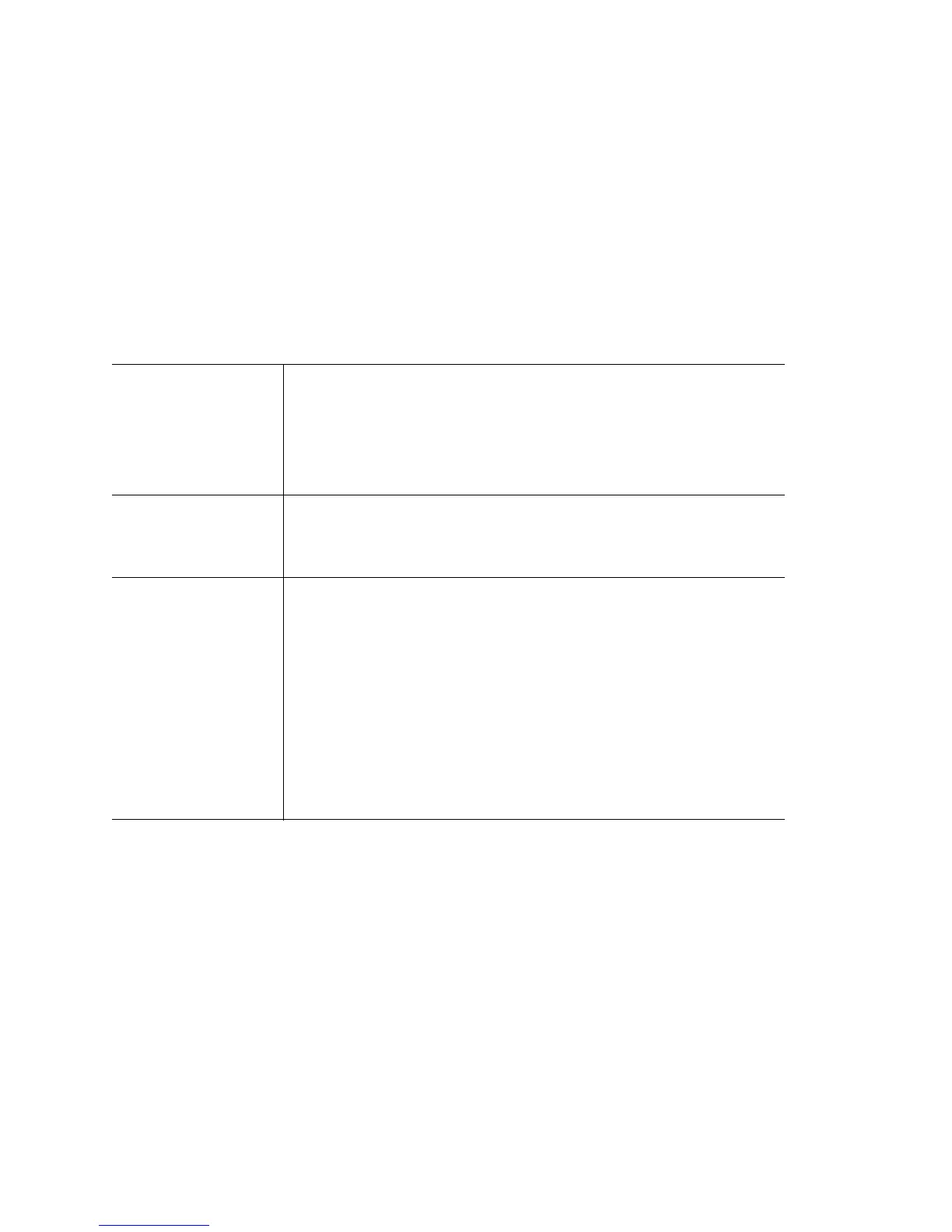Overview
2-4
2.1.2 debug
Common Commands
Use this command to debug certificate management, ip, mobility and MSTP functionalities.
Syntax (User Exec)
debug [certmgr (all|error|info)|ip (https|ssh)|
mobility (cc|error|forwarding <MAC Address>|mu|packet|peer|system)]
Syntax (Priv Mode)
debug [all|cc|ccstats|certmgr|dhcpsvr|imi|ip|logging|mgmt|mobility|mstp|nsm|
pktdrvr|radius|redundancy|securitymgr|sole]
Parameters
(User Exec)
certmgr (all|error|info)
Debugs certificate manager messages.
• all – Traces error and informational messages from the Certificate
Manager.
• error – Traces error messages from the Certificate Manager.
• info – Traces informational messages from the Certificate Manager.
ip (https|ssh)
Debugs Internet Protocol parameters.
• https – Secure HTTP (HTTPS) server.
• ssh – Secured Shell (SSH) server.
mobility
(cc|error|forwarding
<MAC Address>|
mu|packet|peer|system)
Debugs L3 Mobility parameters.
• cc – Debugs cc server events.
• error – Debugs mobility errors.
• forwarding <MAC Address> – Dataplane forwarding to MAC address of
the mobile unit.
• mu – MU events and state changes.
• packet – Control packets.
• peer – Peer establishment.
• system – System events.
