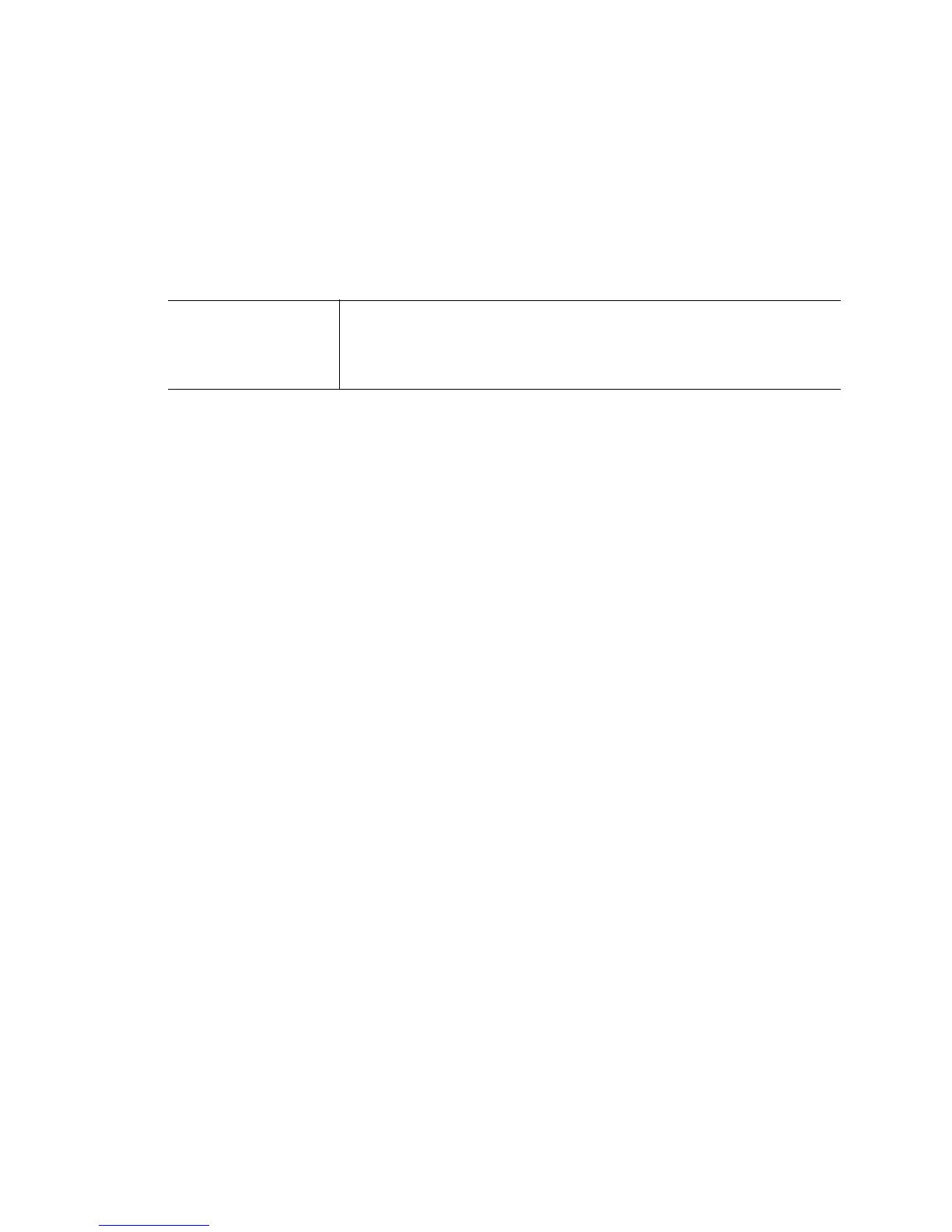17-3
17.1.1 address
DHCP Config Commands
Use this command to specify a range of addresses for DHCP network pool.
Syntax
address (range) (low IP address) (high IP address)
Parameters
Usage Guidelines
Use the address comand to specify a range of addresses for the DHCP network pool. The DHCP server assigns
an IP address to DHCP clients from the address range. A high IP address is the upper limit for providing the IP
address and low IP address is the lower limit for providing the IP address.
Use the
no address (range) command to remove the DHCP address range.
Example
RFS7000(config-dhcp)#address range 2.2.2.2 2.2.2.50
RFS7000(config-dhcp)#
range (low IP address)
(high IP address)
Use this command to add an address range for the DHCP server.
• low IP address – The first ip address in the address range.
• high IP address – The last ip address in the address range.
