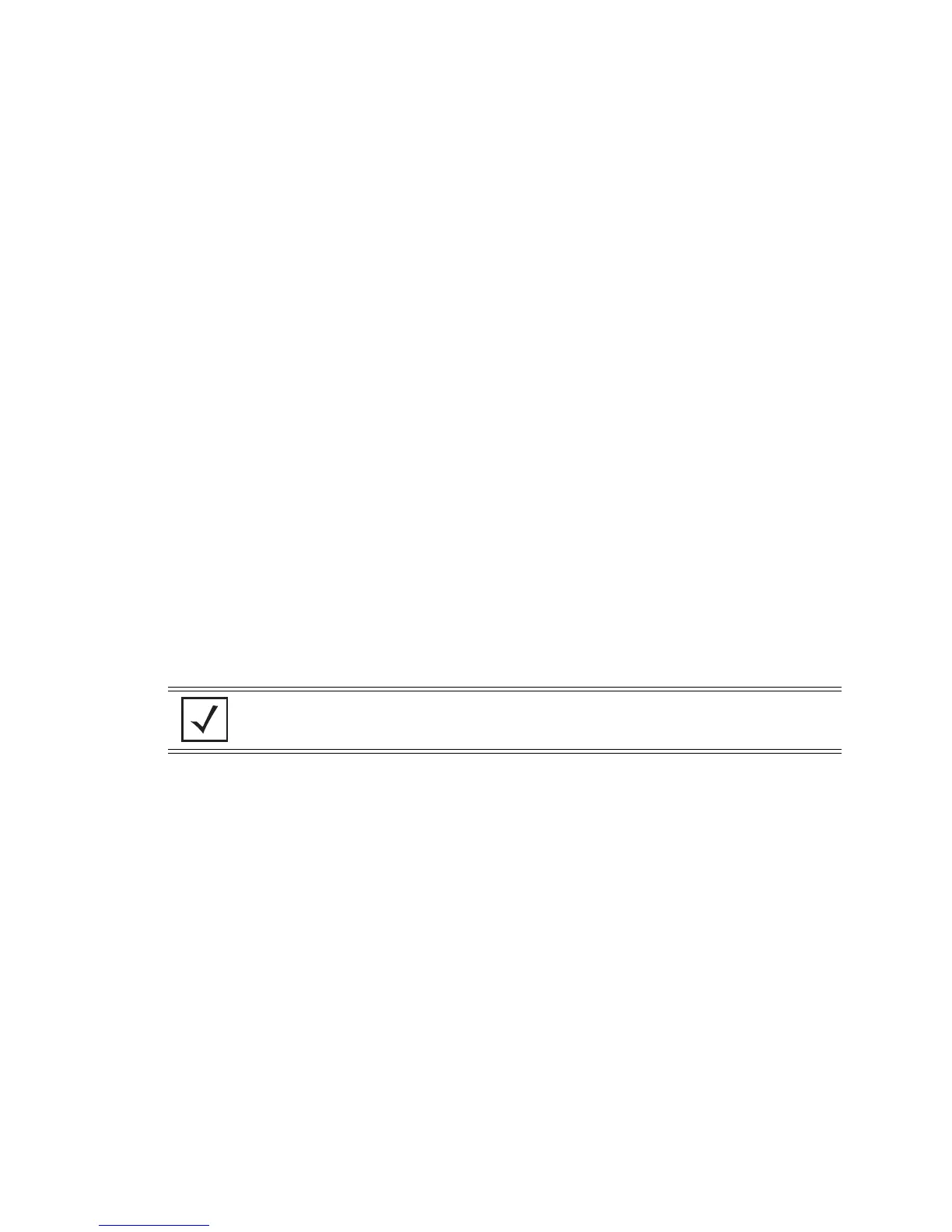1-5
command argument (e.g. 'show ?') and describes each possible
argument.
2. Partial help is provided when an abbreviated argument is entered
and you want to know what arguments match the input
(e.g. 'show ve?'.)
RFS7000>
1.3 Using the no and default forms of Commands
Almost every configuration command has a no form. In general, use the no form to disable a feature or
function. Use the command without the no keyword to re enable a disabled feature or enable a feature
disabled by default.
1.4 Basic Conventions
The following are conventions to keep in mind while working within the CLI:
• Always use ? at the end of the command to view if there are any further sub modes that can be used. If
so, type the first few alphabets of the submode and press the tab key. Continue using ? until you reach
the final sub-submode.
• Pre-defined CLI commands and keywords are case-insensitive:
cfg = Cfg = CFG. For clarity, CLI
commands and keywords are displayed using mixed case. For example,
apPolicy, trapHosts,
channelInfo.
• Commands can be entered in uppercase, lowercase, or mixed case. Only passwords are case sensitive.
• If an instance name (or other parameter) contains a whitespace, the name must be enclosed in quotes:
RFS7000.(Cfg)> spol "Default Switch Policy"
RFS7000.(Cfg).SPolicy.[Default Switch Policy]>
NOTE CLI commands starting with #, at the RFS7000# prompt, are ignored and are not
executed. Any leading space before a CLI command is ignored in execution
