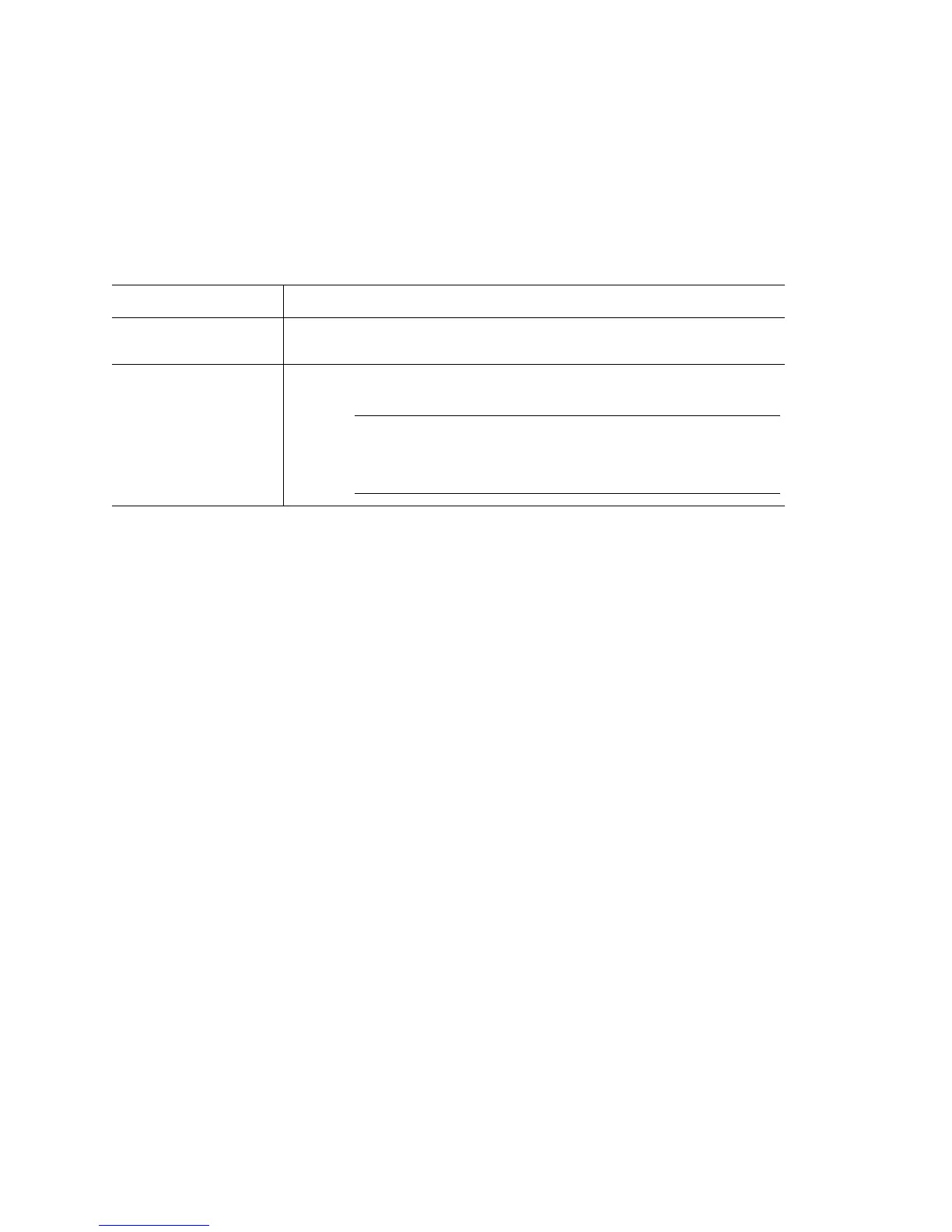Overview
20-16
20.1.11 convert-ap
Wireless Configuration Commands
Use this command to change an access port’s mode of operation to either sensor or standalone.
Syntax
convert-ap <1-256>(default|sensor)
Parameters
Example
RFS7000(config-wireless)#convert-ap 1 default
RFS7000(config-wireless)#
<1-256>
Indices of the access port’s converted (from the
show wireless ap command).
default
Lets the access port negotiate its normal mode of operation with the switch
without enforcing any conversion.
sensor
Converts an AP300 to operate as an IDS sensor.
Note The switch does not adopt this access port again until it is
converted back to a regular AP300 using the
[sensor <1-256> revert-to-ap] command.
