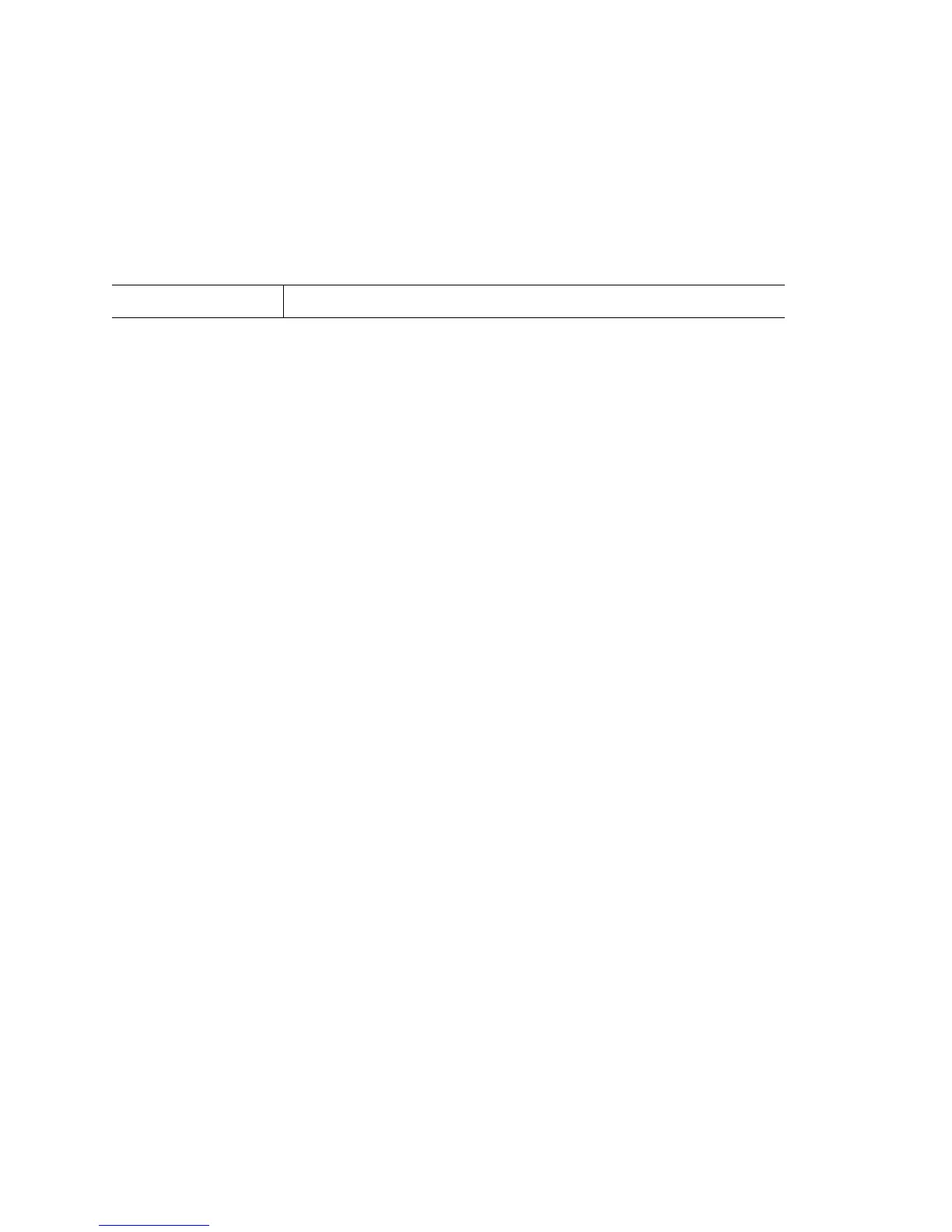Overview
12-24
12.1.18 static-channel-group
Interface Config commands
Use this command to add an interface to a static channel group.
Syntax
static-channel-group <1-4>
Parameters
Usage Guidelines
This command aggregates individual giga port’s into a single aggregate link to provide a larger bandwidth. The
static channel group is used to provide additional bandwidth in multiples of 1Gbps on the switch. All MAC layer
and higher protocols see only the static channel group (aggregate link) rather than the individual ports that
comprise it.
Example
RFS7000(config-if)#static-channel-group 2
RFS7000(config-if)#
<1-4> Static channel group to associate the link with.
