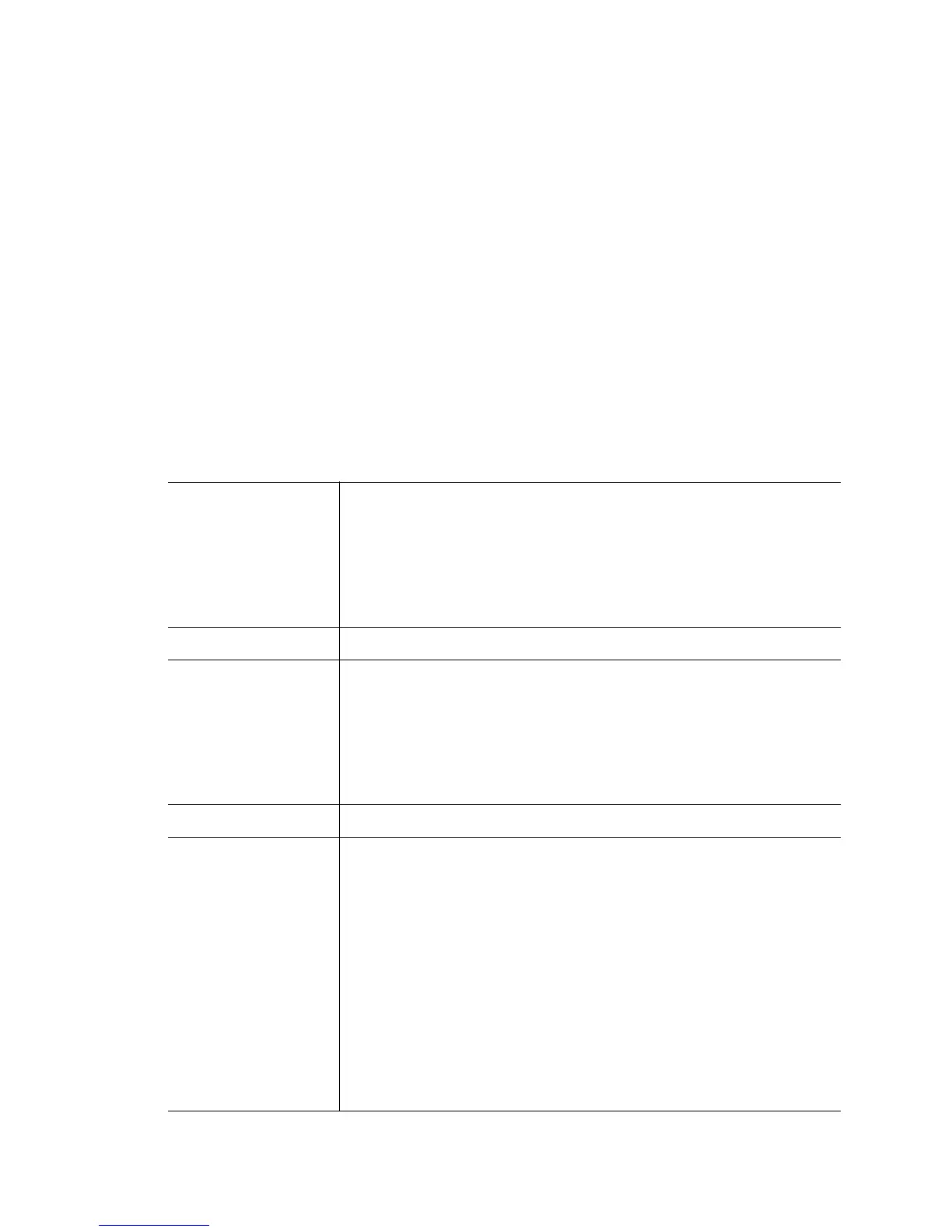4-9
4.1.5 clear
Priv Exec Command
Use this command to reset the current context.
Syntax
clear [alarm-log|arp-cache|ip|logging|mac|mobility|spanning-tree]
clear alarm-log (<1-65535>|acknowledge|all|new)
clear ip(dhcp(binding)[*|A.B.C.D])
clear mac (address-table) [dynamic|multicast|static]
[address|bridge <1-32>|interface|vlan <1-4094>]
clear mobility [event-log (mobile-unit|peer)|
mobile-unit (<MAC Address >|all|foreign-database|home-database)|
peer-statistics <Peer IP Address>]
clear spanning-tree (detected)[bridge|interface(name)]
Parameters
alarm-log Clears the alarm-log.
• <1-65535> – Clears specific alarm id.
• acknowledge – Clears acknowledged alarms.
• all – Clears all alarms.
• new – Clears new alarms.
arp-cache Clears the Arp cache.
ip (dhcp (binding)
[*|A.B.C.D])
Clears the Internet Protocol (IP) of DHCP.
• dhcp – DHCP Server configuration.
• binding – DHCP Address bindings.
• * – Clears all bindings.
• A.B.C.D – Clear a specific binding.
logging Modifies message logging facilities.
mac (address-table)
[dynamic|multicast|static
]
[address|bridge <1-32>|
interface|vlan]
Clears layer 2 MAC entries.
• address-table – Clears all Entries in the forwarding database.
• dynamic – Clears all dynamic entries.
• multicast – Clears all multicast entries.
• static – Clears all entries configured through management.
• address – Clears the specified MAC Addresss/ Interface Name/
VLAN ID (1-4094).
• bridge <1-32> – Bridge group for bridging.
• interface – Clears MAC address for the specified VLAN.
• vlan – Clears MAC address for the specified interface.
